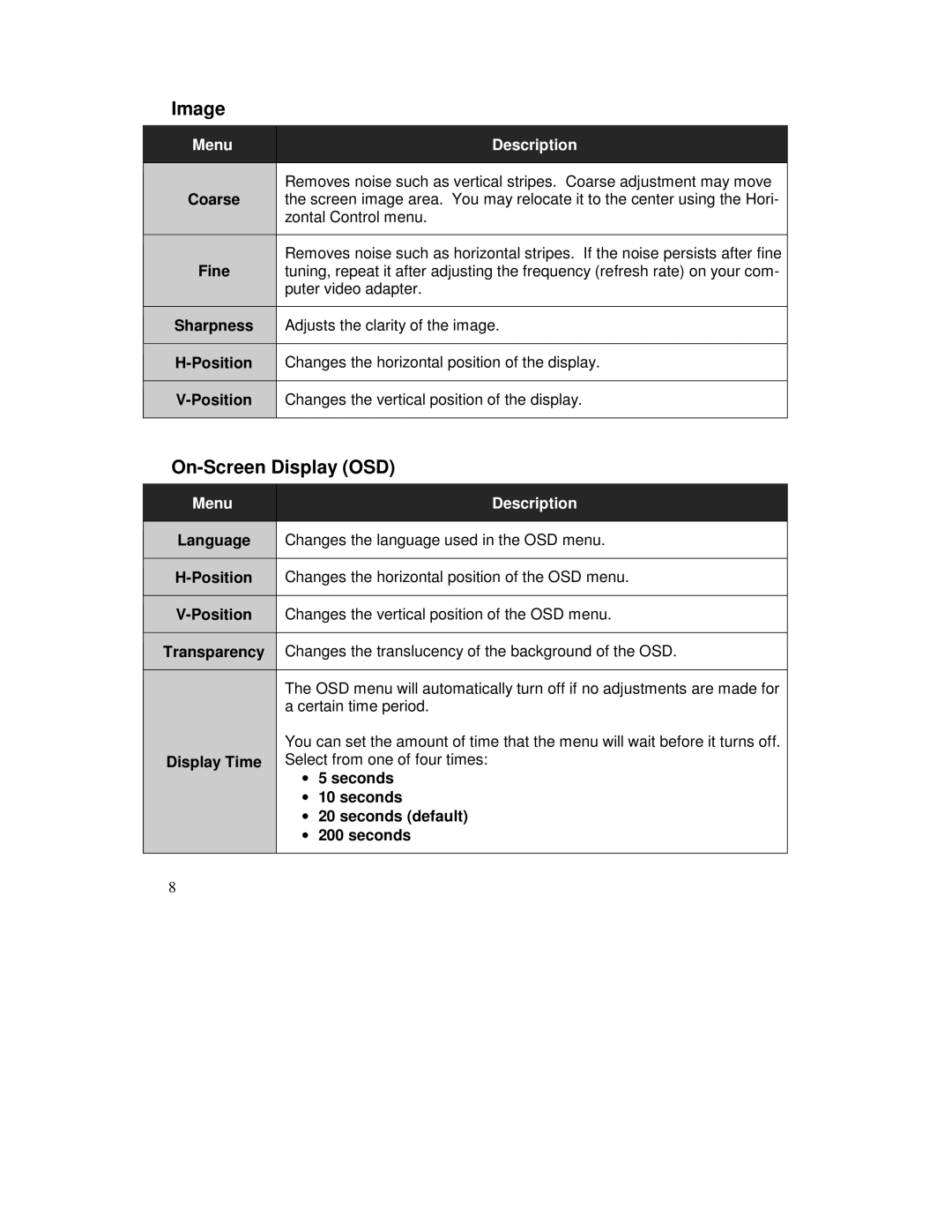Image
Menu | Description |
|
|
| Removes noise such as vertical stripes. Coarse adjustment may move |
Coarse | the screen image area. You may relocate it to the center using the Hori- |
| zontal Control menu. |
|
|
| Removes noise such as horizontal stripes. If the noise persists after fine |
Fine | tuning, repeat it after adjusting the frequency (refresh rate) on your com- |
| puter video adapter. |
|
|
Sharpness
Adjusts the clarity of the image.
Changes the horizontal position of the display.
Changes the vertical position of the display.
On-Screen Display (OSD)
Menu |
| Description |
|
|
|
Language | Changes the language used in the OSD menu. | |
|
| |
Changes the horizontal position of the OSD menu. | ||
|
|
|
Changes the vertical position of the OSD menu. | ||
|
|
|
Transparency | Changes the translucency of the background of the OSD. | |
|
|
|
| The OSD menu will automatically turn off if no adjustments are made for | |
| a certain time period. | |
| You can set the amount of time that the menu will wait before it turns off. | |
Display Time | Select from one of four times: | |
| • | 5 seconds |
| • | 10 seconds |
| • | 20 seconds (default) |
| • | 200 seconds |
|
|
|
8