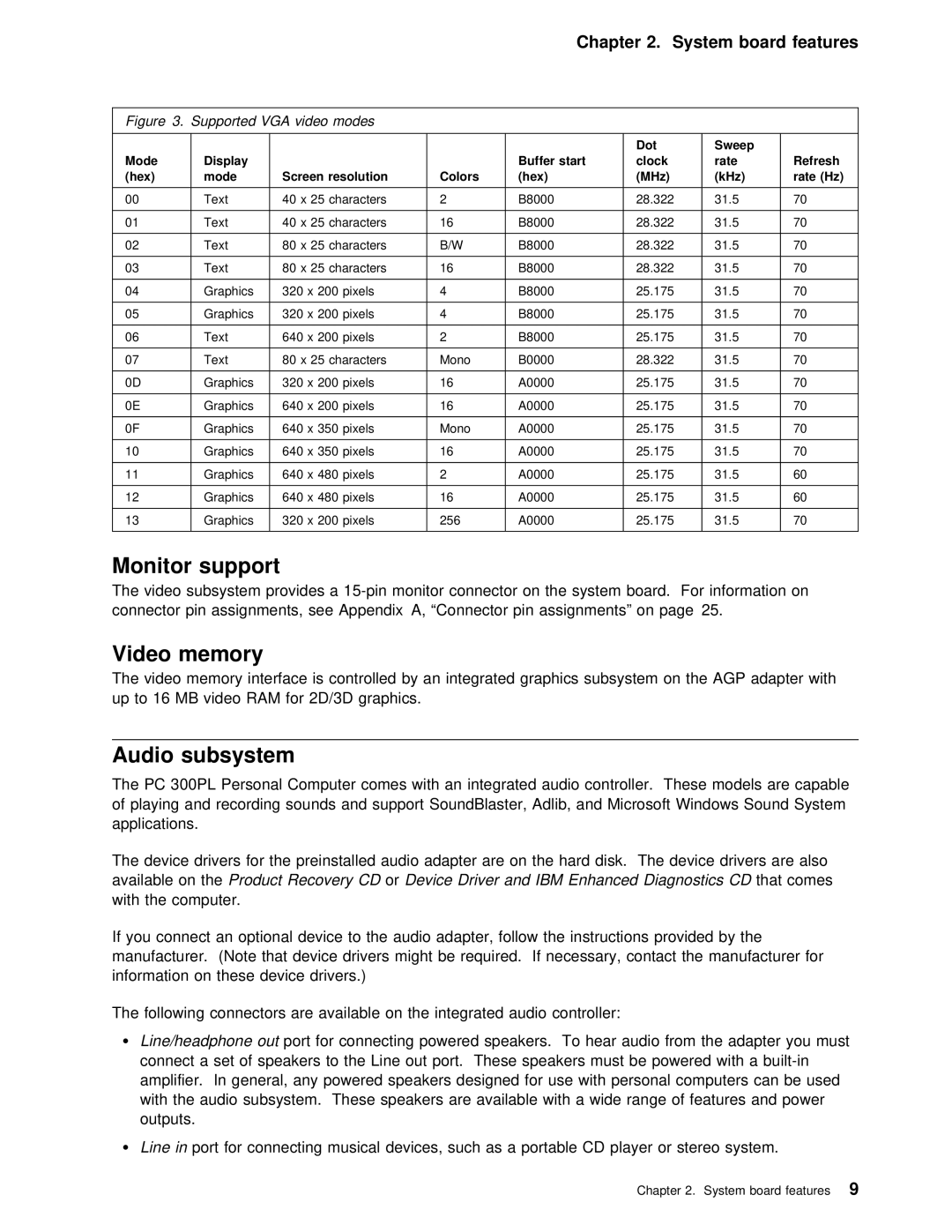|
|
|
|
|
|
|
|
|
|
|
|
|
|
|
|
|
|
| Chapter | 2. | System | board | features |
| ||||||
|
|
|
|
|
|
|
|
|
|
|
|
|
|
|
|
|
|
|
|
| ||||||||||
Figure | 3. | Supported VGA video modes |
|
|
|
|
|
|
|
|
|
|
|
|
|
|
| |||||||||||||
|
|
|
|
|
|
|
|
|
|
|
|
|
|
|
|
|
|
|
|
|
|
|
|
|
|
|
|
|
|
|
|
|
|
|
|
|
|
|
|
|
|
|
|
|
|
|
|
|
|
|
| Dot |
|
|
| Sweep |
|
|
|
|
|
Mode |
|
|
| Display |
|
|
|
|
|
|
|
|
|
|
|
| Buffer | start |
| clock |
|
| rate |
|
| Refresh |
|
| ||
(hex) |
|
| mode |
| Screen |
| resolution |
|
|
| Colors |
| (hex) |
|
| (MHz) |
|
| (kHz) |
|
| rate (Hz) |
|
| ||||||
|
|
|
|
|
|
|
|
|
|
|
|
|
|
|
|
|
|
|
|
|
|
|
|
|
| |||||
00 |
|
|
| Text |
| 40 | x | 25 |
| characters |
| 2 |
| B8000 |
|
| 28.322 |
|
| 31.5 |
|
| 70 |
|
| |||||
|
|
|
|
|
|
|
|
|
|
|
|
|
|
|
|
|
|
|
|
|
|
|
|
|
| |||||
01 |
|
|
| Text |
| 40 | x | 25 |
| characters |
| 16 |
| B8000 |
|
| 28.322 |
|
| 31.5 |
|
| 70 |
|
| |||||
|
|
|
|
|
|
|
|
|
|
|
|
|
|
|
|
|
|
|
|
|
|
|
|
| ||||||
02 |
|
|
| Text |
| 80 | x | 25 | characters |
| B/W |
| B8000 |
|
| 28.322 |
|
| 31.5 |
|
| 70 |
|
| ||||||
|
|
|
|
|
|
|
|
|
|
|
|
|
|
|
|
|
|
|
|
|
|
|
|
| ||||||
03 |
|
|
| Text |
| 80 | x | 25 | characters |
| 16 |
| B8000 |
|
| 28.322 |
|
| 31.5 |
|
| 70 |
|
| ||||||
|
|
|
|
|
|
|
|
|
|
|
|
|
|
|
|
|
|
|
|
|
|
|
|
| ||||||
04 |
|
|
| Graphics | 320 |
| x | 200 | pixels |
| 4 |
| B8000 |
|
| 25.175 |
|
| 31.5 |
|
| 70 |
|
| ||||||
|
|
|
|
|
|
|
|
|
|
|
|
|
|
|
|
|
|
|
|
|
|
|
|
| ||||||
05 |
|
|
| Graphics | 320 |
| x | 200 | pixels |
| 4 |
| B8000 |
|
| 25.175 |
|
| 31.5 |
|
| 70 |
|
| ||||||
|
|
|
|
|
|
|
|
|
|
|
|
|
|
|
|
|
|
|
|
|
|
|
|
|
|
|
| |||
06 |
|
|
| Text |
| 640 |
| x | 200 |
| pixels |
|
| 2 |
| B8000 |
|
| 25.175 |
|
| 31.5 |
|
| 70 |
|
| |||
|
|
|
|
|
|
|
|
|
|
|
|
|
|
|
|
|
|
|
|
|
|
|
|
| ||||||
07 |
|
|
| Text |
| 80 | x | 25 | characters |
| Mono |
| B0000 |
|
| 28.322 |
|
| 31.5 |
|
| 70 |
|
| ||||||
|
|
|
|
|
|
|
|
|
|
|
|
|
|
|
|
|
|
|
|
|
|
|
|
| ||||||
0D |
|
|
| Graphics | 320 |
| x | 200 | pixels |
| 16 |
| A0000 |
|
| 25.175 |
|
| 31.5 |
|
| 70 |
|
| ||||||
|
|
|
|
|
|
|
|
|
|
|
|
|
|
|
|
|
|
|
|
|
|
|
|
|
|
| ||||
0E |
|
|
| Graphics | 640 |
| x | 200 |
| pixels |
|
| 16 |
| A0000 |
|
| 25.175 |
|
| 31.5 |
|
| 70 |
|
| ||||
|
|
|
|
|
|
|
|
|
|
|
|
|
|
|
|
|
|
|
|
|
|
|
|
|
|
| ||||
0F |
|
|
| Graphics | 640 |
| x | 350 |
| pixels |
|
| Mono |
| A0000 |
|
| 25.175 |
|
| 31.5 |
|
| 70 |
|
| ||||
|
|
|
|
|
|
|
|
|
|
|
|
|
|
|
|
|
|
|
|
|
|
|
|
|
|
| ||||
10 |
|
|
| Graphics | 640 |
| x | 350 |
| pixels |
|
| 16 |
| A0000 |
|
| 25.175 |
|
| 31.5 |
|
| 70 |
|
| ||||
|
|
|
|
|
|
|
|
|
|
|
|
|
|
|
|
|
|
|
|
|
|
|
|
|
| |||||
11 |
|
|
| Graphics | 640 |
| x | 480 |
| pixels |
| 2 |
| A0000 |
|
| 25.175 |
|
| 31.5 |
|
| 60 |
|
| |||||
|
|
|
|
|
|
|
|
|
|
|
|
|
|
|
|
|
|
|
|
|
|
|
|
|
| |||||
12 |
|
|
| Graphics | 640 |
| x | 480 |
| pixels |
| 16 |
| A0000 |
|
| 25.175 |
|
| 31.5 |
|
| 60 |
|
| |||||
|
|
|
|
|
|
|
|
|
|
|
|
|
|
|
|
|
|
|
|
|
|
|
|
| ||||||
13 |
|
|
| Graphics | 320 |
| x | 200 | pixels |
| 256 |
| A0000 |
|
| 25.175 |
|
| 31.5 |
|
| 70 |
|
| ||||||
|
|
|
|
|
|
|
|
|
|
|
|
|
|
|
|
|
|
|
|
|
|
|
|
|
|
| ||||
Monitor support |
|
|
|
|
|
|
|
|
|
|
|
|
|
|
|
|
|
|
|
|
|
|
|
|
| |||||
The | video |
| subsystem |
| provides a | monitor | connector | on the | system | board. For | inform | |||||||||||||||||||
connector | pin | assignments, |
| see | Appendix A, | “Connector | pin | assignments” | on | page 25. |
| |||||||||||||||||||
Video memory |
|
|
|
|
|
|
|
|
|
|
|
|
|
|
|
|
|
|
|
|
|
|
|
|
|
|
| |||
The | video |
| memory | interface | is | controlled | by | an | integrated | graphics | subsystem on | the | ||||||||||||||||||
up | to | 16 |
| MB | video | RAM | for | 2D/3D | graphics. |
|
|
|
|
|
|
|
|
|
|
|
| |||||||||
|
|
|
|
|
|
|
|
|
|
|
|
|
|
|
|
|
|
|
|
|
|
|
|
|
| |||||
Audio subsystem |
|
|
|
|
|
|
|
|
|
|
|
|
|
|
|
|
|
|
|
|
|
|
|
|
| |||||
The | PC | 300PL | Personal | Computer | comes | with | an integrated | audio |
| controller. These models are | ||||||||||||||||||||
of playing and recording sounds and support SoundBlaster, Adlib, and Microsoft Windows S applications.
The device drivers for the preinstalled audio adapter are on the hard disk. The d
available on Productthe Recovery orCDevice Driver and IBM Enhanced Diagnosticsthat comesCD with the computer.
If you connect an optional device to the audio adapter, follow the instructions prov manufacturer. (Note that device drivers might be required. If necessary, contact th information on these device drivers.)
The following connectors are available on the integrated audio controller:
ŸLine/headphone outport for connecting powered speakers. To hear audio from the adap connect a set of speakers to the Line out port. These speakers must be powered
amplifier. In general, any | powered speakers designed for use | with personal | compute |
with the audio subsystem. These speakers are available with a | wide range | of fe | |
outputs. |
|
|
|
Ÿ Line in port for connecting | musical devices, such as a portable | CD player or | stere |
Chapter 2. System board features9