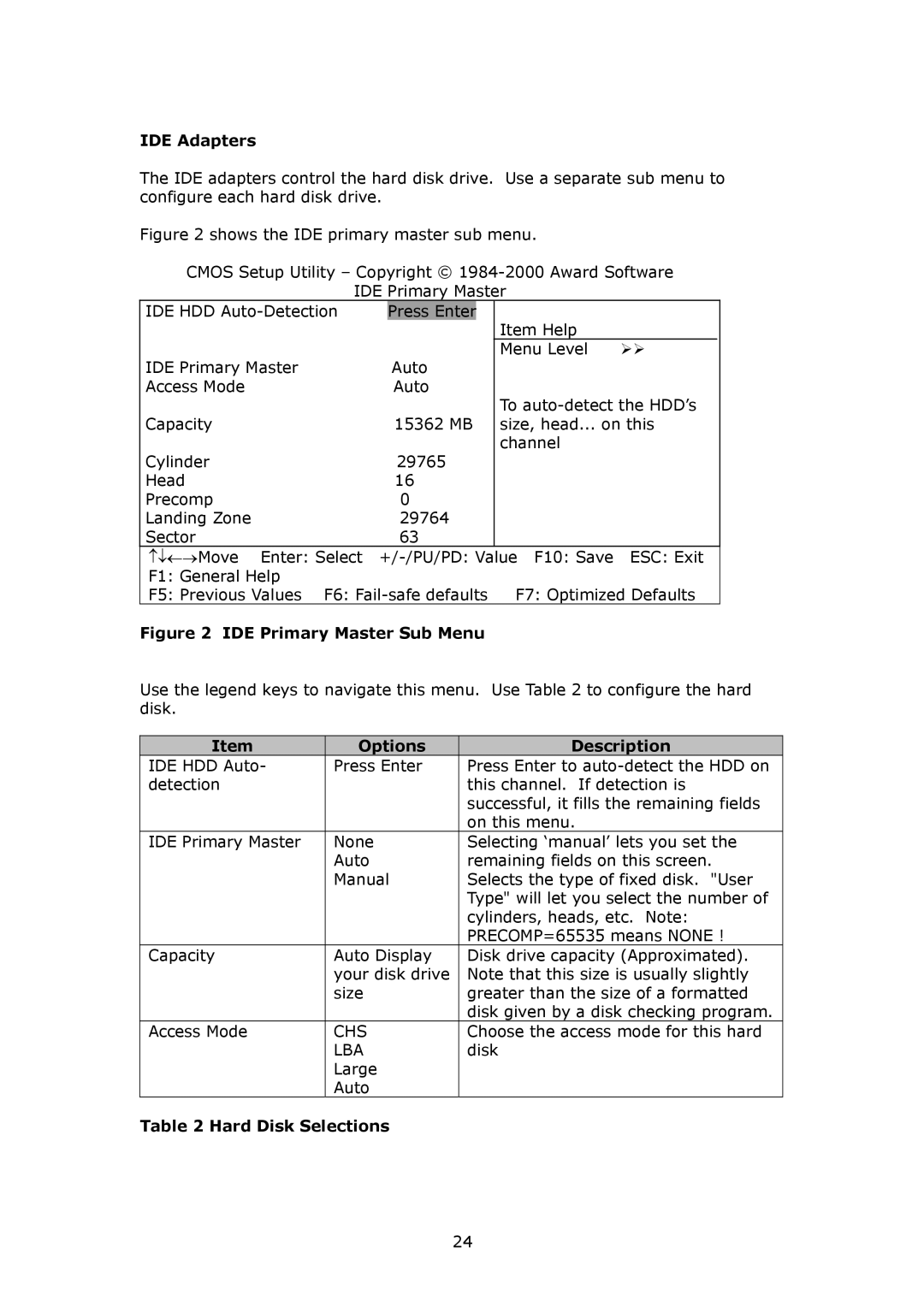IDE Adapters
The IDE adapters control the hard disk drive. Use a separate sub menu to configure each hard disk drive.
Figure 2 shows the IDE primary master sub menu.
CMOS Setup Utility – Copyright © 1984-2000 Award Software
IDE Primary Master
IDE HDD | Press Enter |
|
|
|
|
|
|
| Item Help |
|
|
IDE Primary Master | Auto | Menu Level | ¾¾ |
| |
|
|
| |||
Access Mode | Auto |
|
|
| |
|
|
| To | ||
Capacity | 15362 MB | size, head... on this | |||
|
|
| channel |
|
|
Cylinder | 29765 |
|
|
|
|
Head | 16 |
|
|
|
|
Precomp | 0 |
|
|
|
|
Landing Zone | 29764 |
|
|
|
|
Sector | 63 |
|
|
|
|
↑↓←→Move Enter: Select +/-/PU/PD: Value F10: Save ESC: Exit
F1: General Help
F5: Previous Values F6: Fail-safe defaults F7: Optimized Defaults
Figure 2 IDE Primary Master Sub Menu
Use the legend keys to navigate this menu. Use Table 2 to configure the hard disk.
Item | Options | Description |
IDE HDD Auto- | Press Enter | Press Enter to |
detection |
| this channel. If detection is |
|
| successful, it fills the remaining fields |
|
| on this menu. |
IDE Primary Master | None | Selecting ‘manual’ lets you set the |
| Auto | remaining fields on this screen. |
| Manual | Selects the type of fixed disk. "User |
|
| Type" will let you select the number of |
|
| cylinders, heads, etc. Note: |
|
| PRECOMP=65535 means NONE ! |
Capacity | Auto Display | Disk drive capacity (Approximated). |
| your disk drive | Note that this size is usually slightly |
| size | greater than the size of a formatted |
|
| disk given by a disk checking program. |
Access Mode | CHS | Choose the access mode for this hard |
| LBA | disk |
| Large |
|
| Auto |
|
Table 2 Hard Disk Selections
24