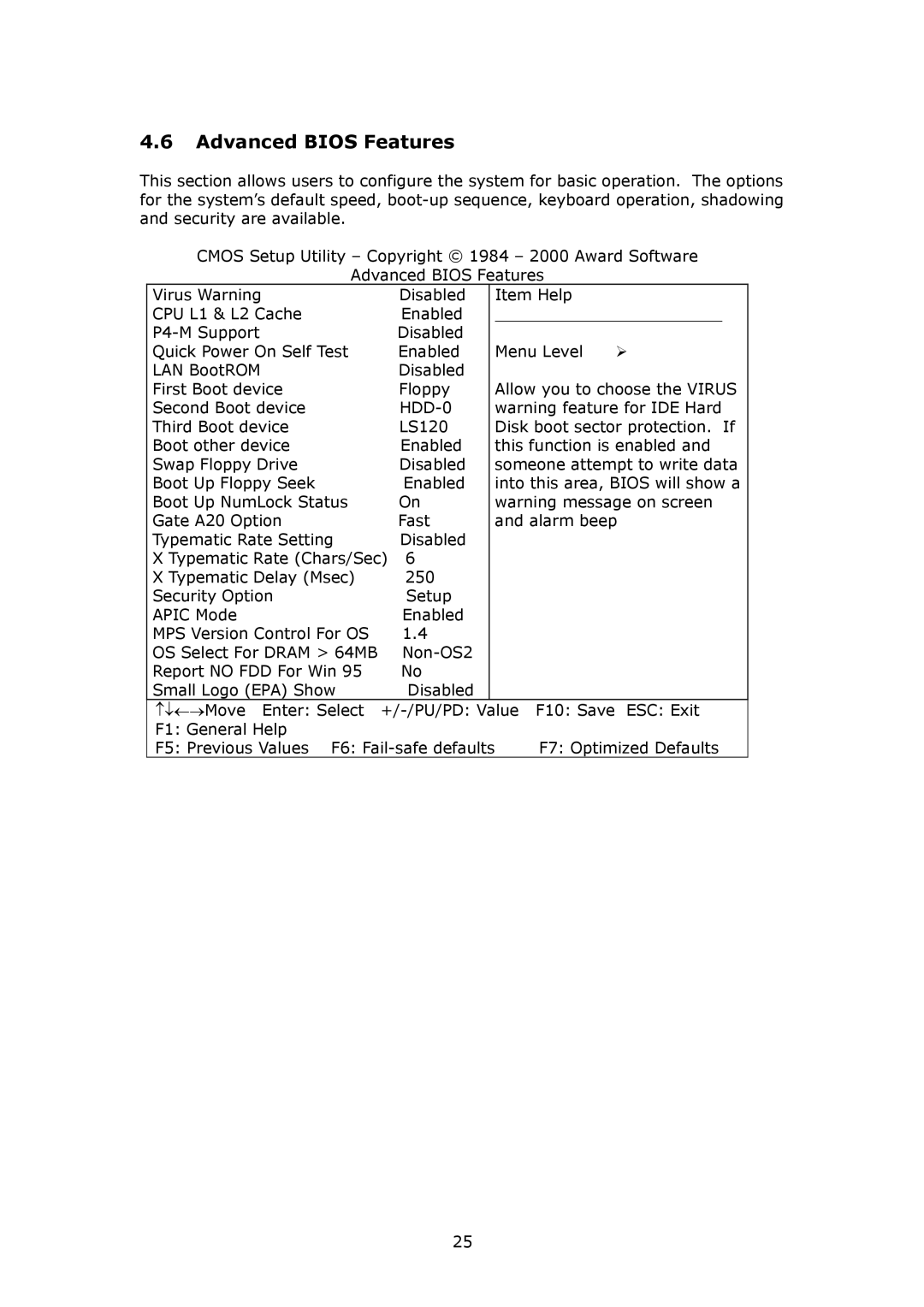4.6Advanced BIOS Features
This section allows users to configure the system for basic operation. The options for the system’s default speed,
CMOS Setup Utility – Copyright © 1984 – 2000 Award Software
Advanced BIOS Features
Virus Warning | Disabled |
| Item Help |
|
CPU L1 & L2 Cache | Enabled |
| _______________________ | |
Disabled |
|
|
| |
Quick Power On Self Test | Enabled |
| Menu Level | ¾ |
LAN BootROM | Disabled |
|
|
|
First Boot device | Floppy |
| Allow you to choose the VIRUS | |
Second Boot device |
| warning feature for IDE Hard | ||
Third Boot device | LS120 |
| Disk boot sector protection. If | |
Boot other device | Enabled |
| this function is enabled and | |
Swap Floppy Drive | Disabled |
| someone attempt to write data | |
Boot Up Floppy Seek | Enabled |
| into this area, BIOS will show a | |
Boot Up NumLock Status | On |
| warning message on screen | |
Gate A20 Option | Fast |
| and alarm beep | |
Typematic Rate Setting | Disabled |
|
|
|
X Typematic Rate (Chars/Sec) | 6 |
|
|
|
X Typematic Delay (Msec) | 250 |
|
|
|
Security Option | Setup |
|
|
|
APIC Mode | Enabled |
|
|
|
MPS Version Control For OS | 1.4 |
|
|
|
OS Select For DRAM > 64MB |
|
|
| |
Report NO FDD For Win 95 | No |
|
|
|
Small Logo (EPA) Show | Disabled |
|
|
|
↑↓←→Move Enter: Select | ESC: Exit | |||
F1: General Help |
|
|
|
|
F5: Previous Values F6: | F7: Optimized Defaults | |||
25