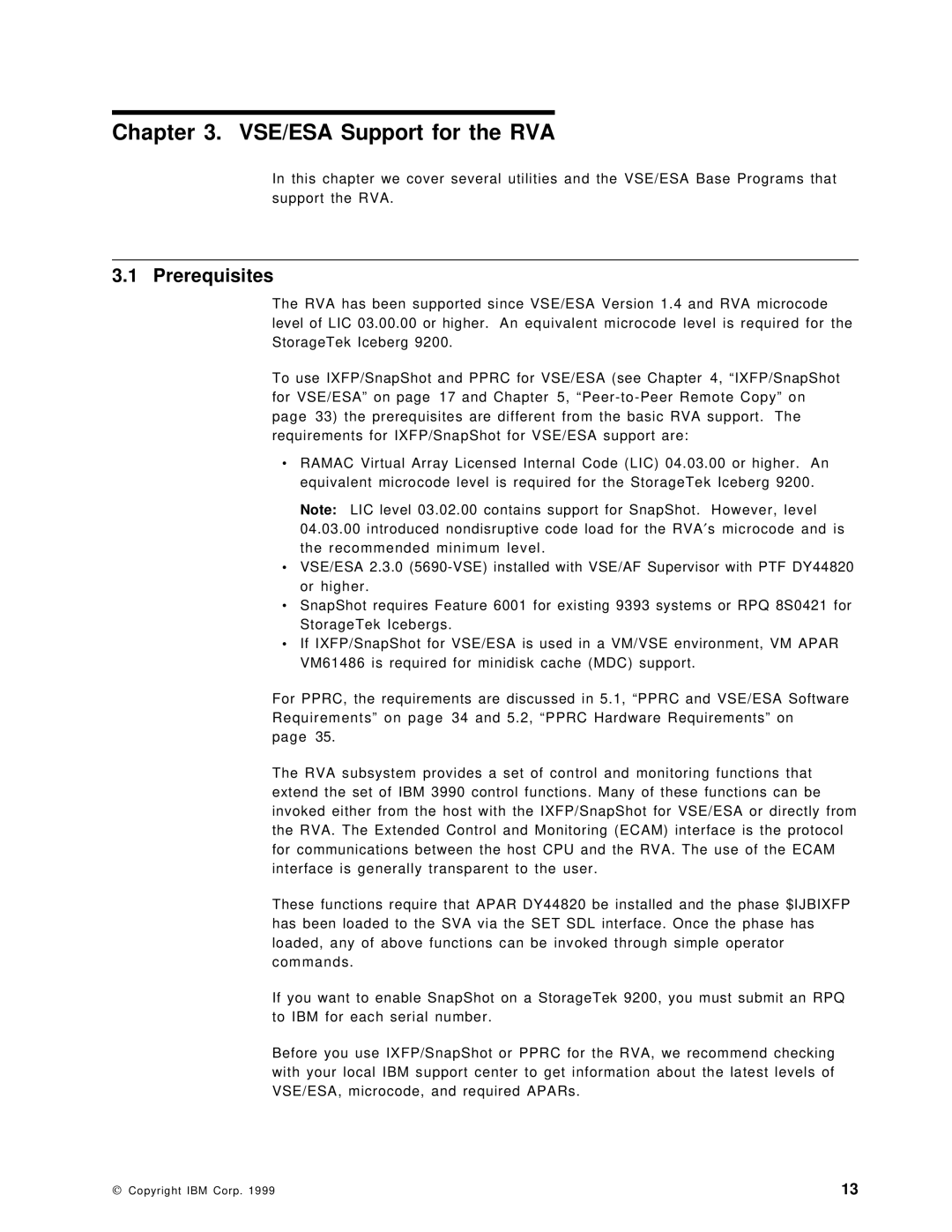Chapter 3. VSE/ESA Support for the RVA
In this chapter we cover several utilities and the VSE/ESA Base Programs that support the RVA.
3.1 Prerequisites
The RVA has been supported since VSE/ESA Version 1.4 and RVA microcode level of LIC 03.00.00 or higher. An equivalent microcode level is required for the StorageTek Iceberg 9200.
To use IXFP/SnapShot and PPRC for VSE/ESA (see Chapter 4, ªIXFP/SnapShot for VSE/ESAº on page 17 and Chapter 5,
∙
∙
∙
∙
RAMAC Virtual Array Licensed Internal Code (LIC) 04.03.00 or higher. An equivalent microcode level is required for the StorageTek Iceberg 9200.
Note: LIC level 03.02.00 contains support for SnapShot. However, level
04.03.00introduced nondisruptive code load for the RVA′s microcode and is the recommended minimum level.
VSE/ESA 2.3.0
SnapShot requires Feature 6001 for existing 9393 systems or RPQ 8S0421 for StorageTek Icebergs.
If IXFP/SnapShot for VSE/ESA is used in a VM/VSE environment, VM APAR VM61486 is required for minidisk cache (MDC) support.
For PPRC, the requirements are discussed in 5.1, ªPPRC and VSE/ESA Software Requirementsº on page 34 and 5.2, ªPPRC Hardware Requirementsº on
page 35.
The RVA subsystem provides a set of control and monitoring functions that extend the set of IBM 3990 control functions. Many of these functions can be invoked either from the host with the IXFP/SnapShot for VSE/ESA or directly from the RVA. The Extended Control and Monitoring (ECAM) interface is the protocol for communications between the host CPU and the RVA. The use of the ECAM interface is generally transparent to the user.
These functions require that APAR DY44820 be installed and the phase $IJBIXFP has been loaded to the SVA via the SET SDL interface. Once the phase has loaded, any of above functions can be invoked through simple operator commands.
If you want to enable SnapShot on a StorageTek 9200, you must submit an RPQ to IBM for each serial number.
Before you use IXFP/SnapShot or PPRC for the RVA, we recommend checking with your local IBM support center to get information about the latest levels of VSE/ESA, microcode, and required APARs.
© Copyright IBM Corp. 1999 | 13 |