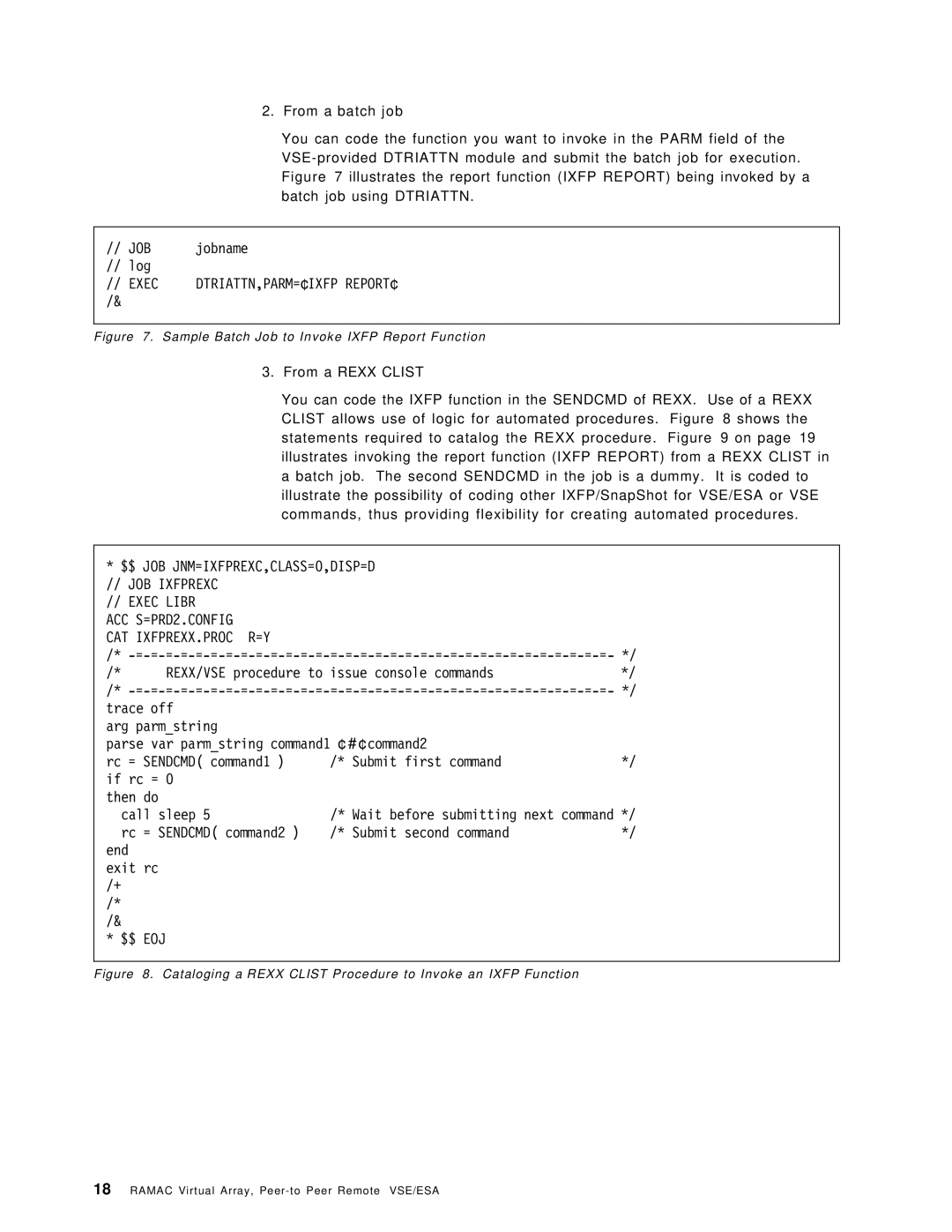2. From a batch job
| You can code the function you want to invoke in the PARM field of the |
| |
| Figure 7 illustrates the report function (IXFP REPORT) being invoked by a |
| batch job using DTRIATTN. |
|
|
// JOB | jobname |
// log | DTRIATTN,PARM=′ IXFP REPORT′ |
// EXEC | |
/& |
|
|
|
Figure 7. Sample Batch Job to Invoke IXFP Report Function
3. From a REXX CLIST
You can code the IXFP function in the SENDCMD of REXX. Use of a REXX CLIST allows use of logic for automated procedures. Figure 8 shows the statements required to catalog the REXX procedure. Figure 9 on page 19 illustrates invoking the report function (IXFP REPORT) from a REXX CLIST in a batch job. The second SENDCMD in the job is a dummy. It is coded to illustrate the possibility of coding other IXFP/SnapShot for VSE/ESA or VSE commands, thus providing flexibility for creating automated procedures.
*$$ JOB JNM=IXFPREXC,CLASS=0,DISP=D
// JOB IXFPREXC // EXEC LIBR ACC S=PRD2.CONFIG
CAT IXFPREXX.PROC R=Y
/*
/* | REXX/VSE procedure to issue console commands | */ | |
/* | |||
trace off |
|
| |
arg parm_string |
|
| |
parse var parm_string command1 ′#′ command2 |
| ||
rc = SENDCMD( command1 ) | /* Submit first command | */ | |
if rc = 0 |
|
| |
then do |
|
|
|
call sleep 5 | /* Wait before submitting next command */ | ||
rc = SENDCMD( command2 ) | /* Submit second command | */ | |
end |
|
|
|
exit rc |
|
|
|
/+ |
|
|
|
/* |
|
|
|
/& |
|
|
|
* $$ EOJ |
|
| |
|
|
| |
Figure 8. | Cataloging a REXX CLIST Procedure to Invoke an IXFP Function |
| |