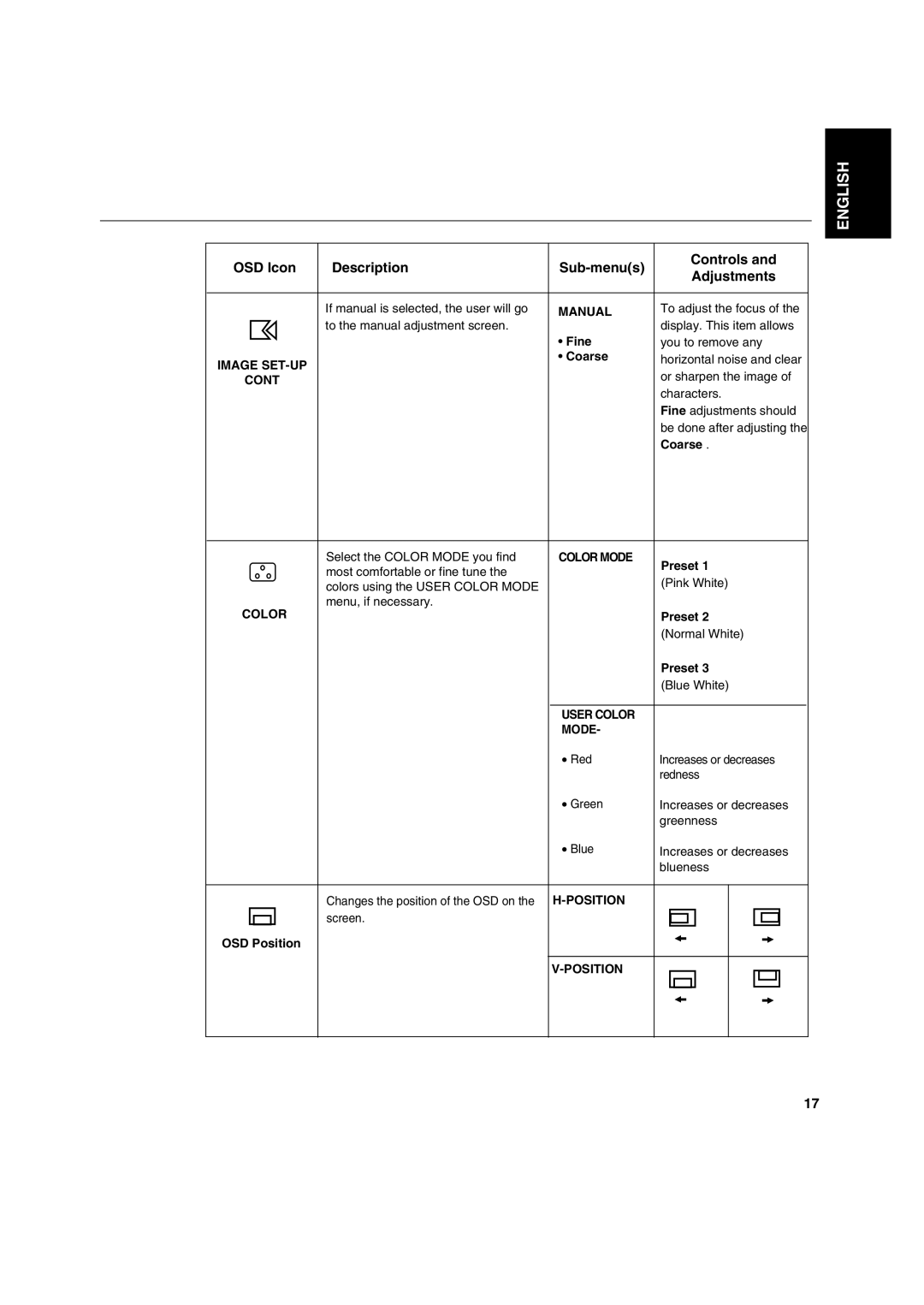ENGLISH
OSD Icon | Description |
| Controls and | |
Adjustments | ||||
|
|
| ||
|
|
|
| |
| If manual is selected, the user will go | MANUAL | To adjust the focus of the | |
| to the manual adjustment screen. |
| display. This item allows | |
|
| • Fine | you to remove any | |
IMAGE |
| • Coarse | horizontal noise and clear | |
|
| or sharpen the image of | ||
CONT |
|
| ||
|
|
| characters. | |
|
|
| Fine adjustments should | |
|
|
| be done after adjusting the | |
|
|
| Coarse . |
|
|
| Select the COLOR MODE you find | COLOR MODE | Preset 1 | ||||||||||||
|
|
| most comfortable or fine tune the |
| |||||||||||||
|
|
|
| (Pink White) | |||||||||||||
|
|
| colors using the USER COLOR MODE |
| |||||||||||||
|
|
|
|
|
|
|
|
|
|
|
|
|
|
| |||
|
|
| menu, if necessary. |
|
|
|
|
|
|
|
|
|
|
|
| ||
COLOR |
| Preset 2 | |||||||||||||||
|
|
|
|
|
|
| (Normal White) | ||||||||||
|
|
|
|
|
|
| Preset 3 | ||||||||||
|
|
|
|
|
|
| (Blue White) | ||||||||||
|
|
|
|
|
|
|
|
|
|
|
|
|
|
|
|
|
|
|
|
|
|
|
| USER COLOR |
|
|
|
|
|
|
|
|
|
|
|
|
|
|
|
|
| MODE- |
|
|
|
|
|
|
|
|
|
|
|
|
|
|
|
|
| • Red | Increases or decreases | ||||||||||
|
|
|
|
|
|
| redness | ||||||||||
|
|
|
|
|
| • Green | Increases or decreases | ||||||||||
|
|
|
|
|
|
| greenness | ||||||||||
|
|
|
|
|
| • Blue | Increases or decreases | ||||||||||
|
|
|
|
|
|
| blueness | ||||||||||
|
|
|
|
|
|
|
|
|
|
|
|
|
|
|
|
|
|
|
|
|
|
|
|
|
|
|
|
|
|
|
|
| |||
|
|
| Changes the position of the OSD on the |
|
|
|
|
|
|
|
|
|
|
|
| ||
|
|
| screen. |
|
|
|
|
|
|
|
|
|
|
|
|
|
|
OSD Position |
|
|
|
|
|
|
|
|
|
|
|
|
|
|
| ||
|
|
|
|
|
|
|
|
|
|
|
|
|
|
| |||
|
|
|
|
|
|
|
|
|
|
|
|
|
|
|
|
|
|
|
|
|
|
|
|
|
|
|
|
|
|
|
|
|
|
| |
|
|
|
|
|
|
|
|
|
|
|
|
|
|
|
|
|
|
|
|
|
|
|
|
|
|
|
|
|
|
|
|
|
|
|
|
|
|
|
|
|
|
|
|
|
|
|
|
|
|
|
|
|
|
17