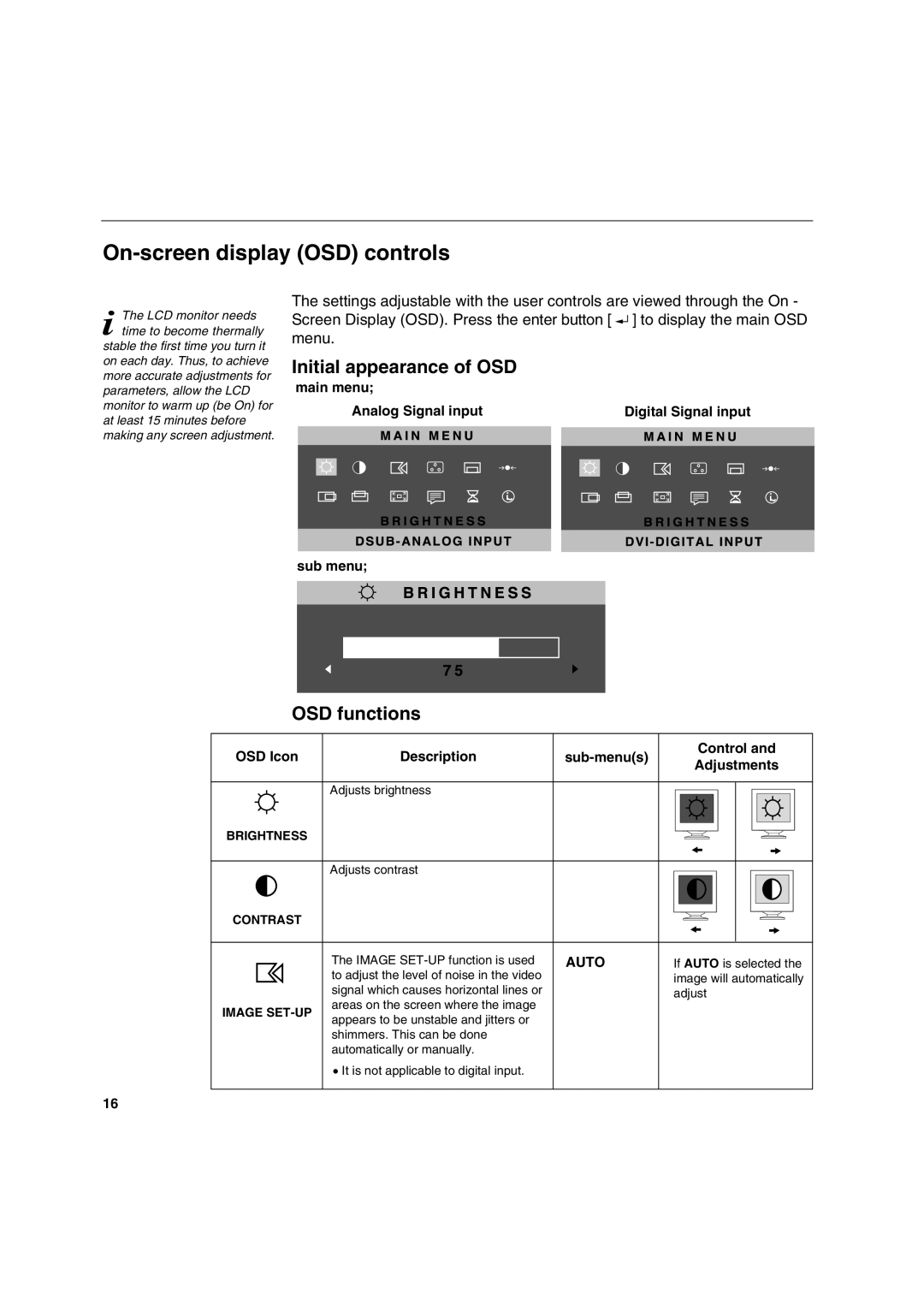On-screen display (OSD) controls
i The LCD monitor needs time to become thermally
stable the first time you turn it on each day. Thus, to achieve more accurate adjustments for parameters, allow the LCD monitor to warm up (be On) for at least 15 minutes before making any screen adjustment.
The settings adjustable with the user controls are viewed through the On - Screen Display (OSD). Press the enter button [ ![]()
![]() ] to display the main OSD menu.
] to display the main OSD menu.
Initial appearance of OSD
main menu;
|
| Analog Signal input |
|
| Digital Signal input | |||||||
|
|
|
|
|
|
|
|
|
|
|
|
|
|
|
|
|
|
|
|
|
|
|
|
|
|
|
|
|
|
|
|
|
|
|
|
|
|
|
|
|
|
|
|
|
|
|
|
|
|
|
|
|
|
|
|
|
|
|
|
|
|
|
|
|
|
|
|
|
|
|
|
|
|
|
|
|
|
|
|
|
|
|
|
|
|
|
|
|
|
|
|
|
|
|
|
|
|
|
|
|
|
|
|
|
|
|
|
|
|
|
|
|
|
|
|
|
|
|
|
|
|
|
|
|
|
|
|
|
|
sub menu;
OSD functions
OSD Icon | Description | Control and | ||
Adjustments | ||||
|
|
| ||
| Adjusts brightness |
|
| |
BRIGHTNESS |
|
|
| |
| Adjusts contrast |
|
| |
CONTRAST |
|
|
| |
| The IMAGE | AUTO | If AUTO is selected the | |
| to adjust the level of noise in the video |
| image will automatically | |
| signal which causes horizontal lines or |
| adjust | |
IMAGE | areas on the screen where the image |
|
| |
appears to be unstable and jitters or |
|
| ||
|
|
| ||
| shimmers. This can be done |
|
| |
| automatically or manually. |
|
|
![]() It is not applicable to digital input.
It is not applicable to digital input.
16