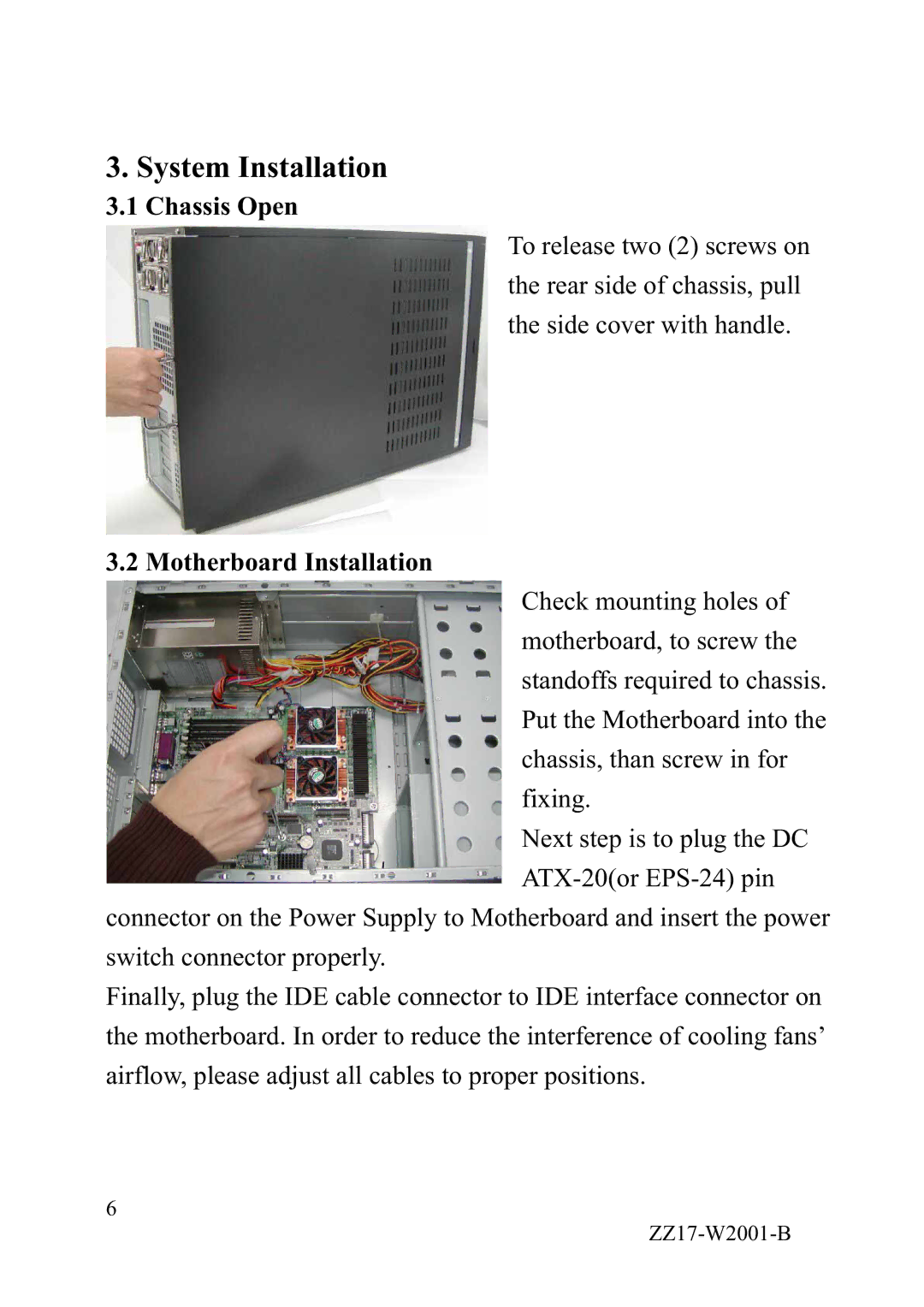3. System Installation
3.1 Chassis Open
To release two (2) screws on the rear side of chassis, pull the side cover with handle.
3.2 Motherboard Installation
Check mounting holes of motherboard, to screw the standoffs required to chassis. Put the Motherboard into the chassis, than screw in for fixing.
Next step is to plug the DC
connector on the Power Supply to Motherboard and insert the power switch connector properly.
Finally, plug the IDE cable connector to IDE interface connector on the motherboard. In order to reduce the interference of cooling fans’ airflow, please adjust all cables to proper positions.
6