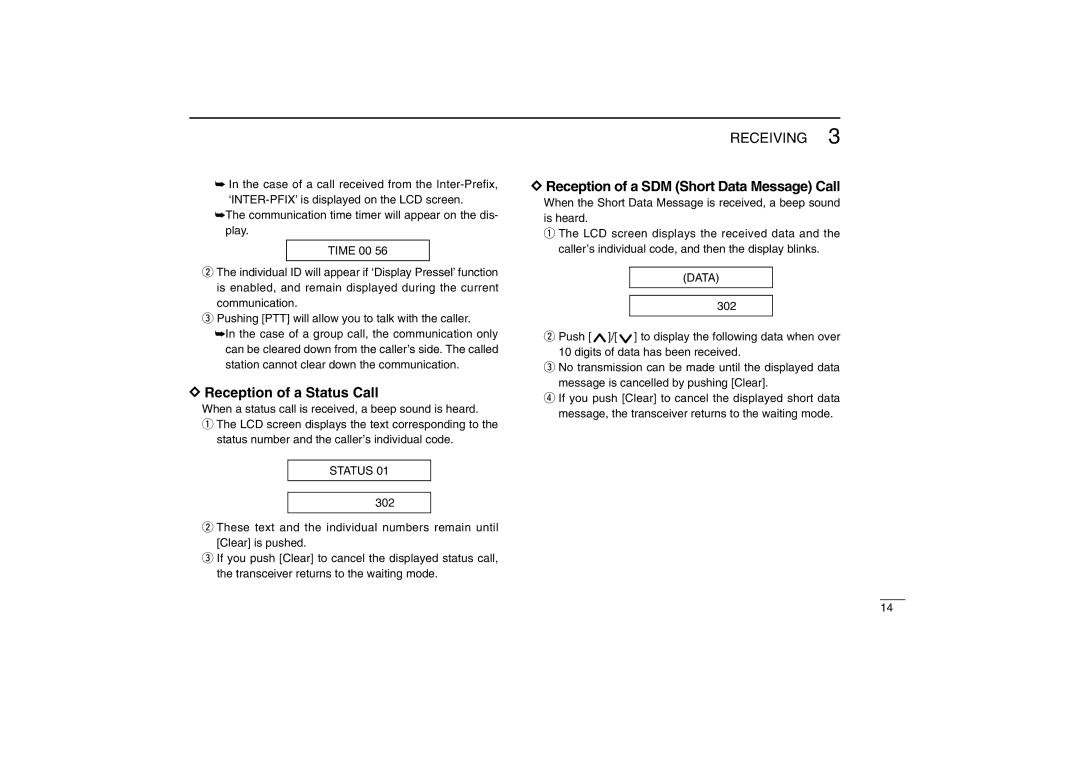IC-F610 specifications
The Icom IC-F610 is a hybrid two-way radio designed to meet the demands of both commercial and industrial applications. Combining a robust build with advanced communication technologies, this radio is tailored for users who value reliability and clarity in their communications.One of the standout features of the IC-F610 is its dual-mode capability, allowing it to operate effectively in both analog and digital modes. This versatility ensures that users can seamlessly transition between different communication systems depending on their needs or the infrastructure in place. The radio supports the D-STAR digital protocol, enhancing voice clarity and enabling text messaging capabilities, which is essential for efficient communication in noisy environments.
The IC-F610 is designed with user ergonomics in mind. Its interface is intuitive, with a large LCD display that provides clear visibility of function status even in bright daylight. The keypad is well-organized, enabling quick access to essential functions, which is particularly beneficial during emergency situations. Additionally, the radio has programmable buttons that users can customize, leading to a more tailored and user-friendly experience.
Durability is a critical characteristic of the IC-F610. It is built to withstand harsh conditions, featuring an IP67 rating for water and dust resistance. This means the radio can be submerged in water up to 1 meter deep for 30 minutes without damage, making it an excellent choice for outdoor use or in challenging work environments. Its rugged design further ensures that it can survive drops and bumps, maintaining functionality over time.
Another significant feature is the built-in GPS functionality, which allows users to share their location with others in their communication network. This is particularly useful for coordination in fields such as construction, security, and emergency response, where knowing the location of team members can enhance operational efficiency and safety.
Moreover, the IC-F610 boasts exceptional battery life, ensuring that users can rely on this device throughout long shifts without the constant worry of recharging. The radio uses a high-capacity lithium-ion battery, which is lightweight yet powerful, providing extended usage time.
In conclusion, the Icom IC-F610 stands out as a versatile and robust two-way radio, rich in features that enhance communication efficiency. Its dual-mode operation, user-friendly design, ruggedness, GPS capability, and long battery life position it as a top choice for professionals across various industries seeking reliable and advanced communication tools.