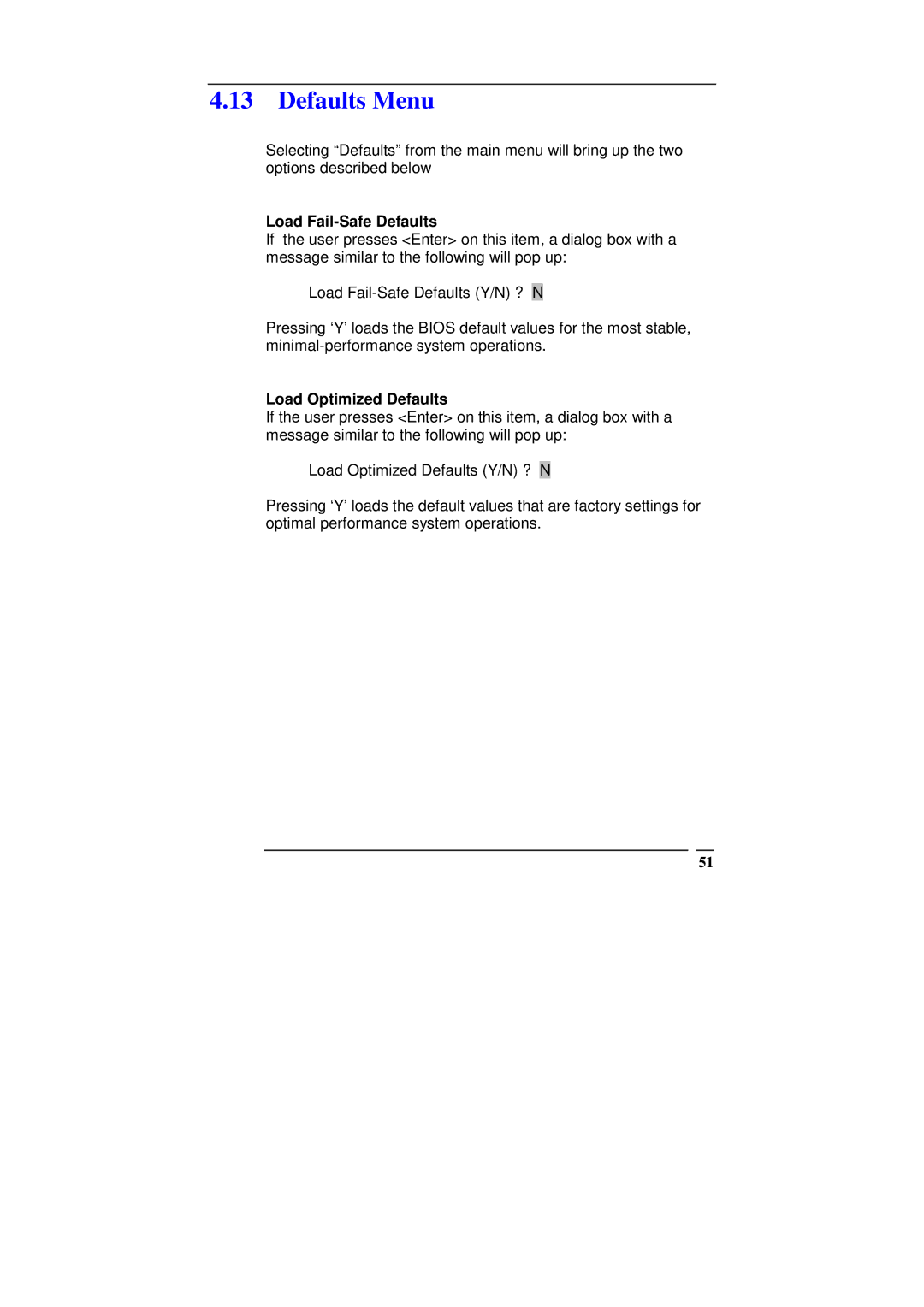SAGP-845EV specifications
The ICP DAS USA SAGP-845EV is a sophisticated gateway designed for seamless integration and control of various industrial applications. With its advanced features, it serves as a robust solution for connecting devices and systems in the Internet of Things (IoT) landscape. The SAGP-845EV is particularly known for its ability to bridge the gap between various protocols, making it a versatile choice for diverse environments.One of the standout features of the SAGP-845EV is its support for multiple communication protocols. It is equipped with the ability to handle protocols such as Modbus TCP, Modbus RTU, and UDP, facilitating communication between devices regardless of their native formats. This versatility is crucial for industries that rely on a heterogeneous mix of equipment and need a unified control point.
The SAGP-845EV integrates various input/output options, including digital and analog ports, which allow users to connect and monitor different types of sensors and actuators. This characteristic provides flexibility in applications ranging from industrial automation to environmental monitoring. By offering a range of I/O configurations, the device can cater to specific project requirements while ensuring high reliability.
Another significant aspect of the SAGP-845EV is its built-in web server, enabling users to manage and configure the gateway through any standard web browser. This functionality simplifies the setup process and enhances user experience by allowing for remote monitoring and control. The web interface is designed to be user-friendly, giving instant access to system information and diagnostics.
The device also emphasizes security, featuring support for secure communication protocols. As cyber threats continue to evolve, the SAGP-845EV prioritizes the integrity of data transmission, ensuring that sensitive information is protected throughout its operation. This is particularly important in industrial settings where data integrity is paramount.
Additionally, the SAGP-845EV is powered by a robust operating system, which enhances its performance while providing stability and durability in demanding environments. Its compact design allows for easy installation in various settings, from factory floors to remote monitoring locations.
In conclusion, the ICP DAS USA SAGP-845EV is a feature-rich gateway that excels in connectivity, flexibility, and security, making it an ideal choice for modern industrial applications. Its ability to integrate different protocols, along with a user-friendly interface and robust security features, positions it as a leading solution for those looking to harness the potential of the IoT. Its combination of advanced technologies and practical characteristics ensures that it meets the demands of today’s interconnected environments while paving the way for future developments in industrial automation.