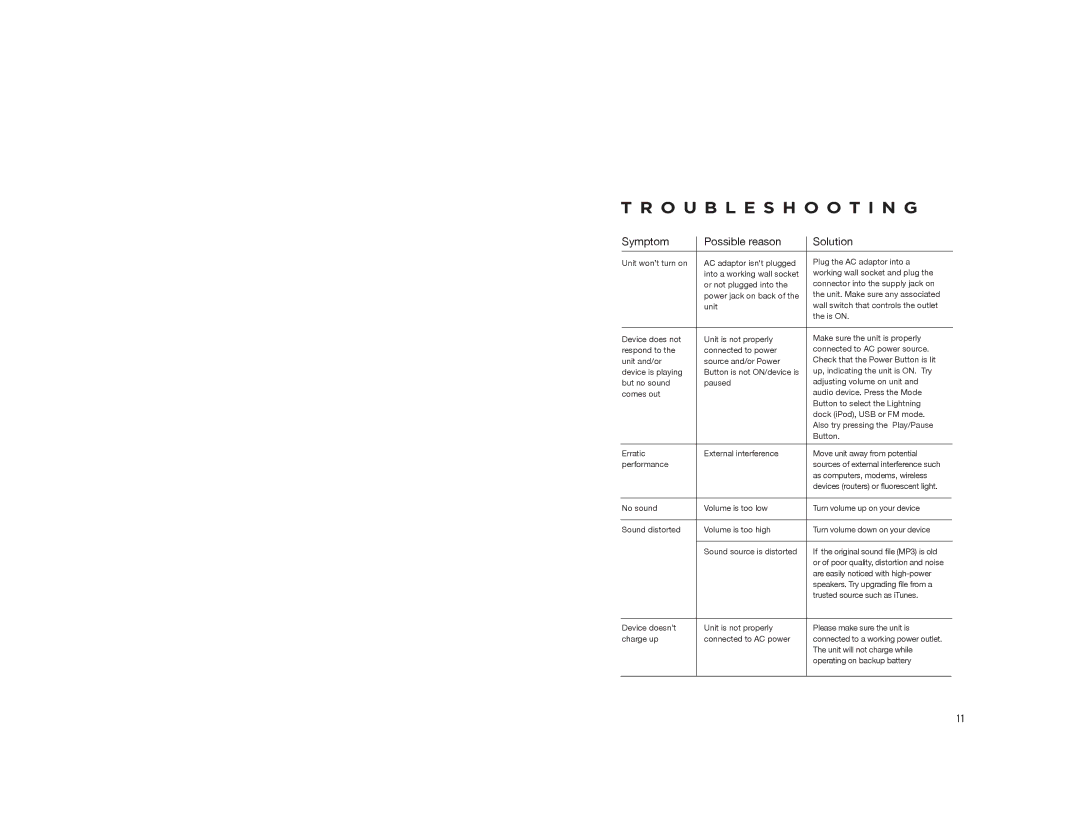IPL10 specifications
The iHome IPL10 is a sophisticated and modern bedside speaker that combines design with functionality, making it a popular choice for tech-savvy individuals who appreciate convenience and style. This innovative product brings together an array of features that cater to both music lovers and gadget enthusiasts.One of the standout features of the iHome IPL10 is its ability to play music via Bluetooth, allowing users to wirelessly connect smartphones, tablets, and other Bluetooth-enabled devices. This means that users can enjoy their favorite tunes without the hassle of tangled cords. The speaker supports a wide range of audio formats, providing versatility for different types of content.
In addition to Bluetooth connectivity, the iHome IPL10 also boasts a built-in FM radio. This feature appeals to those who enjoy catching up on music and news over traditional radio broadcasts. The easy-to-use interface ensures that switching between streaming and radio is seamless.
The device is designed with a sleek and compact aesthetic, making it an attractive addition to any bedroom or living space. The color-changing display is not only visually appealing but also serves as a nightlight, providing customizable brightness levels. This makes it an ideal bedside companion, allowing users to set the mood, whether they are winding down for the night or gearing up for the day.
Another impressive aspect of the iHome IPL10 is its dual alarm feature, which enables users to set two different alarms for different wake-up times. This is particularly beneficial for couples who may have different schedules. The device also includes a snooze function for those extra few minutes of sleep.
Charging capabilities are another highlight of the iHome IPL10. Equipped with a USB charging port, users can conveniently charge their devices overnight, eliminating the need for multiple chargers and cords cluttering the nightstand.
In terms of sound quality, the iHome IPL10 delivers crystal-clear audio with robust bass, enriching the overall listening experience. Whether enjoying music, podcasts, or radio, users can expect impressive sound performance.
Ultimately, the iHome IPL10 stands out for its blend of innovative features, modern design, and user-friendly technology. Its Bluetooth capabilities, FM radio, customizable alarm settings, and stylish aesthetics make it a versatile choice for anyone looking to enhance their audio experience while enjoying the convenience of modern technology.