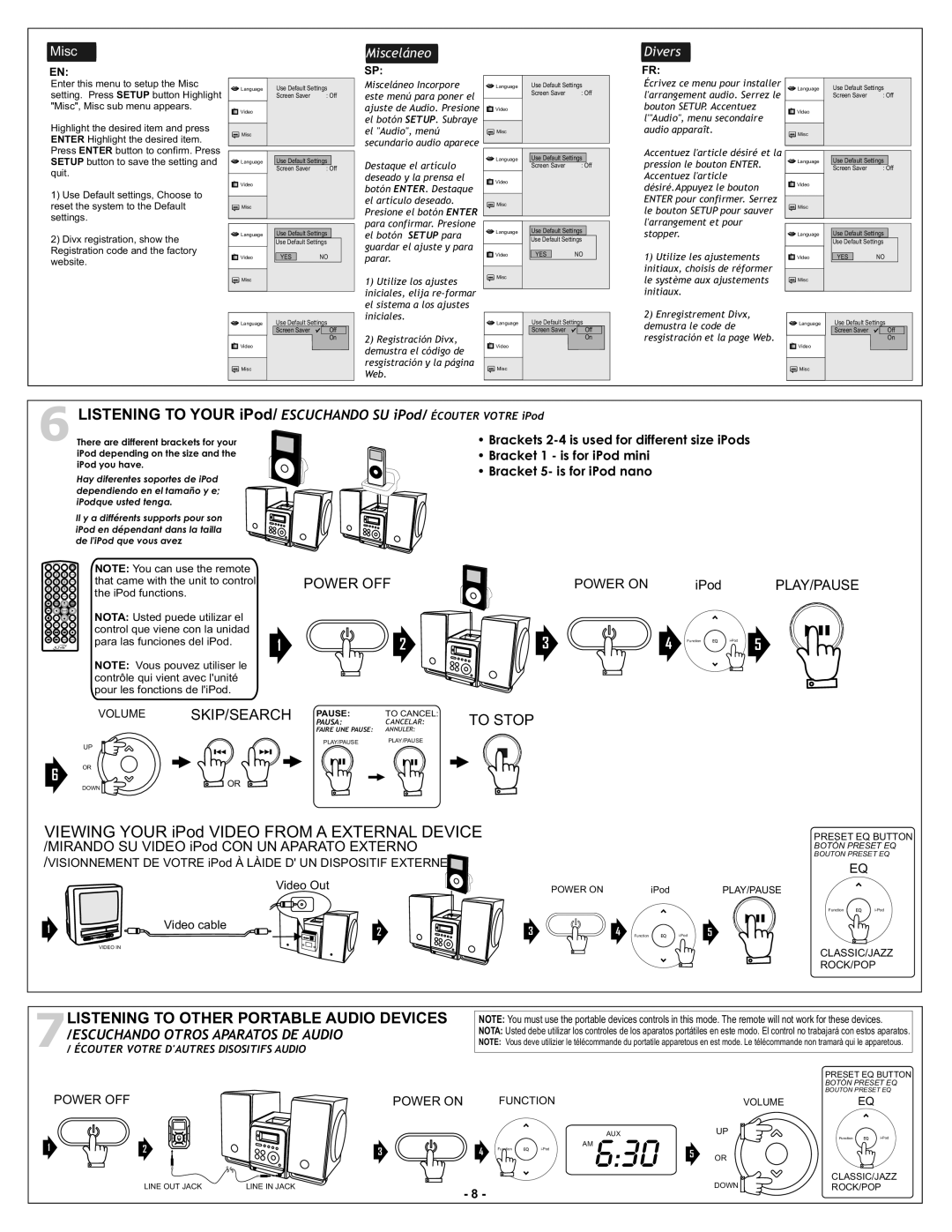iHMD8816DT-E1 specifications
The iLive iHMD8816DT-E1 is a versatile and feature-rich device designed to cater to the modern audio listener's needs. With a sleek, intuitive design, this model is well-suited for various audio applications, offering both functionality and style.One of the standout features of the iHMD8816DT-E1 is its Bluetooth connectivity, allowing users to wirelessly stream music from their smartphones, tablets, or other Bluetooth-enabled devices. This capability provides an excellent degree of flexibility, enabling users to enjoy their favorite tracks without needing to connect any cables physically. Furthermore, the device supports both A2DP and AVRCP profiles, enhancing the streaming experience while allowing for basic playback controls such as play, pause, and skip directly from paired devices.
Another significant aspect of the iHMD8816DT-E1 is its built-in FM radio. Users can tune into their favorite local stations, offering an alternative to Bluetooth streaming. The device features a digital display for easy navigation and tuning, making it simple to find and save preferred stations.
The sound quality produced by the iLive iHMD8816DT-E1 is impressive, thanks to its enhanced audio processing technology. The device is equipped with powerful speakers that deliver clear highs and rich lows, ensuring a well-rounded listening experience whether playing music, podcasts, or audiobooks. Additionally, its strong bass response can be particularly appealing for those who enjoy genres like hip-hop or electronic music.
The iHMD8816DT-E1 also caters to user convenience with its integrated USB port and AUX input. The USB port allows for direct playback from flash drives, while the AUX input provides compatibility with non-Bluetooth devices, making the iHMD8816DT-E1 a universal audio solution.
Portability is another strong feature of the iLive iHMD8816DT-E1. With its compact design, this model is easy to carry, making it an ideal companion for both indoor and outdoor activities, whether a picnic or a small gathering.
In conclusion, the iLive iHMD8816DT-E1 is an all-in-one audio device that combines modern connectivity with high-quality sound. Its Bluetooth functionality, FM radio, multiple input options, and portability make it a fantastic choice for anyone looking to enhance their audio experience. With the iHMD8816DT-E1, users can enjoy their music the way they want, making it a valuable addition to any audio setup.