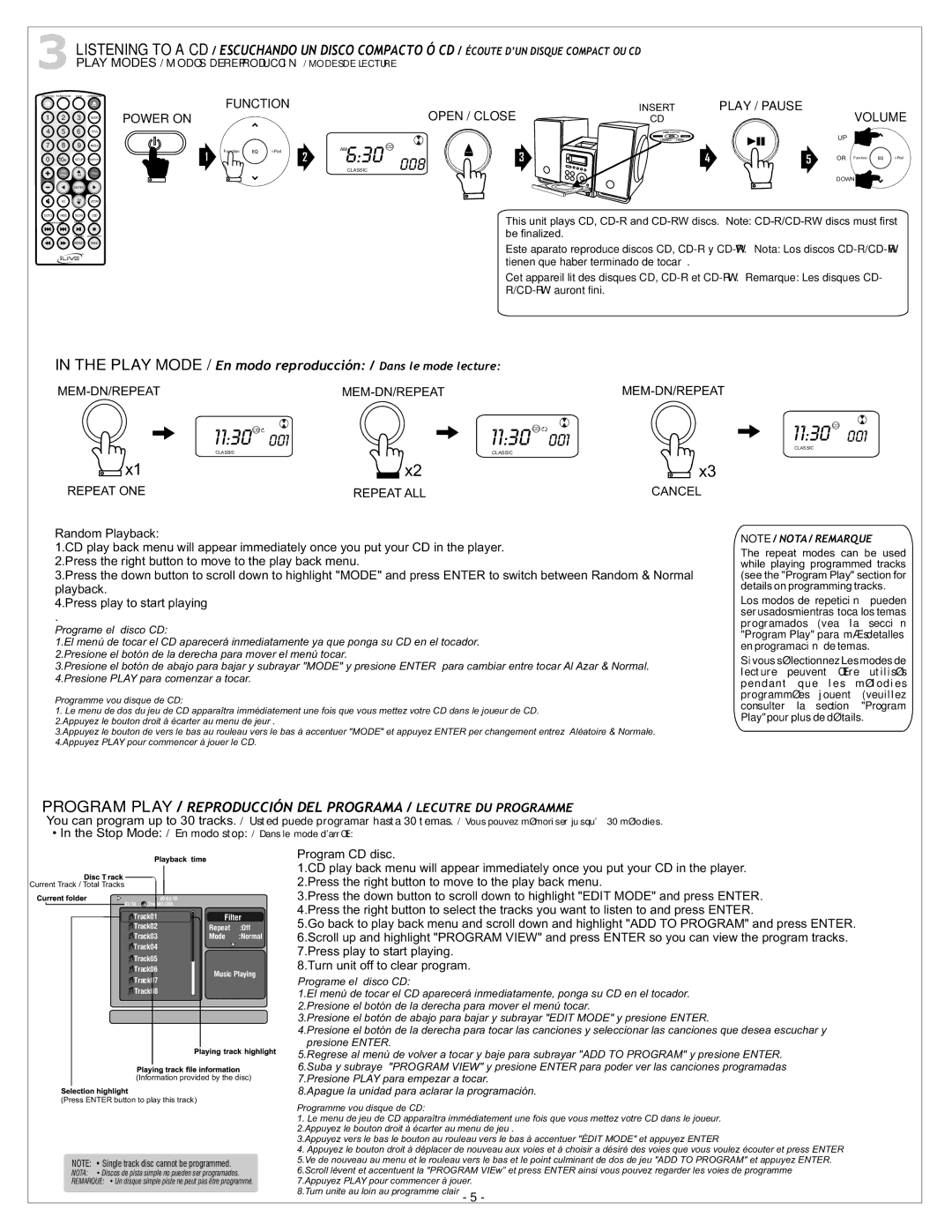3 LISTENING TO A CD / ESCUCHANDO UN DISCO COMPACTO Ó CD / ÉCOUTE D’UN DISQUE COMPACT OU CD PLAY MODES / MODOS DE REPRODUCCIÓN / MODES DE LECTURE
STANDBY FUNCTION DISP OPEN/CLOSE
| | | | FUNCTION | | |
1 | 2 | 3 | AUDIO | POWER ON | | | |
| 5 | | | | | |
4 | 6 | TITLE | 1 | 2 | 6:30 | |
0 | 10+ | 9 | | CD |
7 | 8 | ANGLE | | | AM |
| | | | Function | i-Pod | | |
| | SETUP | SUBTITLE | | | | |
| DVD | | iPod | | | CLASSIC | |
| MENU | CH | | | | |
| | | | | |
VOL | | | | | | | |
| | ENTER | | | | | |
| EQ | CH | ZOOM | | | | |
GOTO | WIDE | SLOW | OSD | | | | |
SKIP/TUNE | MEM-UP | BAND | | | | |
| | MEM-DN | MEM/CLK SET | | | | |
| | REPEAT | RAND | | | | |
| OPEN / CLOSE | INSERT | | PLAY / PAUSE | | VOLUME |
| CD | | | |
| 008 | | | | UP | | |
| 3 | 4 | 5 | OR | Function | i-Pod |
| |
DOWN
This unit plays CD, CD-R and CD-RW discs. Note: CD-R/CD-RW discs must first be finalized.
Este aparato reproduce discos CD, CD-R y CD-RW. Nota: Los discos CD-R/CD-RW tienen que haber terminado de tocar.
Cet appareil lit des disques CD, CD-R et CD-RW. Remarque: Les disques CD- R/CD-RW auront fini.
IN THE PLAY MODE / En modo reproducción: / Dans le mode lecture:
MEM-DN/REPEATMEM-DN/REPEATMEM-DN/REPEAT
11:30 | | 001 | 11:30 001 | 11:30 | CD | 001 |
| CLASSIC | |
| CD | | | CD | | | |
CLASSIC | | | CLASSIC | | | | |
x1 | | x2 | | | x3 | | |
REPEAT ONE | | REPEAT ALL | | | CANCEL | | |
Random Playback:
1.CD play back menu will appear immediately once you put your CD in the player. 2.Press the right button to move to the play back menu.
3.Press the down button to scroll down to highlight "MODE" and press ENTER to switch between Random & Normal playback.
4.Press play to start playing
.
Programe el disco CD:
1.El menú de tocar el CD aparecerá inmediatamente ya que ponga su CD en el tocador. 2.Presione el botón de la derecha para mover el menú tocar.
3.Presione el botón de abajo para bajar y subrayar "MODE" y presione ENTER para cambiar entre tocar Al Azar & Normal. 4.Presione PLAY para comenzar a tocar.
Programme vou disque de CD:
1.Le menu de dos du jeu de CD apparaîtra immédiatement une fois que vous mettez votre CD dans le joueur de CD. 2.Appuyez le bouton droit à écarter au menu de jeur .
3.Appuyez le bouton de vers le bas au rouleau vers le bas à accentuer "MODE" et appuyez ENTER per changement entrez Aléatoire & Normale. 4.Appuyez PLAY pour commencer à jouer le CD.
NOTE / NOTA / REMARQUE
The repeat modes can be used while playing programmed tracks (see the "Program Play" section for details on programming tracks.
Los modos de repetición pueden ser usados mientras toca los temas programados (vea la sección "Program Play" para más detalles en programación de temas.
Si vous sélectionnez Les modes de lecture peuvent être utilisés pendant que les mélodies programmées jouent (veuillez consulter la section "Program Play" pour plus de détails.
PROGRAM PLAY / REPRODUCCIÓN DEL PROGRAMA / LECUTRE DU PROGRAMME
You can program up to 30 tracks. / Usted puede programar hasta 30 temas. / Vous pouvez mémoriser jusqu' à 30 mélodies.
• In the Stop Mode: / En modo stop: / Dans le mode d'arrêt:
Current Track / Total Tracks
| | 00:02:10 | | |
| 01/14 | /Track01.CDA | | |
| Track01 | Filter |
| Track02 | Repeat | :Off |
| Track03 | Mode | :Normal |
| Track04 | | |
| Track05 | | |
| Track06 | Music Playing |
| Track07 |
| | |
| Track08 | | |
(Information provided by the disc)
(Press ENTER button to play this track)
Program CD disc.
1.CD play back menu will appear immediately once you put your CD in the player. 2.Press the right button to move to the play back menu.
3.Press the down button to scroll down to highlight "EDIT MODE" and press ENTER. 4.Press the right button to select the tracks you want to listen to and press ENTER.
5.Go back to play back menu and scroll down and highlight "ADD TO PROGRAM" and press ENTER. 6.Scroll up and highlight "PROGRAM VIEW" and press ENTER so you can view the program tracks. 7.Press play to start playing.
8.Turn unit off to clear program.
Programe el disco CD:
1.El menú de tocar el CD aparecerá inmediatamente, ponga su CD en el tocador. 2.Presione el botón de la derecha para mover el menú tocar.
3.Presione el botón de abajo para bajar y subrayar "EDIT MODE" y presione ENTER.
4.Presione el botón de la derecha para tocar las canciones y seleccionar las canciones que desea escuchar y presione ENTER.
5.Regrese al menú de volver a tocar y baje para subrayar "ADD TO PROGRAM" y presione ENTER. 6.Suba y subraye "PROGRAM VIEW" y presione ENTER para poder ver las canciones programadas 7.Presione PLAY para empezar a tocar.
8.Apague la unidad para aclarar la programación.
NOTE: • Single track disc cannot be programmed.
NOTA: • Discos de pista simple no pueden ser programados.
REMARQUE: • Un disque simple piste ne peut pas être programmé.
Programme vou disque de CD:
1.Le menu de jeu de CD apparaîtra immédiatement une fois que vous mettez votre CD dans le joueur. 2.Appuyez le bouton droit à écarter au menu de jeu .
3.Appuyez vers le bas le bouton au rouleau vers le bas à accentuer "ÉDIT MODE" et appuyez ENTER
4.Appuyez le bouton droit à déplacer de nouveau aux voies et à choisir a désiré des voies que vous voulez écouter et press ENTER 5.Ve de nouveau au menu et le rouleau vers le bas et le point culminant de dos de jeu "ADD TO PROGRAM" et appuyez ENTER. 6.Scroll lèvent et accentuent la "PROGRAM VIEw” et press ENTER ainsi vous pouvez regarder les voies de programme 7.Appuyez PLAY pour commencer à jouer.
8.Turn unite au loin au programme clair - 5 -