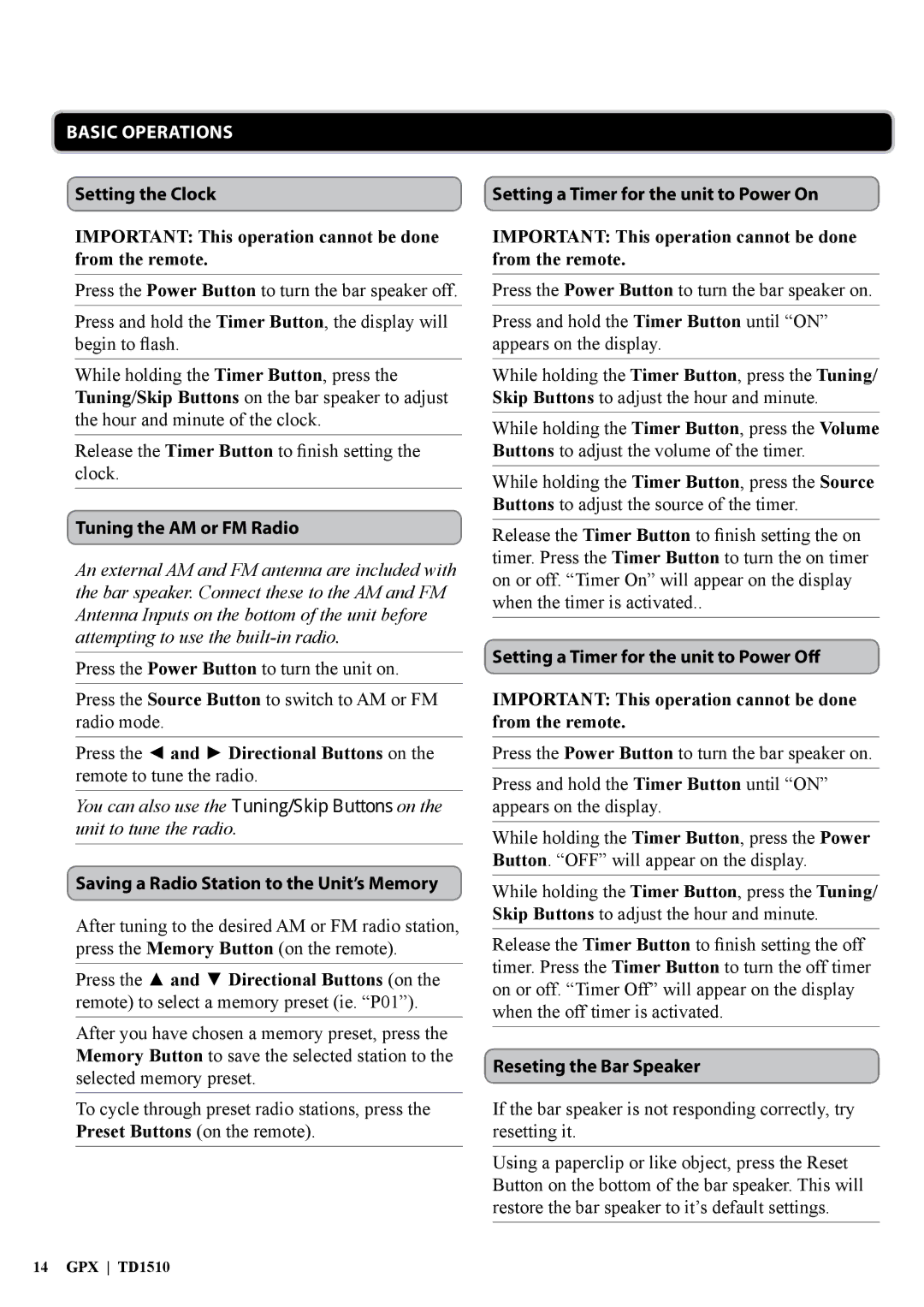Basic Operations
Setting the Clock
IMPORTANT: This operation cannot be done from the remote.
Press the Power Button to turn the bar speaker off.
Press and hold the Timer Button, the display will begin to flash.
While holding the Timer Button, press the Tuning/Skip Buttons on the bar speaker to adjust the hour and minute of the clock.
Release the Timer Button to finish setting the clock.
Tuning the AM or FM Radio
An external AM and FM antenna are included with the bar speaker. Connect these to the AM and FM Antenna Inputs on the bottom of the unit before attempting to use the
Press the Power Button to turn the unit on.
Press the Source Button to switch to AM or FM radio mode.
Press the ◄ and ► Directional Buttons on the remote to tune the radio.
You can also use the Tuning/Skip Buttons on the unit to tune the radio.
Saving a Radio Station to the Unit’s Memory
After tuning to the desired AM or FM radio station, press the Memory Button (on the remote).
Press the ▲ and ▼ Directional Buttons (on the remote) to select a memory preset (ie. “P01”).
After you have chosen a memory preset, press the Memory Button to save the selected station to the selected memory preset.
To cycle through preset radio stations, press the Preset Buttons (on the remote).
Setting a Timer for the unit to Power On
IMPORTANT: This operation cannot be done from the remote.
Press the Power Button to turn the bar speaker on.
Press and hold the Timer Button until “ON” appears on the display.
While holding the Timer Button, press the Tuning/ Skip Buttons to adjust the hour and minute.
While holding the Timer Button, press the Volume Buttons to adjust the volume of the timer.
While holding the Timer Button, press the Source Buttons to adjust the source of the timer.
Release the Timer Button to finish setting the on timer. Press the Timer Button to turn the on timer on or off. “Timer On” will appear on the display when the timer is activated..
Setting a Timer for the unit to Power Off
IMPORTANT: This operation cannot be done from the remote.
Press the Power Button to turn the bar speaker on.
Press and hold the Timer Button until “ON” appears on the display.
While holding the Timer Button, press the Power Button. “OFF” will appear on the display.
While holding the Timer Button, press the Tuning/ Skip Buttons to adjust the hour and minute.
Release the Timer Button to finish setting the off timer. Press the Timer Button to turn the off timer on or off. “Timer Off” will appear on the display when the off timer is activated.
Reseting the Bar Speaker
If the bar speaker is not responding correctly, try resetting it.
Using a paperclip or like object, press the Reset Button on the bottom of the bar speaker. This will restore the bar speaker to it’s default settings.
14 GPX TD1510