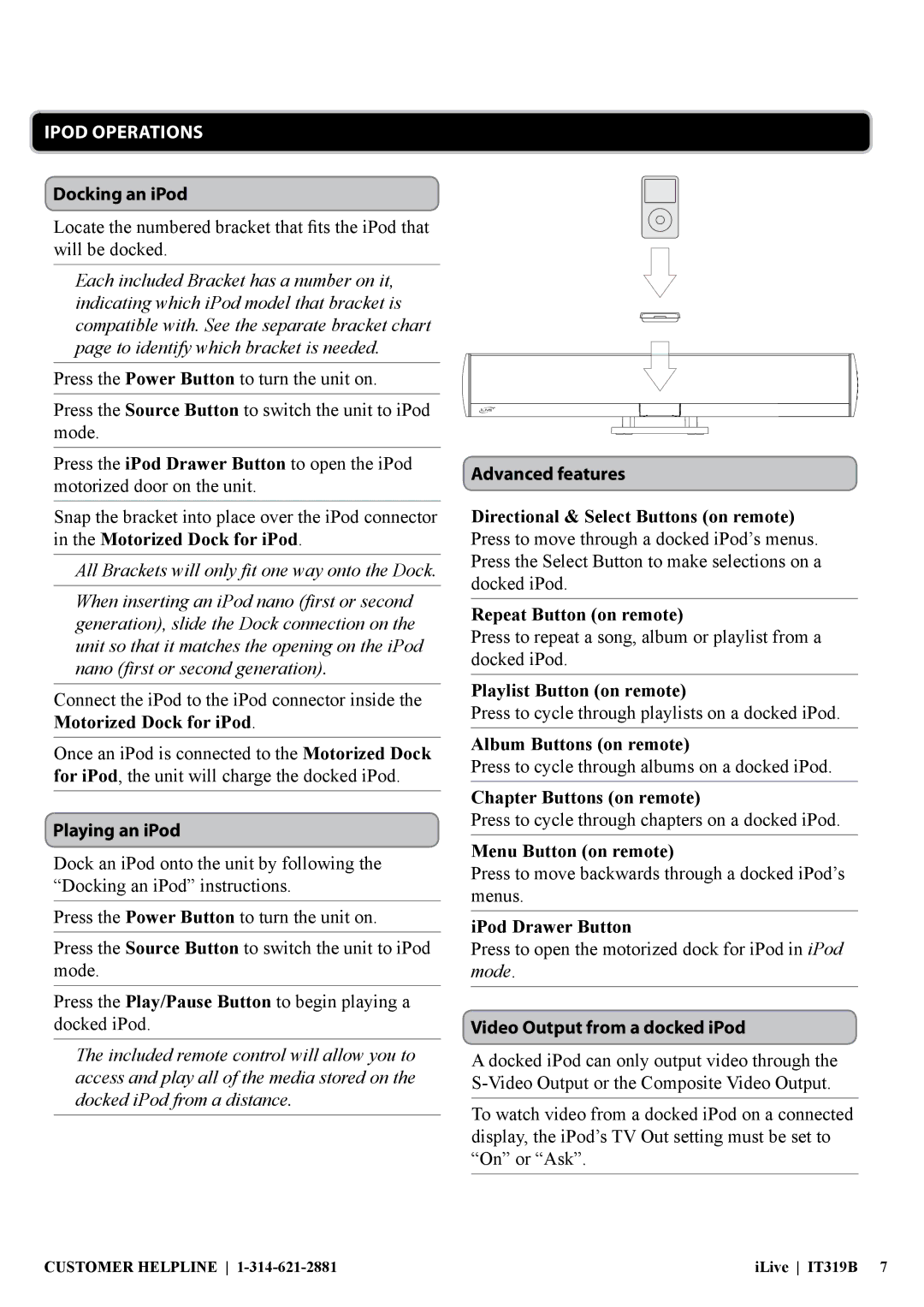iPod Operations
Docking an iPod
Locate the numbered bracket that fits the iPod that will be docked.
Each included Bracket has a number on it, indicating which iPod model that bracket is compatible with. See the separate bracket chart page to identify which bracket is needed.
Press the Power Button to turn the unit on.
Press the Source Button to switch the unit to iPod mode.
Press the iPod Drawer Button to open the iPod motorized door on the unit.
Snap the bracket into place over the iPod connector in the Motorized Dock for iPod.
All Brackets will only fit one way onto the Dock.
When inserting an iPod nano (first or second generation), slide the Dock connection on the unit so that it matches the opening on the iPod nano (first or second generation).
Connect the iPod to the iPod connector inside the Motorized Dock for iPod.
Once an iPod is connected to the Motorized Dock for iPod, the unit will charge the docked iPod.
Playing an iPod
Dock an iPod onto the unit by following the “Docking an iPod” instructions.
Press the Power Button to turn the unit on.
Press the Source Button to switch the unit to iPod mode.
Press the Play/Pause Button to begin playing a docked iPod.
The included remote control will allow you to access and play all of the media stored on the docked iPod from a distance.
Advanced features
Directional & Select Buttons (on remote) Press to move through a docked iPod’s menus. Press the Select Button to make selections on a docked iPod.
Repeat Button (on remote)
Press to repeat a song, album or playlist from a docked iPod.
Playlist Button (on remote)
Press to cycle through playlists on a docked iPod.
Album Buttons (on remote)
Press to cycle through albums on a docked iPod.
Chapter Buttons (on remote)
Press to cycle through chapters on a docked iPod.
Menu Button (on remote)
Press to move backwards through a docked iPod’s menus.
iPod Drawer Button
Press to open the motorized dock for iPod in iPod mode.
Video Output from a docked iPod
A docked iPod can only output video through the
To watch video from a docked iPod on a connected display, the iPod’s TV Out setting must be set to “On” or “Ask”.
CUSTOMER HELPLINE | iLive IT319B 7 |