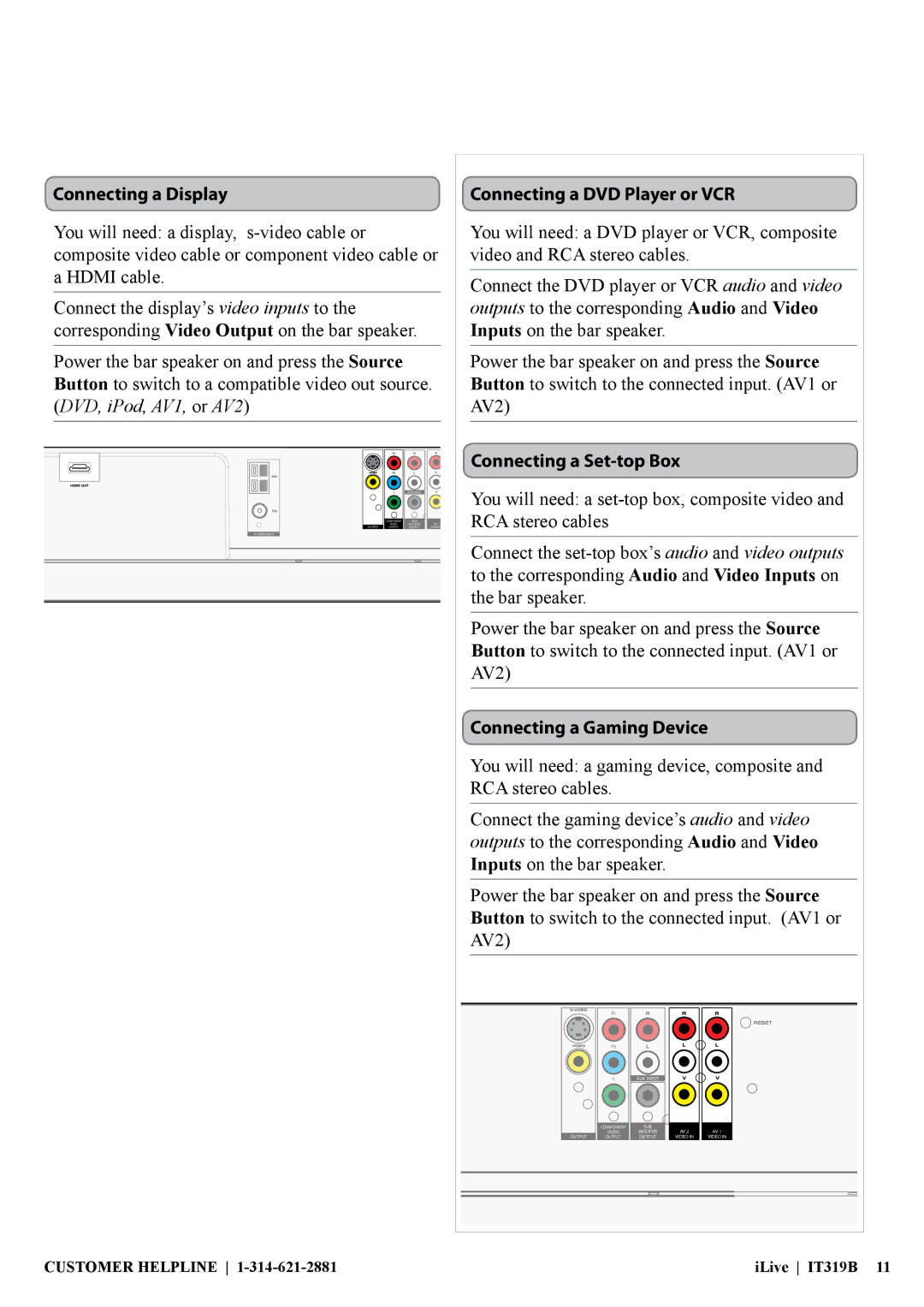Connecting a Display
You will need: a display,
Connect the display’s video inputs to the corresponding Video Output on the bar speaker.
Power the bar speaker on and press the Source Button to switch to a compatible video out source. (DVD, iPod, AV1, or AV2)
| Pr |
|
|
| Pb |
|
|
| Y | AUX INPUT |
|
| COMPONENT | SUB | AV 2 |
| VIDEO | WOOFER | |
OUTPUT | OUTPUT | OUTPUT | VIDEO I |
ANTENNA INPUT
Connecting a DVD Player or VCR
You will need: a DVD player or VCR, composite video and RCA stereo cables.
Connect the DVD player or VCR audio and video outputs to the corresponding Audio and Video Inputs on the bar speaker.
Power the bar speaker on and press the Source Button to switch to the connected input. (AV1 or AV2)
Connecting a Set-top Box
You will need: a
Connect the
Power the bar speaker on and press the Source Button to switch to the connected input. (AV1 or AV2)
Connecting a Gaming Device
You will need: a gaming device, composite and RCA stereo cables.
Connect the gaming device’s audio and video outputs to the corresponding Audio and Video Inputs on the bar speaker.
Power the bar speaker on and press the Source Button to switch to the connected input. (AV1 or AV2)
| Pr |
|
|
|
| Pb |
|
|
|
| Y | AUX INPUT |
|
|
| COMPONENT | SUB | AV 2 | AV 1 |
| VIDEO | WOOFER | ||
OUTPUT | OUTPUT | OUTPUT | VIDEO IN | VIDEO IN |
CUSTOMER HELPLINE | iLive IT319B 11 |