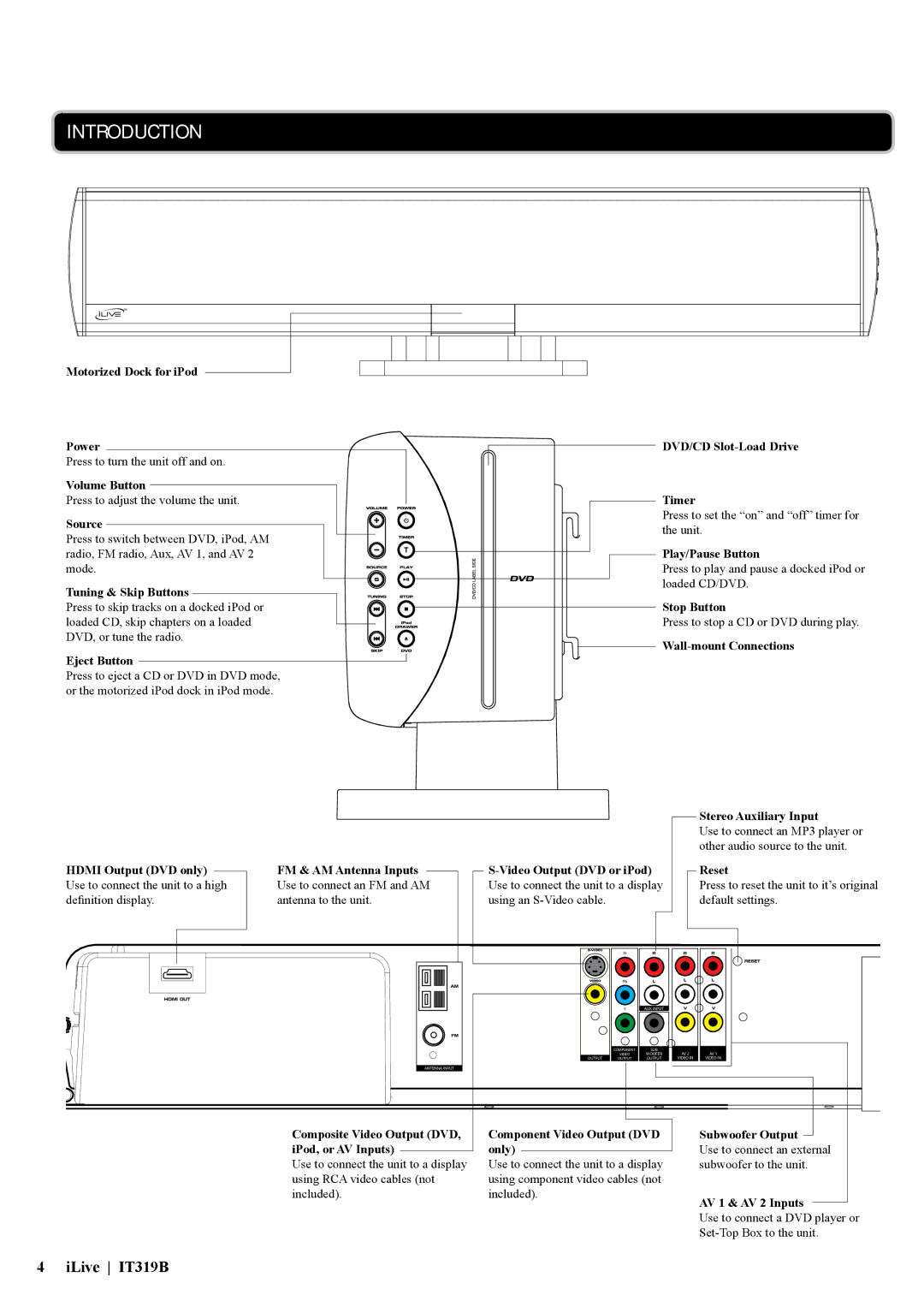Introduction
Motorized Dock for iPod
Power | DVD/CD | |
Press to turn the unit off and on. |
| |
Volume Button | Timer | |
Press to adjust the volume the unit. | ||
Source | Press to set the “on” and “off” timer for | |
the unit. | ||
Press to switch between DVD, iPod, AM | ||
Play/Pause Button | ||
radio, FM radio, Aux, AV 1, and AV 2 | ||
mode. | Press to play and pause a docked iPod or | |
Tuning & Skip Buttons | loaded CD/DVD. | |
Stop Button | ||
Press to skip tracks on a docked iPod or | ||
loaded CD, skip chapters on a loaded | Press to stop a CD or DVD during play. | |
DVD, or tune the radio. | ||
Eject Button | ||
| ||
Press to eject a CD or DVD in DVD mode, |
| |
or the motorized iPod dock in iPod mode. |
|
Stereo Auxiliary Input
Use to connect an MP3 player or other audio source to the unit.
HDMI Output (DVD only) |
| FM & AM Antenna Inputs |
|
|
|
|
| Reset | |
Use to connect the unit to a high | Use to connect an FM and AM |
|
| Use to connect the unit to a display |
| Press to reset the unit to it’s original | |||
definition display. | antenna to the unit. |
|
| using an |
| default settings. | |||
|
|
|
|
|
|
|
|
|
|
| Pr |
|
|
|
| Pb |
|
|
|
| Y | AUX INPUT |
|
|
| COMPONENT | SUB | AV 2 | AV 1 |
| VIDEO | WOOFER | ||
OUTPUT | OUTPUT | OUTPUT | VIDEO IN | VIDEO IN |
ANTENNA INPUT |
|
|
|
|
Composite Video Output (DVD, | Component Video Output (DVD | Subwoofer Output |
|
| ||||
| ||||||||
iPod, or AV Inputs) |
| only) |
| Use to connect an external | ||||
|
| |||||||
Use to connect the unit to a display | Use to connect the unit to a display | subwoofer to the unit. | ||||||
using RCA video cables (not | using component video cables (not |
|
|
|
|
| ||
included). | included). | AV 1 & AV 2 Inputs |
|
|
| |||
|
|
|
|
|
|
| ||
|
|
|
| Use to connect a DVD player or | ||||
|
|
|
| |||||
4 iLive IT319B