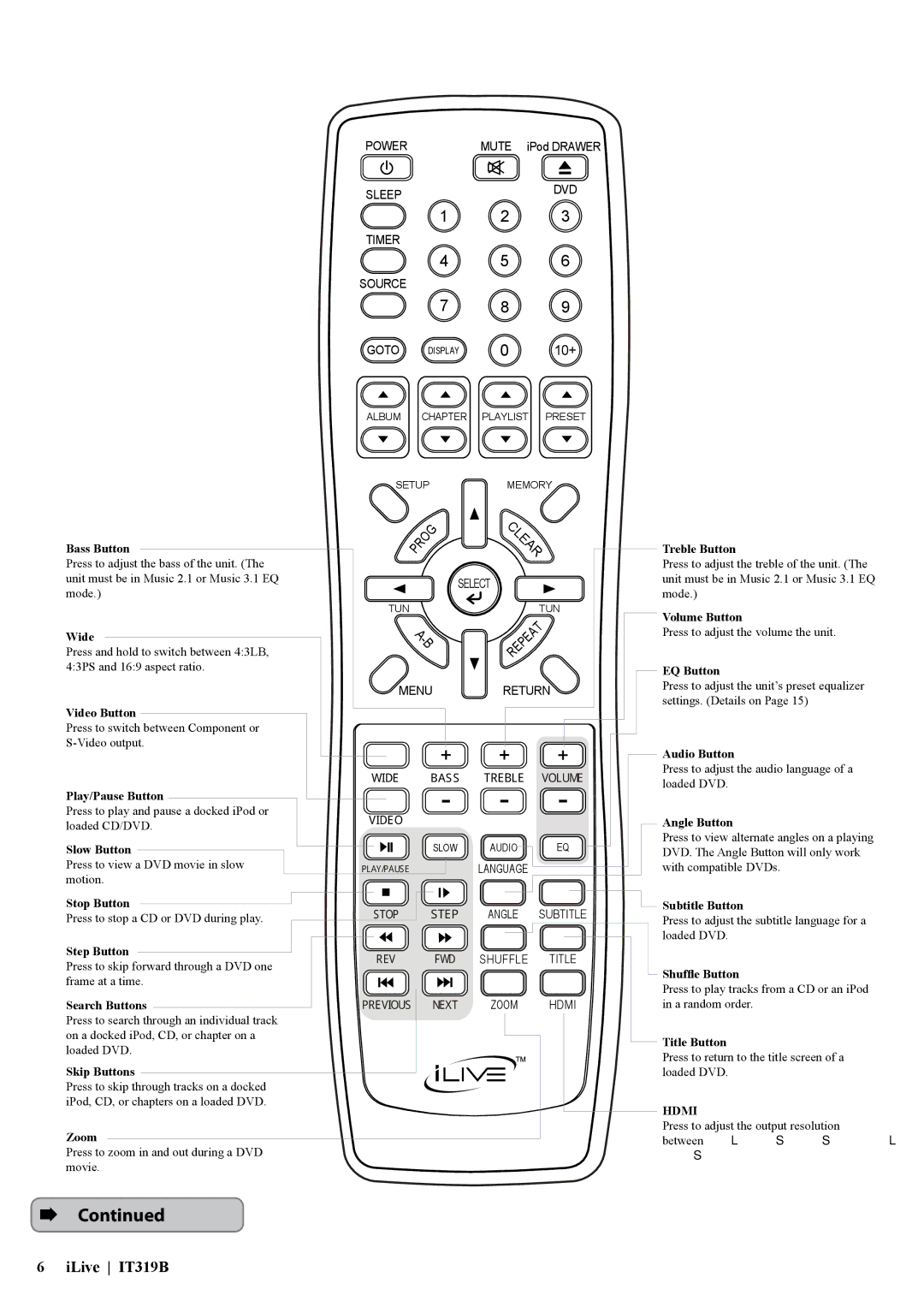POWER | MUTE iPod DRAWER |
SLEEPDVD
1 2 3
TIMER
4 5 6
SOURCE
7 8 9
GOTO DISPLAY 0 10+
ALBUM CHAPTER PLAYLIST PRESET
Bass Button
Press to adjust the bass of the unit. (The unit must be in Music 2.1 or Music 3.1 EQ mode.)
Wide
Press and hold to switch between 4:3LB, 4:3PS and 16:9 aspect ratio.
Video Button
Press to switch between Component or
Play/Pause Button
Press to play and pause a docked iPod or loaded CD/DVD.
Slow Button
Press to view a DVD movie in slow motion.
SETUP | MEMORY | |||
| PR | OG | CLEA |
|
| R | |||
|
| |||
|
|
|
| |
|
| SELECT |
| |
TUN |
|
|
| TUN |
| A | EAT |
| |
| - |
| ||
| B |
| ||
|
|
| REP |
|
MENU | RETURN | |||
WIDE |
| BASS | TREBLE | VOLUME |
VIDEO |
|
|
|
|
|
| SLOW | AUDIO | EQ |
PLAY/PAUSE |
|
| LANGUAGE |
|
Treble Button
Press to adjust the treble of the unit. (The unit must be in Music 2.1 or Music 3.1 EQ mode.)
Volume Button
Press to adjust the volume the unit.
EQ Button
Press to adjust the unit’s preset equalizer settings. (Details on Page 15)
Audio Button
Press to adjust the audio language of a loaded DVD.
Angle Button
Press to view alternate angles on a playing DVD. The Angle Button will only work with compatible DVDs.
Stop Button | STOP | STEP | ANGLE | SUBTITLE | |
Press to stop a CD or DVD during play. | |||||
Step Button | REV | FWD | SHUFFLE | TITLE | |
Press to skip forward through a DVD one | |||||
|
|
|
| ||
frame at a time. |
|
|
|
| |
Search Buttons | PREVIOUS | NEXT | ZOOM | HDMI | |
Press to search through an individual track |
|
|
|
| |
on a docked iPod, CD, or chapter on a |
|
|
|
| |
loaded DVD. |
|
|
|
| |
Skip Buttons |
|
|
|
| |
Press to skip through tracks on a docked |
|
|
|
| |
iPod, CD, or chapters on a loaded DVD. |
|
|
|
| |
Zoom |
|
|
|
| |
Press to zoom in and out during a DVD |
|
|
|
| |
movie. |
|
|
|
|
Continued
![]() Subtitle Button
Subtitle Button
Press to adjust the subtitle language for a loaded DVD.
Shuffle Button
Press to play tracks from a CD or an iPod in a random order.
Title Button
Press to return to the title screen of a loaded DVD.
HDMI
Press to adjust the output resolution between 480i, 480p, 720p60, 1080i60, and 1080p60
6 iLive IT319B