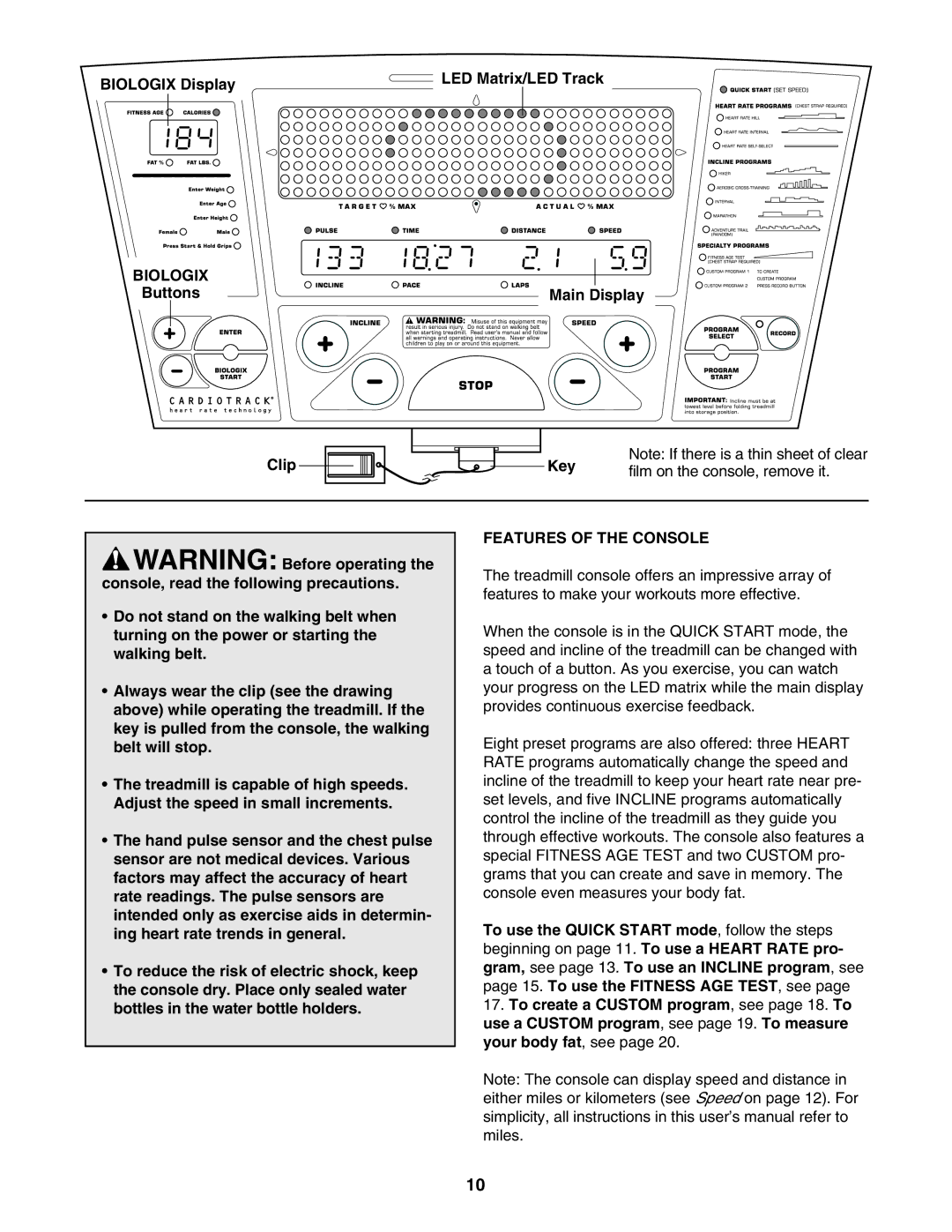BIOLOGIX Display
BIO![]()
![]() L
L![]() OGIX
OGIX![]()
![]()
![]()
![]()
![]()
![]()
![]()
![]()
![]()
Buttons
Clip
LED Matrix/LED Track ![]()
Main Display
Key | Note: If there is a thin sheet of clear | |
film on the console, remove it. | ||
|
![]() WARNING: Before operating the console, read the following precautions.
WARNING: Before operating the console, read the following precautions.
•Do not stand on the walking belt when turning on the power or starting the walking belt.
•Always wear the clip (see the drawing above) while operating the treadmill. If the key is pulled from the console, the walking belt will stop.
•The treadmill is capable of high speeds. Adjust the speed in small increments.
•The hand pulse sensor and the chest pulse sensor are not medical devices. Various factors may affect the accuracy of heart rate readings. The pulse sensors are intended only as exercise aids in determin- ing heart rate trends in general.
•To reduce the risk of electric shock, keep the console dry. Place only sealed water bottles in the water bottle holders.
FEATURES OF THE CONSOLE
The treadmill console offers an impressive array of features to make your workouts more effective.
When the console is in the QUICK START mode, the speed and incline of the treadmill can be changed with a touch of a button. As you exercise, you can watch your progress on the LED matrix while the main display provides continuous exercise feedback.
Eight preset programs are also offered: three HEART RATE programs automatically change the speed and incline of the treadmill to keep your heart rate near pre- set levels, and five INCLINE programs automatically control the incline of the treadmill as they guide you through effective workouts. The console also features a special FITNESS AGE TEST and two CUSTOM pro- grams that you can create and save in memory. The console even measures your body fat.
To use the QUICK START mode, follow the steps beginning on page 11. To use a HEART RATE pro- gram, see page 13. To use an INCLINE program, see page 15. To use the FITNESS AGE TEST, see page
17.To create a CUSTOM program, see page 18. To use a CUSTOM program, see page 19. To measure your body fat, see page 20.
Note: The console can display speed and distance in either miles or kilometers (see Speed on page 12). For simplicity, all instructions in this user’s manual refer to miles.
10