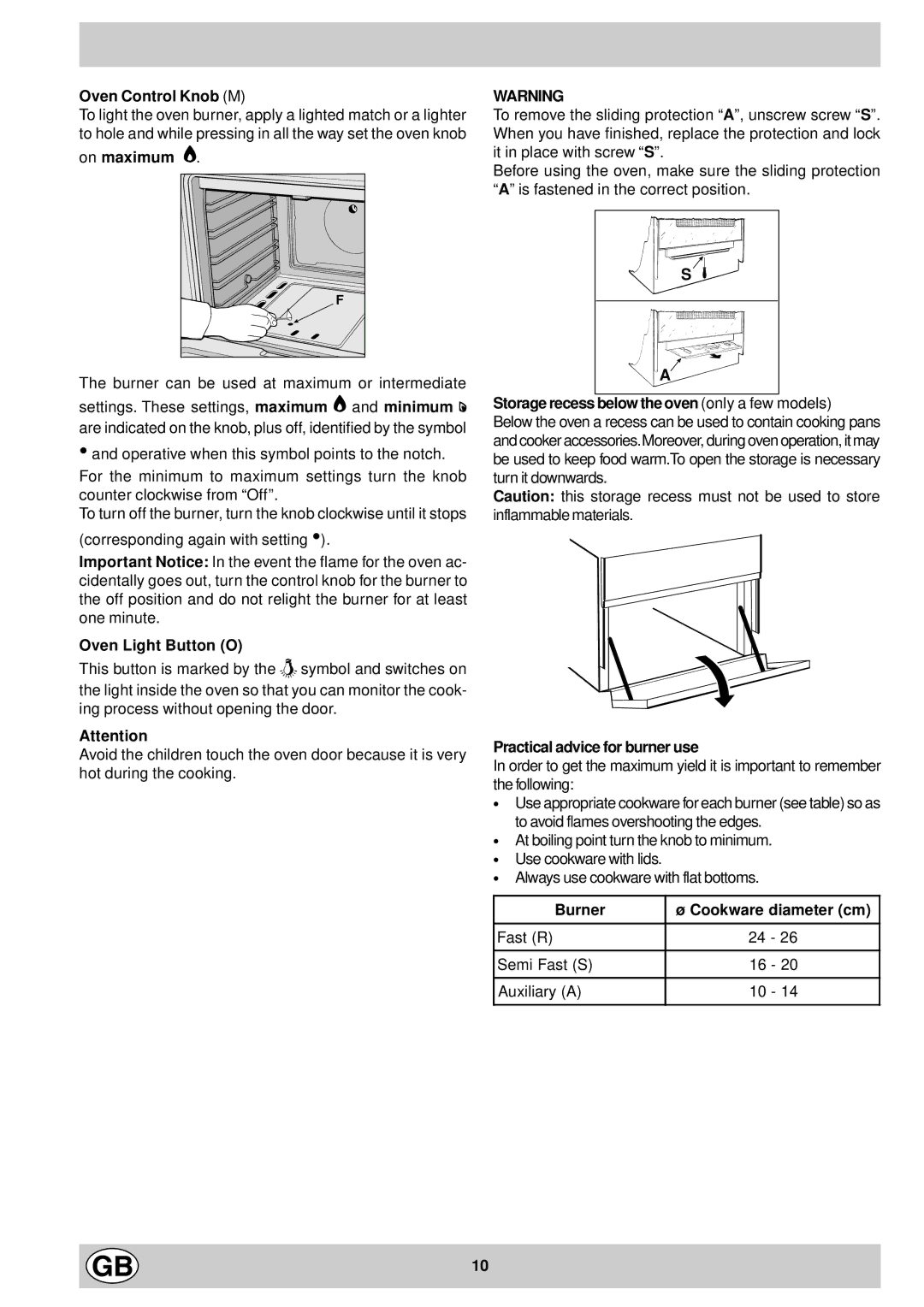Oven Control Knob (M)
To light the oven burner, apply a lighted match or a lighter to hole and while pressing in all the way set the oven knob
on maximum E.
F
The burner can be used at maximum or intermediate settings. These settings, maximum E and minimum C are indicated on the knob, plus off, identified by the symbol
•and operative when this symbol points to the notch.
For the minimum to maximum settings turn the knob counter clockwise from “Off”.
To turn off the burner, turn the knob clockwise until it stops (corresponding again with setting •).
Important Notice: In the event the flame for the oven ac- cidentally goes out, turn the control knob for the burner to the off position and do not relight the burner for at least one minute.
Oven Light Button (O)
This button is marked by the 8 symbol and switches on the light inside the oven so that you can monitor the cook- ing process without opening the door.
Attention
Avoid the children touch the oven door because it is very hot during the cooking.
WARNING
To remove the sliding protection “A”, unscrew screw “ S”. When you have finished, replace the protection and lock it in place with screw “S”.
Before using the oven, make sure the sliding protection “A” is fastened in the correct position.
S ![]()
A
Storage recess below the oven (only a few models)
Below the oven a recess can be used to contain cooking pans and cooker accessories.Moreover, during oven operation, it may be used to keep food warm.To open the storage is necessary turn it downwards.
Caution: this storage recess must not be used to store inflammable materials.
Practical advice for burner use
In order to get the maximum yield it is important to remember the following:
∙Use appropriate cookware for each burner (see table) so as to avoid flames overshooting the edges.
∙At boiling point turn the knob to minimum.
∙Use cookware with lids.
∙Always use cookware with flat bottoms.
Burner | ø Cookware diameter (cm) |
|
|
Fast (R) | 24 - 26 |
|
|
Semi Fast (S) | 16 - 20 |
|
|
Auxiliary (A) | 10 - 14 |
|
|
10