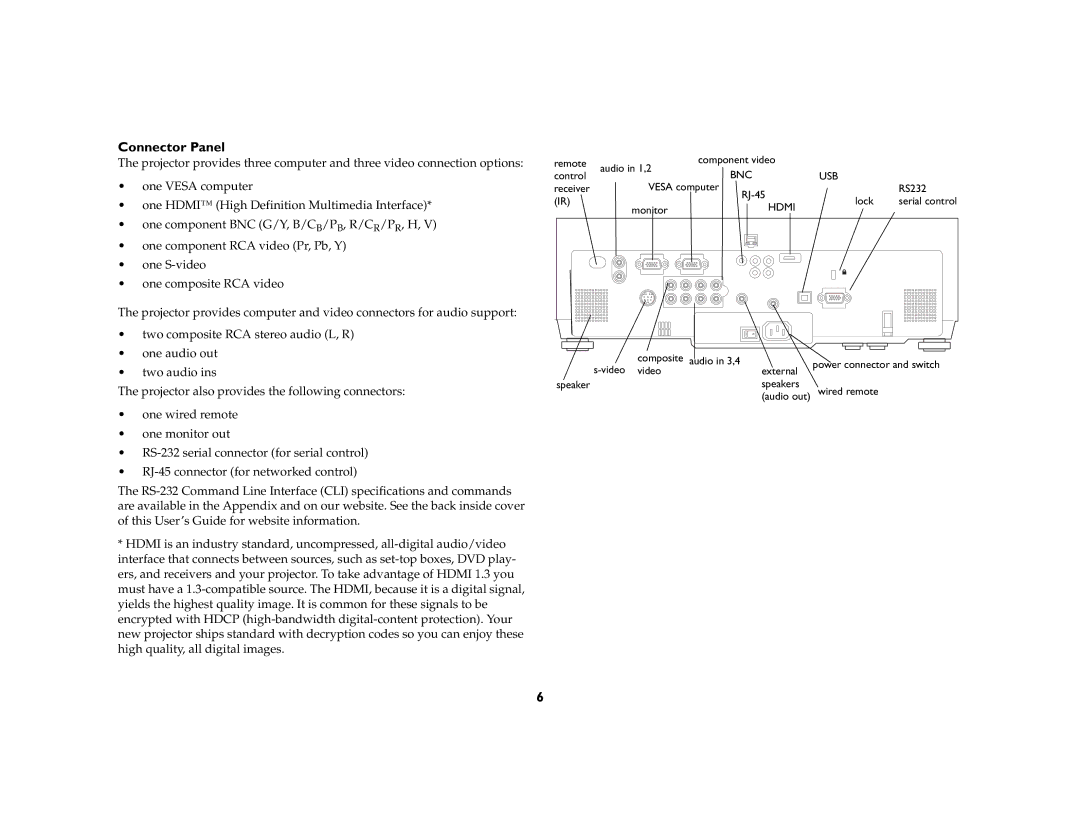Connector Panel
The projector provides three computer and three video connection options:
•one VESA computer
•one HDMI™ (High Definition Multimedia Interface)*
•one component BNC (G/Y, B/CB/PB, R/CR/PR, H, V)
•one component RCA video (Pr, Pb, Y)
•one
•one composite RCA video
The projector provides computer and video connectors for audio support:
•two composite RCA stereo audio (L, R)
•one audio out
•two audio ins
The projector also provides the following connectors:
•one wired remote
•one monitor out
•
•
The
*HDMI is an industry standard, uncompressed,
remote | component video |
|
| ||||
audio in 1,2 | BNC |
|
| ||||
control | USB |
| |||||
VESA computer | RS232 | ||||||
receiver |
| ||||||
(IR) |
| lock | serial control | ||||
monitor |
| HDMI |
| ||||
|
|
|
|
| |||
|
|
|
|
|
|
| |
|
|
|
|
|
|
| |
|
|
|
| composite |
|
| audio in 3,4 |
|
|
|
|
|
|
|
|
|
|
|
|
|
|
|
|
|
|
|
|
|
|
|
|
|
|
|
|
|
|
|
|
|
|
|
| ||
|
|
|
|
|
|
|
|
|
|
|
|
|
|
|
|
|
|
|
|
| ||
|
|
|
|
|
|
| power connector and switch | |||||||||||||||
|
| |||||||||||||||||||||
|
|
|
|
|
|
| external | |||||||||||||||
|
|
|
|
|
|
|
|
|
|
|
|
|
|
|
|
|
|
|
|
| ||
speaker |
|
|
| speakers |
|
|
|
|
|
|
|
|
|
|
|
|
|
| ||||
|
|
|
|
|
|
|
| (audio out) wired remote | ||||||||||||||
6