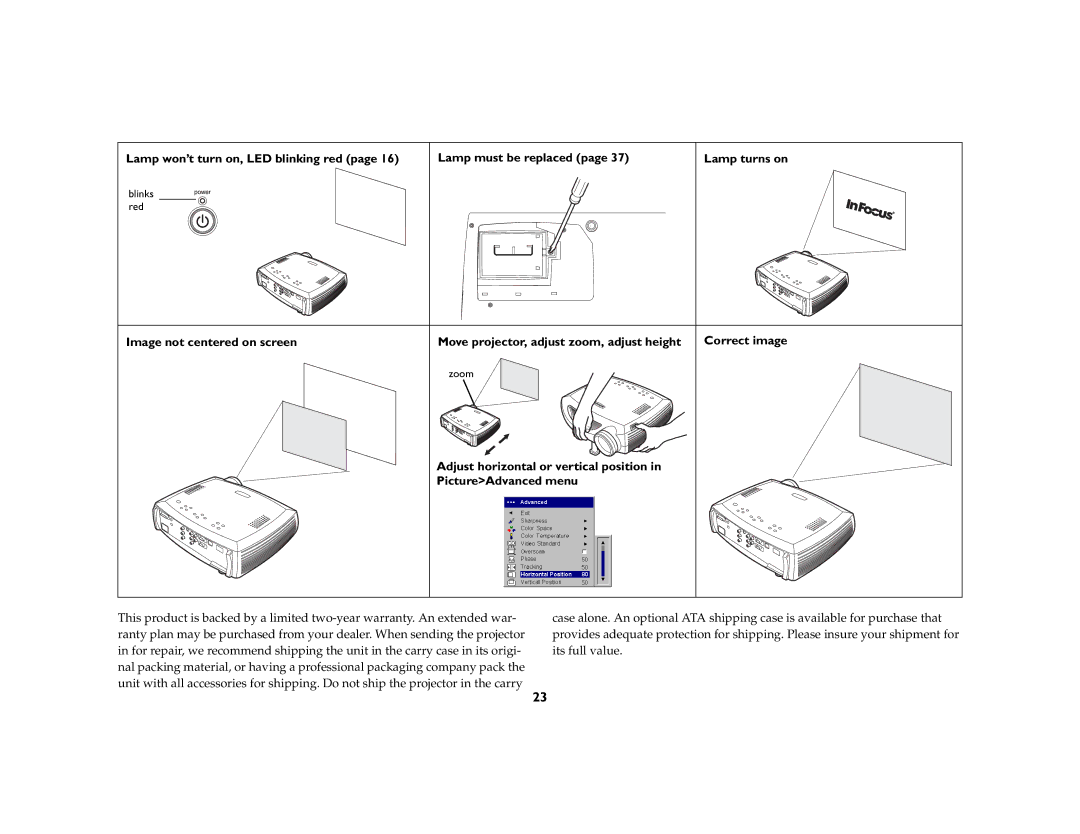Lamp won’t turn on, LED blinking red (page 16)
blinks red
Lamp must be replaced (page 37)
Lamp turns on
Image not centered on screen
Move projector, adjust zoom, adjust height
zoom
Correct image
Adjust horizontal or vertical position in Picture>Advanced menu
This product is backed by a limited
case alone. An optional ATA shipping case is available for purchase that provides adequate protection for shipping. Please insure your shipment for its full value.
23