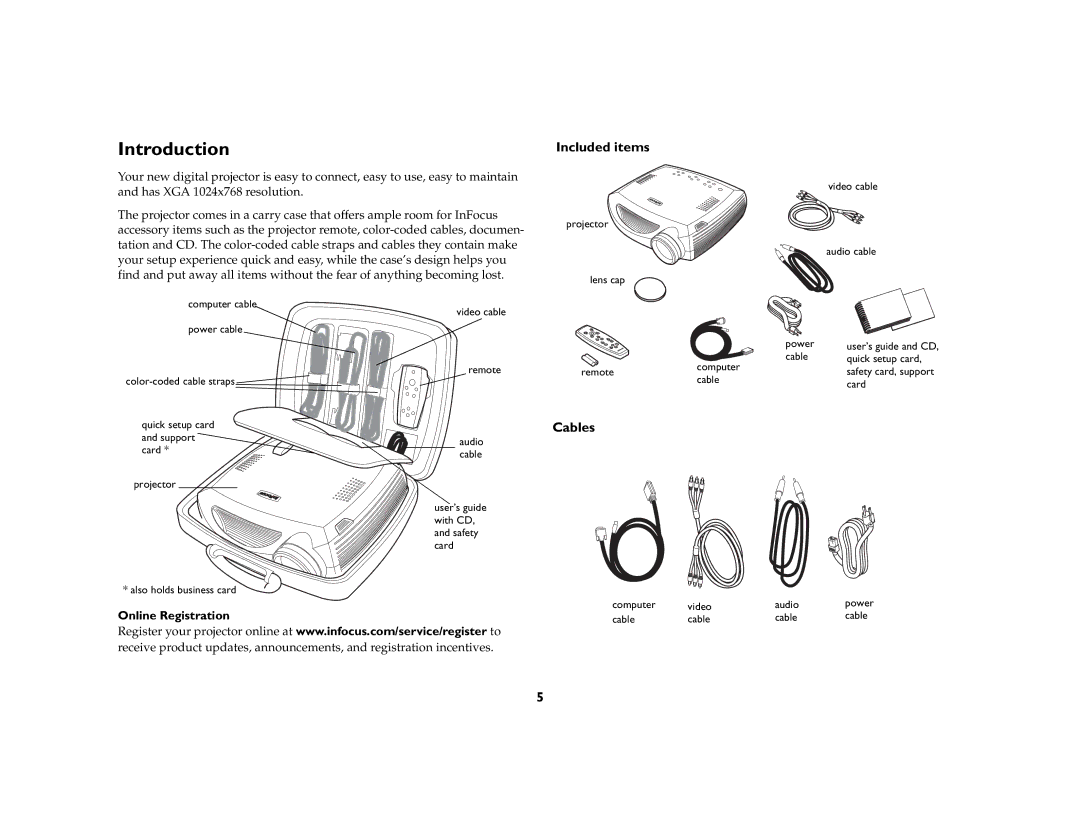Introduction
Your new digital projector is easy to connect, easy to use, easy to maintain and has XGA 1024x768 resolution.
The projector comes in a carry case that offers ample room for InFocus accessory items such as the projector remote,
Included items
projector
lens cap
video cable
audio cable
computer cable
power cable
![]()
quick setup card and support![]() card *
card *
projector
* also holds business card
video cable
remote
audio cable
user’s guide with CD, and safety card
remote
Cables
computer
power
cable
computer cable
video | audio |
user’s guide and CD, quick setup card, safety card, support card
power
Online Registration
Register your projector online at www.infocus.com/service/register to receive product updates, announcements, and registration incentives.
cable
cable | cable |
cable
5