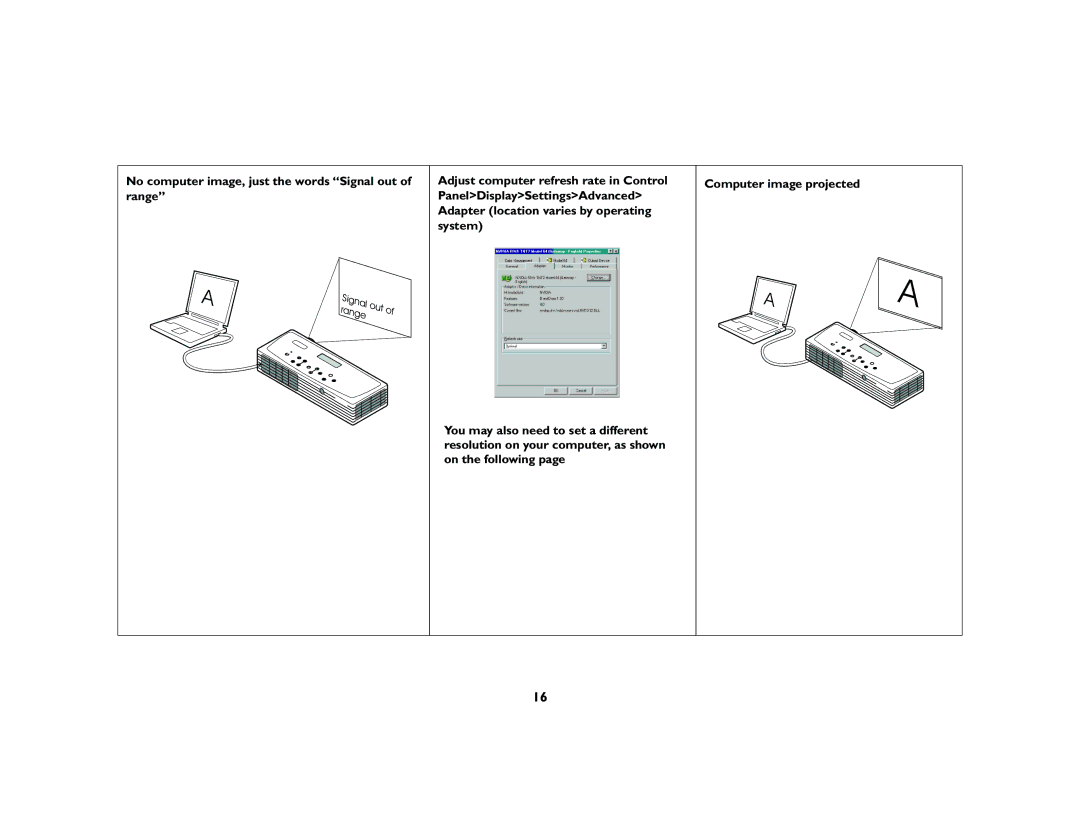No computer image, just the words “Signal out of range”
Adjust computer refresh rate in Control Panel>Display>Settings>Advanced> Adapter (location varies by operating system)
Computer image projected
A
Signal |
| |
range | out | of |
| ||
You may also need to set a different resolution on your computer, as shown on the following page
A
A
16