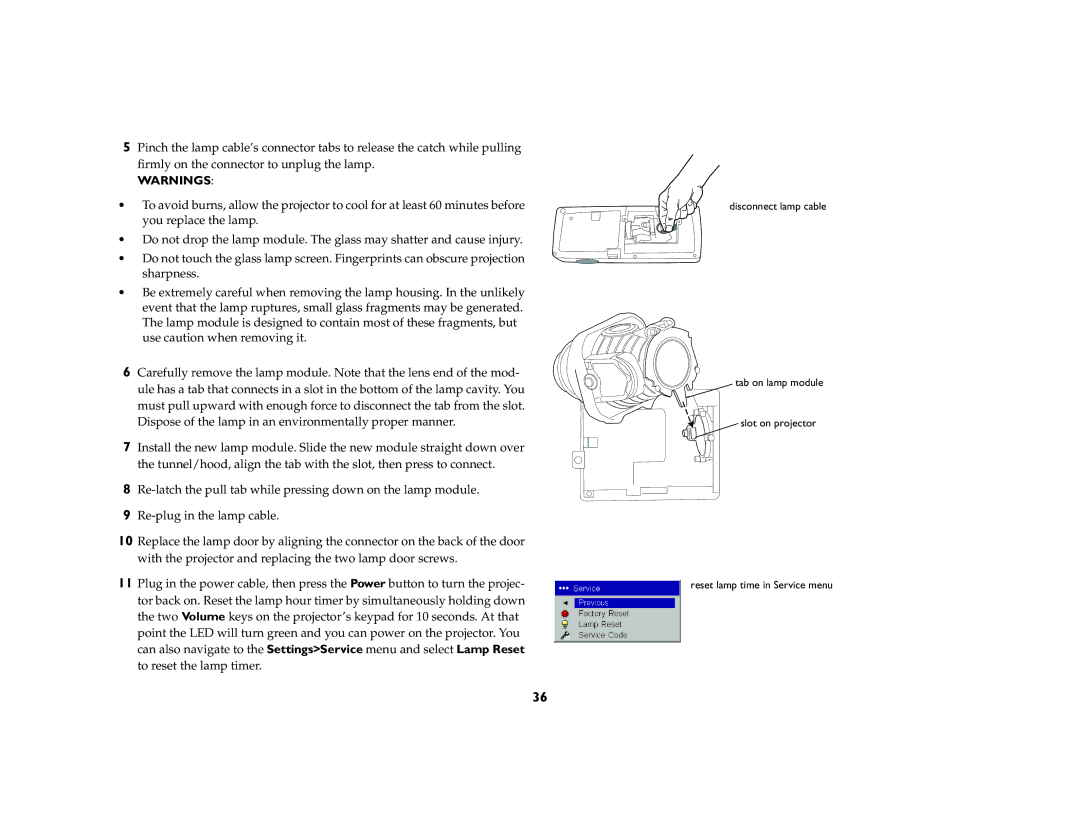5Pinch the lamp cable’s connector tabs to release the catch while pulling firmly on the connector to unplug the lamp.
WARNINGS:
•To avoid burns, allow the projector to cool for at least 60 minutes before you replace the lamp.
•Do not drop the lamp module. The glass may shatter and cause injury.
•Do not touch the glass lamp screen. Fingerprints can obscure projection sharpness.
•Be extremely careful when removing the lamp housing. In the unlikely event that the lamp ruptures, small glass fragments may be generated. The lamp module is designed to contain most of these fragments, but use caution when removing it.
6Carefully remove the lamp module. Note that the lens end of the mod- ule has a tab that connects in a slot in the bottom of the lamp cavity. You must pull upward with enough force to disconnect the tab from the slot. Dispose of the lamp in an environmentally proper manner.
7Install the new lamp module. Slide the new module straight down over the tunnel/hood, align the tab with the slot, then press to connect.
8
9
10Replace the lamp door by aligning the connector on the back of the door with the projector and replacing the two lamp door screws.
11Plug in the power cable, then press the Power button to turn the projec- tor back on. Reset the lamp hour timer by simultaneously holding down the two Volume keys on the projector’s keypad for 10 seconds. At that point the LED will turn green and you can power on the projector. You can also navigate to the Settings>Service menu and select Lamp Reset to reset the lamp timer.
disconnect lamp cable
![]() tab on lamp module
tab on lamp module
![]()
![]() slot on projector
slot on projector
reset lamp time in Service menu
36