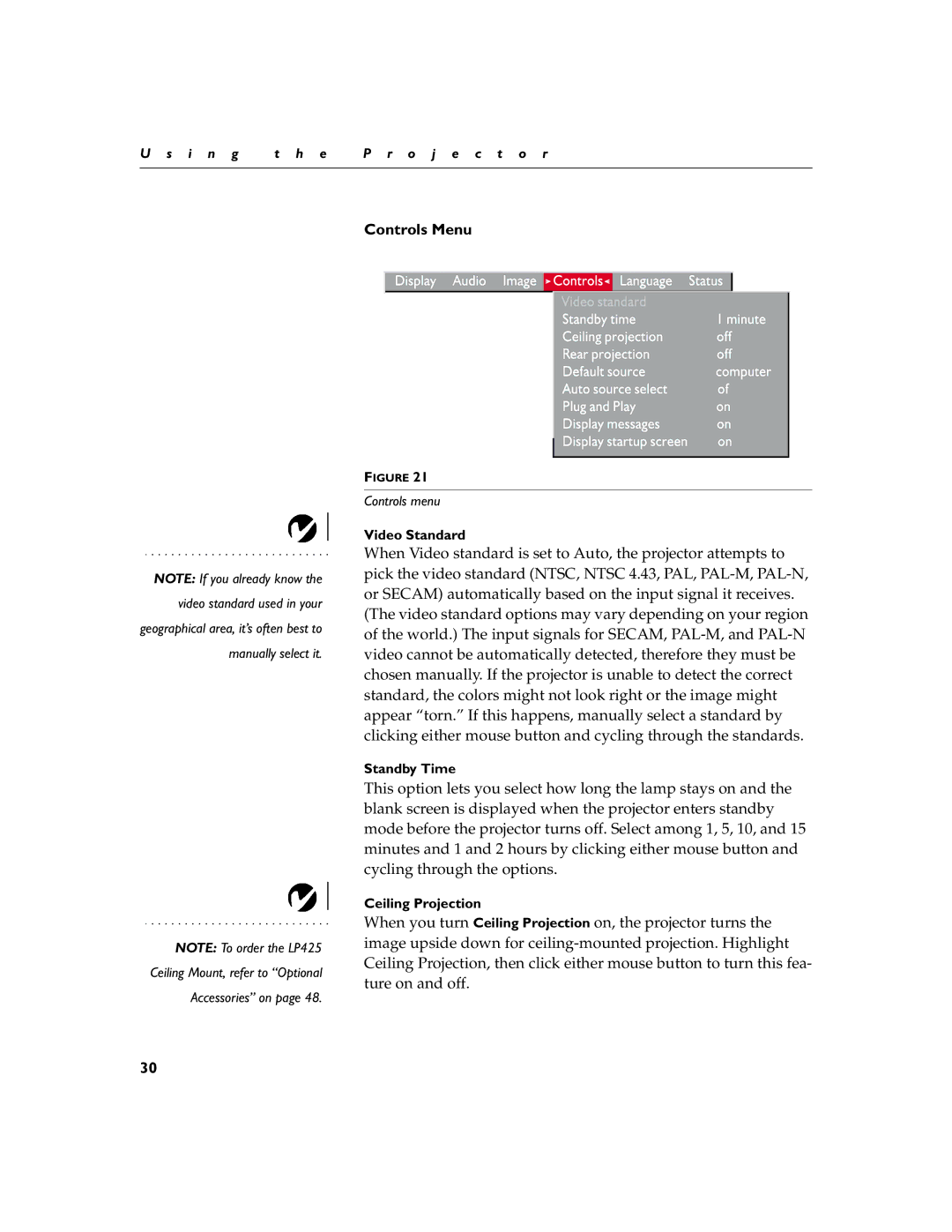U s i n g | t h e | P r o j e c t o r |
|
|
|
Controls Menu
NOTE: If you already know the video standard used in your geographical area, it’s often best to manually select it.
NOTE: To order the LP425 Ceiling Mount, refer to “Optional Accessories” on page 48.
FIGURE 21
Controls menu
Video Standard
When Video standard is set to Auto, the projector attempts to pick the video standard (NTSC, NTSC 4.43, PAL,
Standby Time
This option lets you select how long the lamp stays on and the blank screen is displayed when the projector enters standby mode before the projector turns off. Select among 1, 5, 10, and 15 minutes and 1 and 2 hours by clicking either mouse button and cycling through the options.
Ceiling Projection
When you turn Ceiling Projection on, the projector turns the image upside down for
30