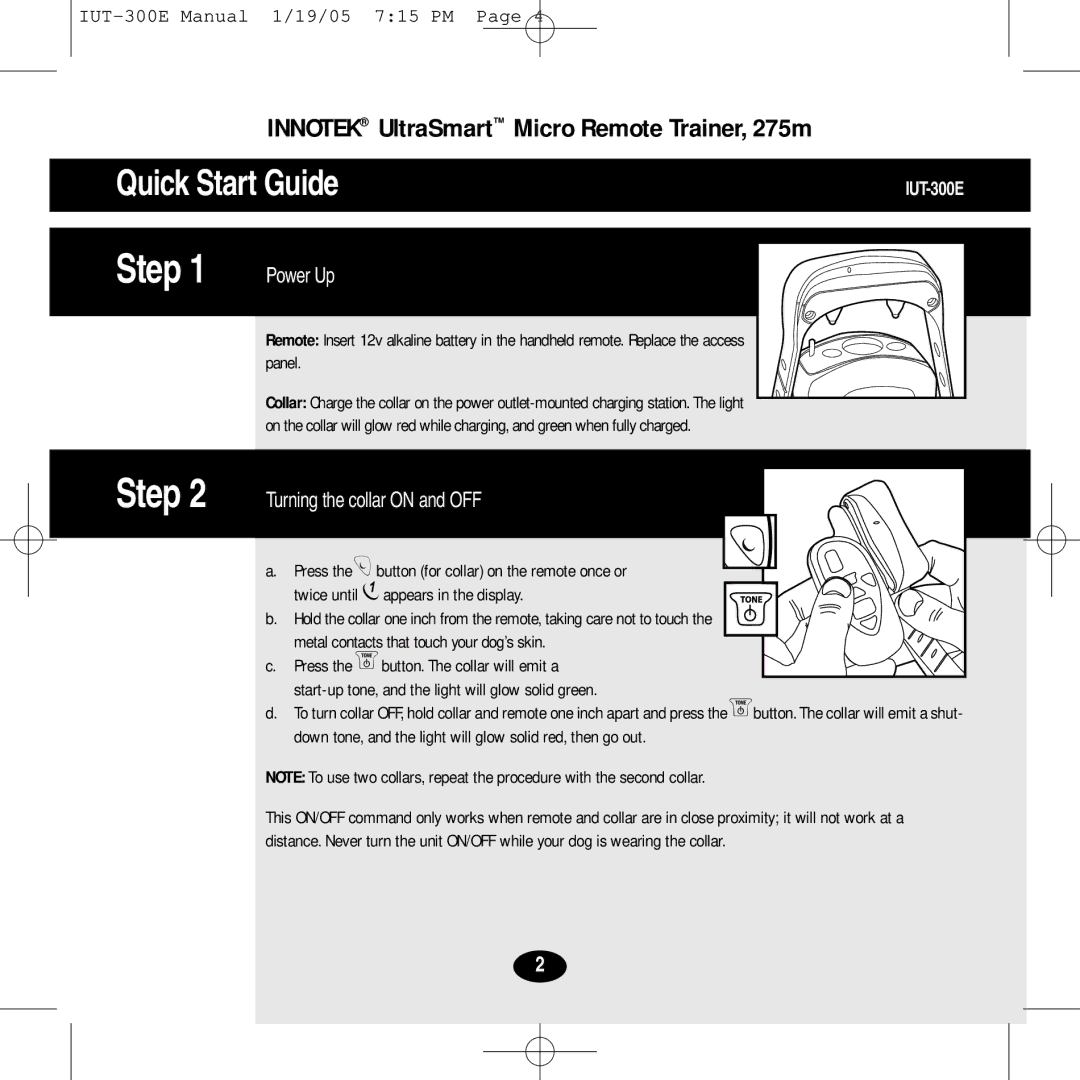IUT-300E specifications
The Innotek IUT-300E is an advanced digital device designed to enhance communication and precision in a variety of professional and personal applications. This innovative product demonstrates a blend of cutting-edge technology and intuitive functionality, ensuring users can access a range of features that streamline tasks and enhance productivity.One of the standout features of the IUT-300E is its high-resolution display, which provides clear and vibrant visuals, making it easy for users to interact with the device. The screen is optimized for reading in various lighting conditions, whether indoors or outdoors. This ensures consistent performance and reliability for users in different environments.
In terms of connectivity, the Innotek IUT-300E includes a range of options such as Bluetooth, Wi-Fi, and USB ports. This multi-faceted connectivity allows for seamless integration with other devices, enabling file sharing, data synchronization, and remote control capabilities. Users can easily connect to their smartphones, tablets, or computers to enhance their overall experience.
The IUT-300E also incorporates advanced processing capabilities powered by a robust chipset. This ensures swift operation and the ability to handle multiple tasks simultaneously, making it a valuable tool for professionals who require real-time data analysis and quick response times. The responsiveness of the device enhances user efficiency and satisfaction.
Another notable characteristic is its user-centric design, which prioritizes ergonomics and ease of use. The controls are intuitively placed and easily accessible, allowing users to navigate the device's features without hassle. Additionally, the IUT-300E is lightweight and portable, making it suitable for on-the-go use.
The device is equipped with advanced battery management technology that ensures longer usage times between charges. Users can rely on the IUT-300E for extended periods, whether for work or leisure activities, without the constant worry of power depletion.
In conclusion, the Innotek IUT-300E encompasses a range of features, technologies, and characteristics that cater to both individual users and professionals. With its high-resolution display, versatile connectivity options, robust processing power, user-friendly design, and efficient battery management, the IUT-300E stands as a testament to modern innovation and elevated usability, making it a crucial asset in today’s fast-paced environment.