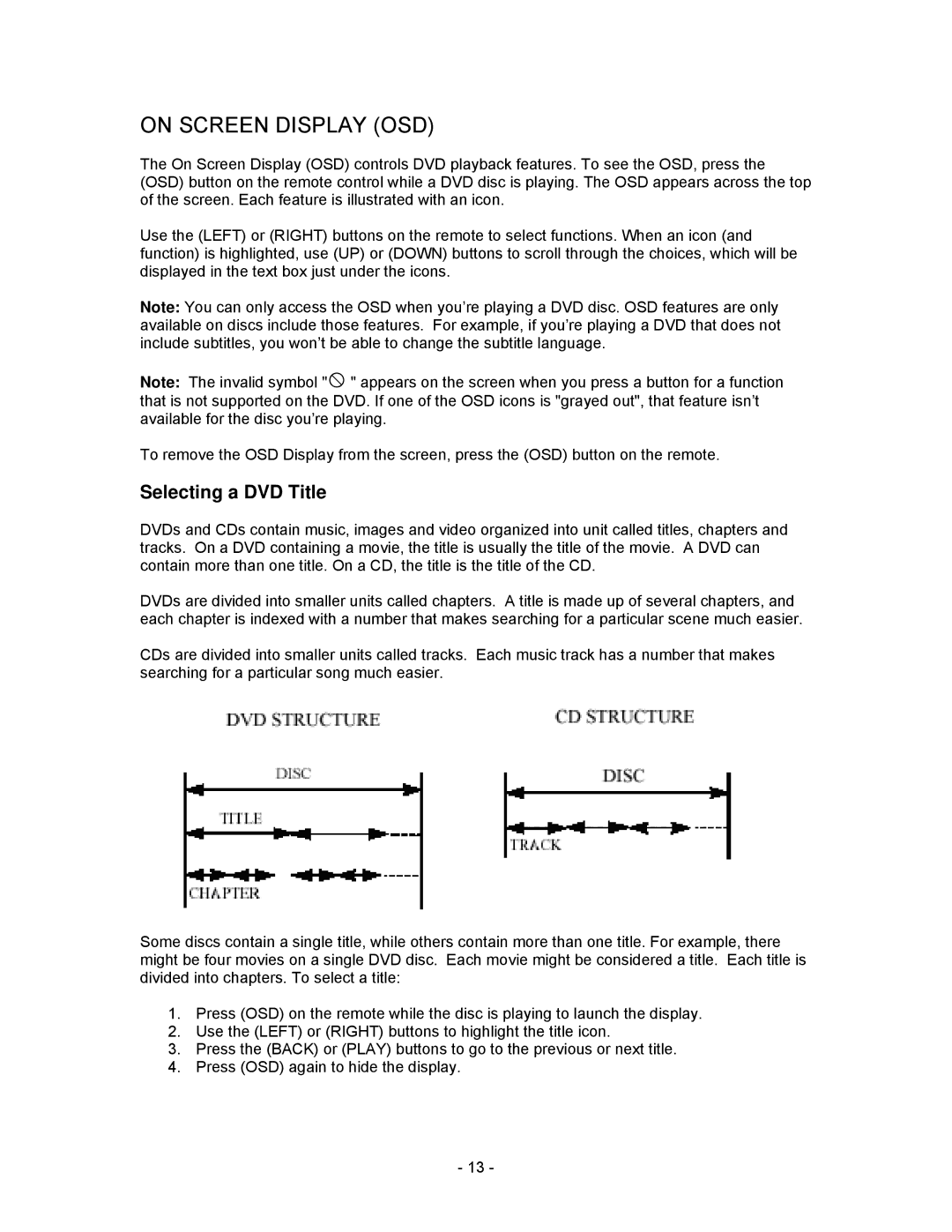ON SCREEN DISPLAY (OSD)
The On Screen Display (OSD) controls DVD playback features. To see the OSD, press the (OSD) button on the remote control while a DVD disc is playing. The OSD appears across the top of the screen. Each feature is illustrated with an icon.
Use the (LEFT) or (RIGHT) buttons on the remote to select functions. When an icon (and function) is highlighted, use (UP) or (DOWN) buttons to scroll through the choices, which will be displayed in the text box just under the icons.
Note: You can only access the OSD when you’re playing a DVD disc. OSD features are only available on discs include those features. For example, if you’re playing a DVD that does not include subtitles, you won’t be able to change the subtitle language.
Note: The invalid symbol ": " appears on the screen when you press a button for a function that is not supported on the DVD. If one of the OSD icons is "grayed out", that feature isn’t available for the disc you’re playing.
To remove the OSD Display from the screen, press the (OSD) button on the remote.
Selecting a DVD Title
DVDs and CDs contain music, images and video organized into unit called titles, chapters and tracks. On a DVD containing a movie, the title is usually the title of the movie. A DVD can contain more than one title. On a CD, the title is the title of the CD.
DVDs are divided into smaller units called chapters. A title is made up of several chapters, and each chapter is indexed with a number that makes searching for a particular scene much easier.
CDs are divided into smaller units called tracks. Each music track has a number that makes searching for a particular song much easier.
Some discs contain a single title, while others contain more than one title. For example, there might be four movies on a single DVD disc. Each movie might be considered a title. Each title is divided into chapters. To select a title:
1.Press (OSD) on the remote while the disc is playing to launch the display.
2.Use the (LEFT) or (RIGHT) buttons to highlight the title icon.
3.Press the (BACK) or (PLAY) buttons to go to the previous or next title.
4.Press (OSD) again to hide the display.
- 13 -