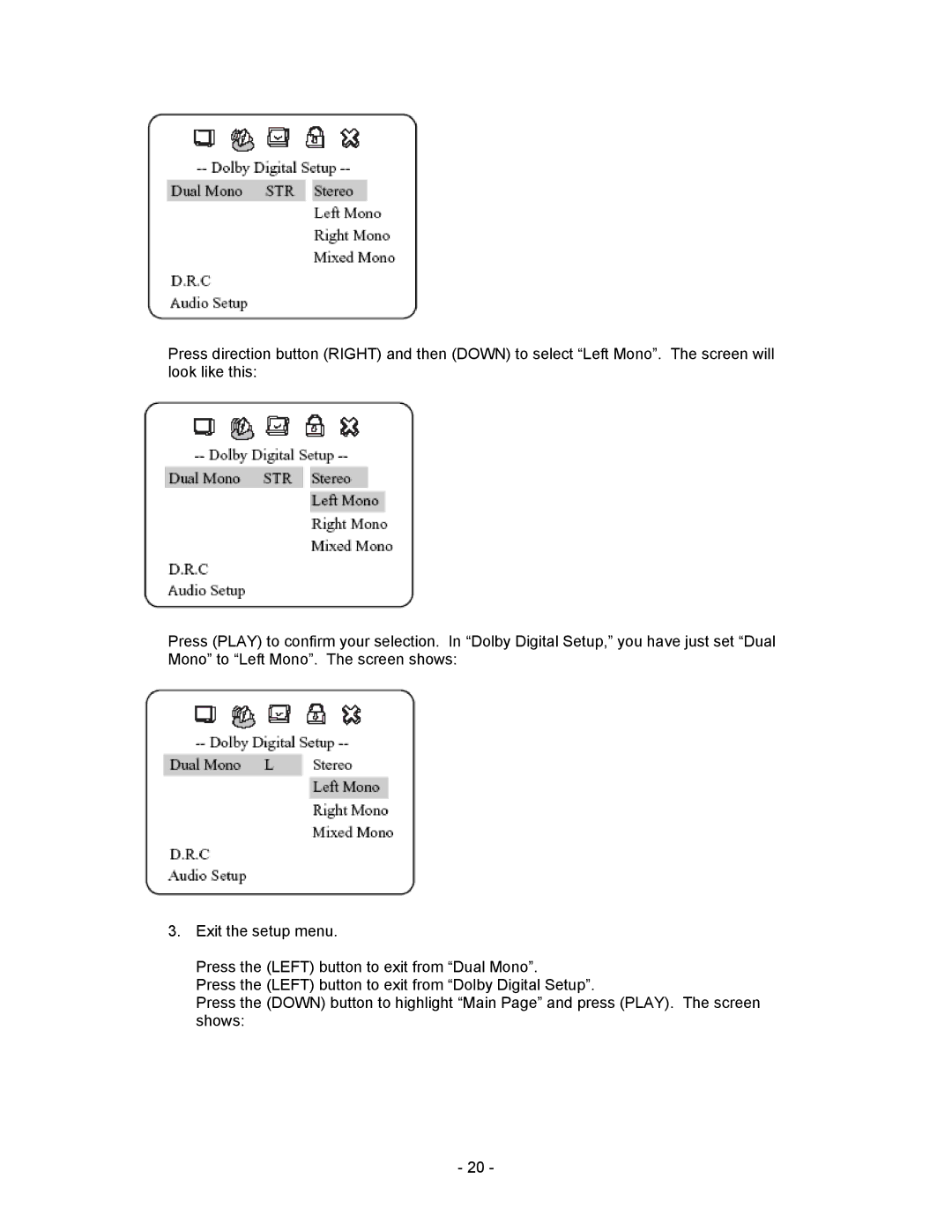Press direction button (RIGHT) and then (DOWN) to select “Left Mono”. The screen will look like this:
Press (PLAY) to confirm your selection. In “Dolby Digital Setup,” you have just set “Dual Mono” to “Left Mono”. The screen shows:
3.Exit the setup menu.
Press the (LEFT) button to exit from “Dual Mono”.
Press the (LEFT) button to exit from “Dolby Digital Setup”.
Press the (DOWN) button to highlight “Main Page” and press (PLAY). The screen shows:
-20 -