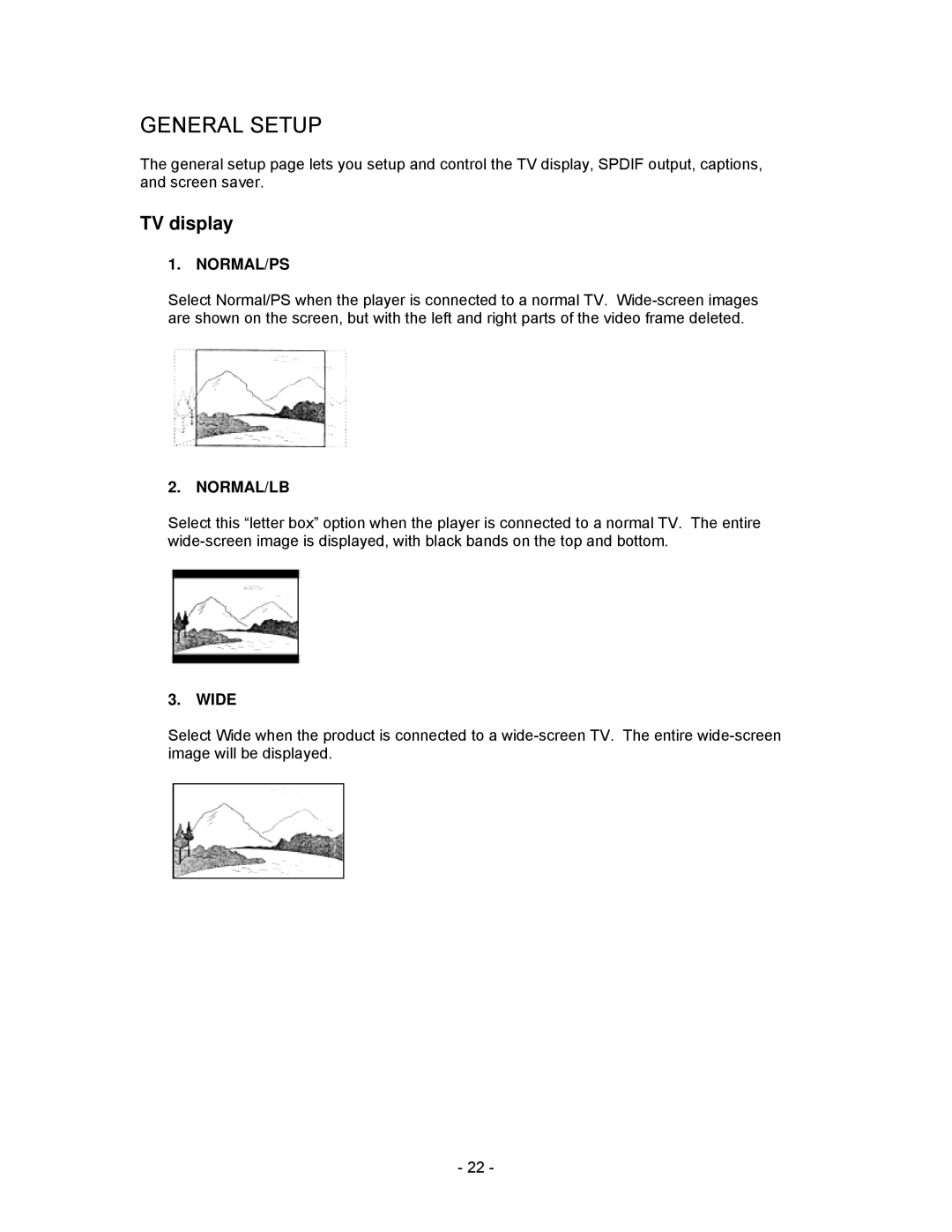GENERAL SETUP
The general setup page lets you setup and control the TV display, SPDIF output, captions, and screen saver.
TV display
1. NORMAL/PS
Select Normal/PS when the player is connected to a normal TV.
2. NORMAL/LB
Select this “letter box” option when the player is connected to a normal TV. The entire
3. WIDE
Select Wide when the product is connected to a
- 22 -