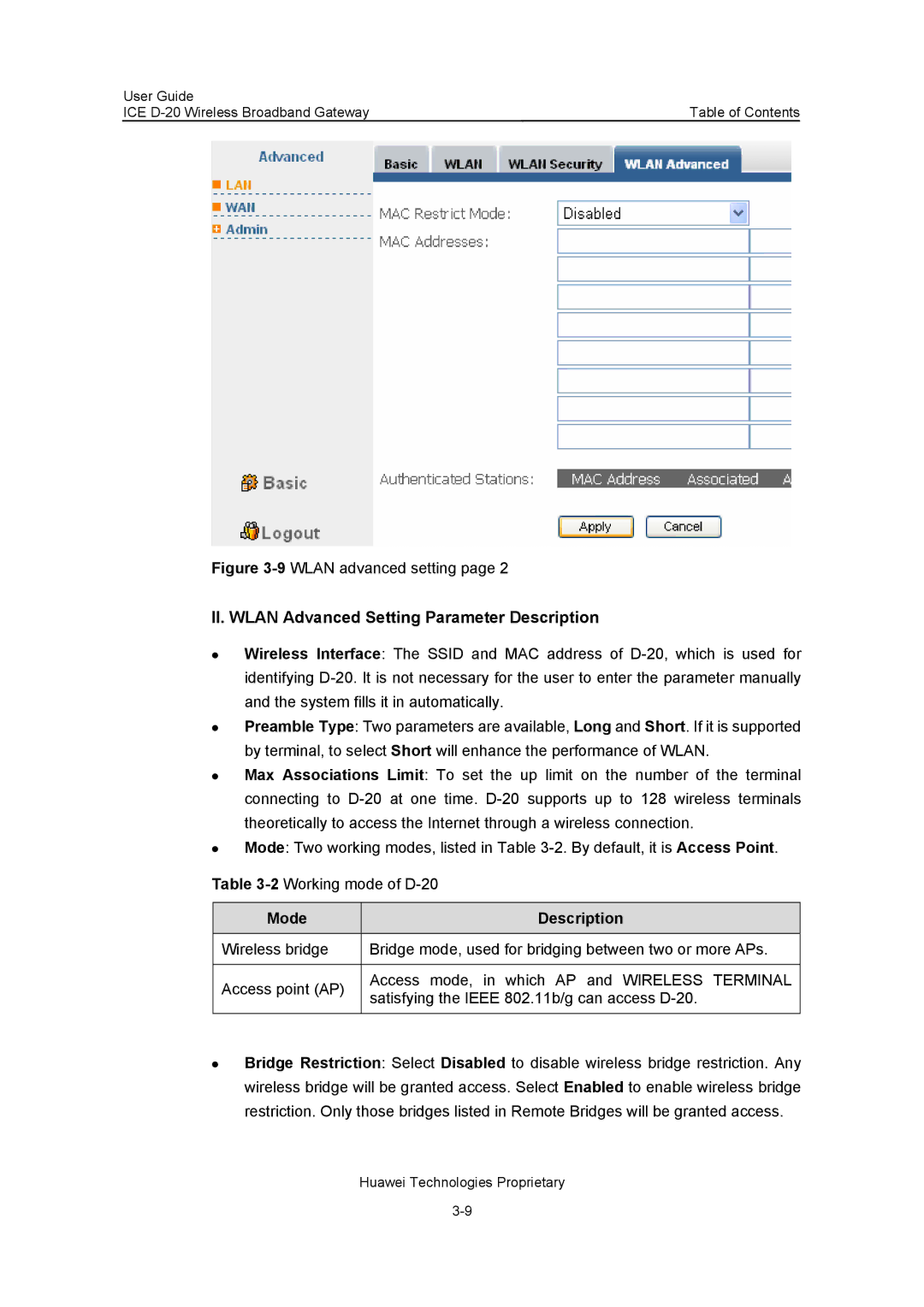ICE D-20 EC506 specifications
The Insignia ICE D-20 EC506 is a versatile and powerful device designed to meet the growing demands of modern consumers in the technology landscape. This latest offering from Insignia combines performance, functionality, and innovative features, catering to a wide demographic ranging from tech enthusiasts to everyday users.At the heart of the ICE D-20 EC506 is its robust processing unit, which ensures seamless multitasking and swift data processing. With a high-performance CPU paired with ample RAM, users can expect smooth operation whether they're streaming content, playing games, or running intensive applications. The device's enhanced graphics capabilities also support high-resolution displays, allowing for an immersive visual experience.
The Insignia ICE D-20 EC506 is equipped with a comprehensive array of connectivity options. With multiple USB ports, HDMI outputs, and Wi-Fi capabilities, users can easily connect the device to a variety of peripherals, external displays, and networks. This flexibility not only enhances productivity but also maximizes entertainment options, making it ideal for gaming or media consumption.
One of the standout features of the ICE D-20 EC506 is its advanced cooling technology. Designed to maintain optimal operating temperatures, the device efficiently dissipates heat, ensuring consistent performance even during prolonged use. This level of thermal management is critical for users who demand reliability and stability from their devices.
In addition to performance, Insignia has prioritized user experience with intuitive design elements. The ICE D-20 EC506 boasts an ergonomic layout, making it easy to navigate and manage various functions. The device also includes customizable settings, allowing users to tailor their experience to fit personal preferences.
Moreover, the Insignia ICE D-20 EC506 demonstrates a commitment to ruggedness and durability. Built with high-quality materials, it is designed to withstand daily wear and tear, catering to users who balance active lifestyles with their technological needs.
Finally, hardware security features are integrated into the device, offering peace of mind for users. Encrypted storage and secure boot options protect sensitive information, making the ICE D-20 EC506 a secure choice for both personal and professional use.
In conclusion, the Insignia ICE D-20 EC506 is a well-rounded device that combines cutting-edge technology, user-centered design, and reliability. Whether for work, play, or creative pursuits, it is engineered to deliver an exceptional experience for today's tech-savvy consumers.