4 To exit the setup page, keep pressing the direction button
until the cursor moves to the Exit icon, then press | (Play) to |
exit the setup menu completely. |
|
Language
Parental
Advanced operation
Playback options - direct DVD | CD |
Many playback features are accessible directly, using the remote control. Options are accessed by pressing the indicate button on the remote.
AUDIO MODE DVD | CD |
•You can select a language from a
•You can select the right channel or left channel or stereo from a
To change Audio Mode when playing a DVD:
1Press LANGUAGE , the screen shows:
Audio 1/2:AC 3 5.1CH
Audio 2/2:AC 3 5.1CH
Note Different languages may be available, depending on the disc.