1Open the Time screen by pressing TIMESEARCH until the screen shows:
 -
-  --
--
2Press the number buttons to enter the hour, minute, and second from which to start playing the DVD.
After the settings are entered, the player will play the disc from the selected point.
3Press TIMESEARCH again to exit the Timesearch function.
To select a specific starting Track and Time on a CD:1Press TIMESEARCH to open the time search screen.
2Press a number button to select the track from which to play the CD (6 in this example). The screen shows:
3Press TIMESEARCH again until the screen shows:
Track Go To
4Press the number buttons to enter the time from which to play the selected track on the CD (0138 in this example). The screen shows:
The player will play the CD from the track and time you entered.
5Press TIMESEARCH again to exit the Timesearch function.
Note CD discs have three options in the time search function:
•You can enter the total time for a disc to play.
•You can enter the total time for a track to play.
•You can go to a specific track by entering the track number.
BOOKMARK DVD
The bookmark feature lets you set a point (or points) on the disc that you can return to quickly. You can store up to 12 bookmarks per disc. When you turn the player off or remove the disc, bookmarks for that disc are cleared.
34www.insignia-products.com