1Press  to play fast forward. Each time you press the button, the screen shows:
to play fast forward. Each time you press the button, the screen shows:
2Press  to fast reverse the disc. Each time you press the button, the screen shows:
to fast reverse the disc. Each time you press the button, the screen shows:
3 Press | (Play) to switch to normal play while using FF or FR. |
SLOW PLAY DVD
To use Slow Play when playing a DVD (only):1Press SLOW to play the DVD in slow motion. The screen shows:
2Press  (Play) to play normally.
(Play) to play normally.
REPEAT PLAY DVD | CD |
This function can be used to repeatedly play a title or chapter of a DVD, a single track or an entire CD disc, or selected parts of either a DVD or CD.
To repeat a title or chapter on a DVD:1To repeat a chapter, press REPEAT until the screen shows  . The player will repeat the chapter.
. The player will repeat the chapter.
2To repeat a title, press REPEAT until the screen shows 
 . The player will repeat the title.
. The player will repeat the title.
3To repeat both chapter and title, press REPEAT until the screen
shows  . The player will repeat the chapter and title.
. The player will repeat the chapter and title.
4To stop the repeat function, press REPEAT until 
 disappears.
disappears.