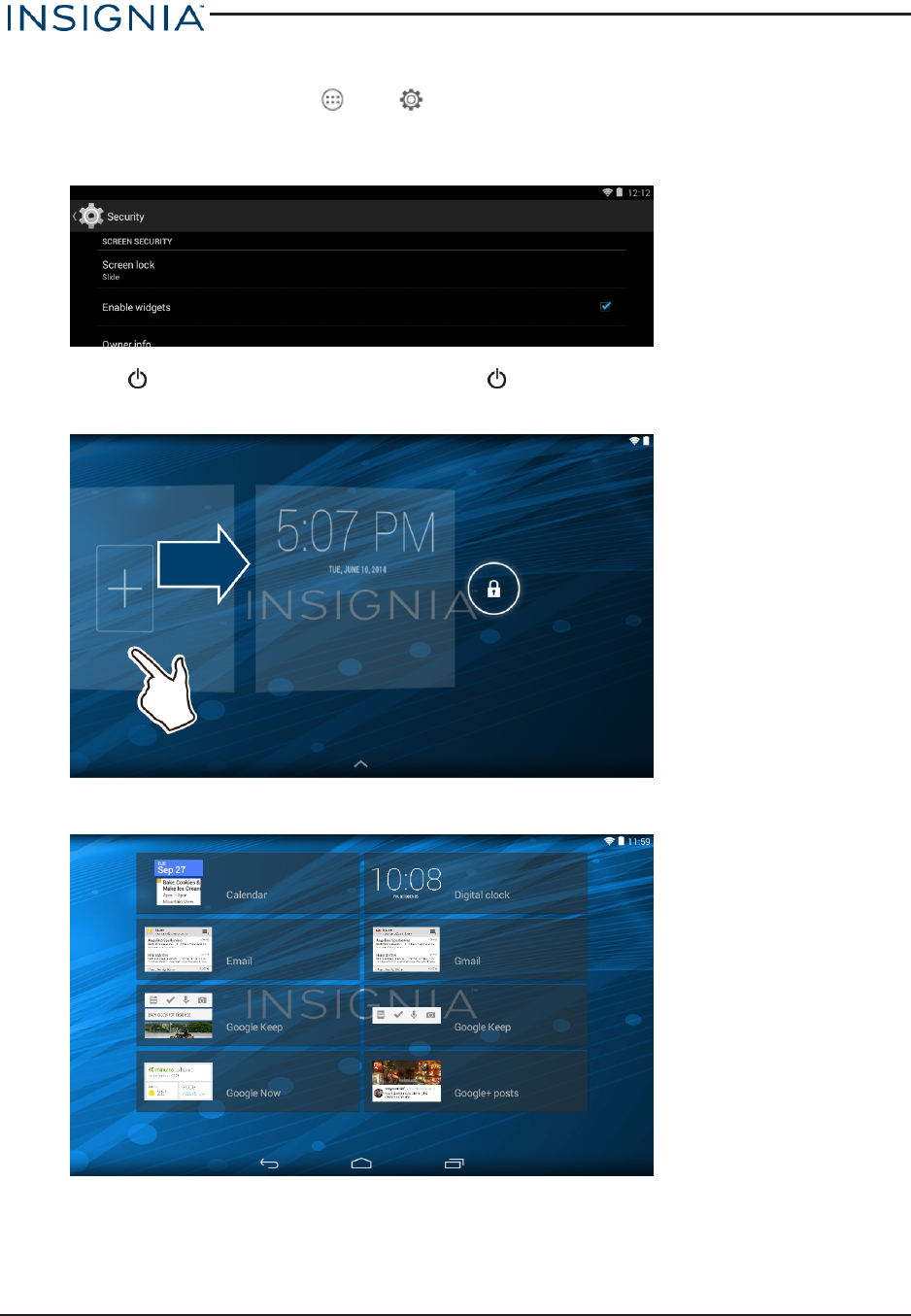
1. Onthe home screen, touch ,then Settings.
2. UnderPE RSONAL, touchSecurity.
3. UnderSC REENSECURITY, touch Enable widgets. A check mark appearson the right.
4. Press toput your tabletto sleep, then press againto wake it up. The lockscreen opens.
5. Dragexisting widgets to the rightuntil you see a +.
6. Touch+(add widget), then selectthe w idgetyou want from the list.
www.insigniaproducts.com
24
InsigniaNS-1 5AT07 7" Wi-Fi Android™ Tablet