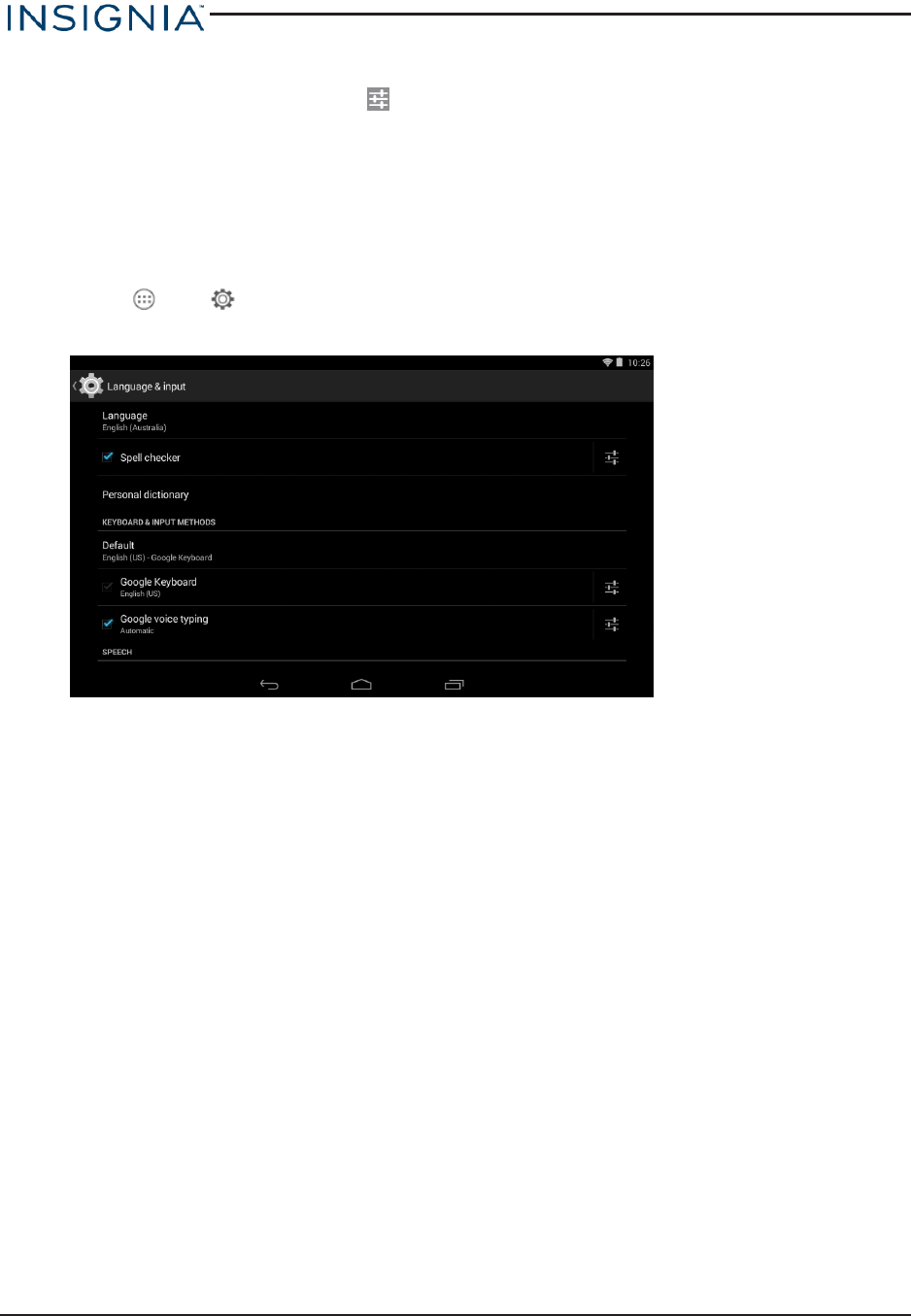
4. Nextto Google Keyboard, touch (settings).
5. Check(turn sounds on) or uncheck (turn soundsoff) the box next to Sound on keypress.
SELECT YOUR LANGUAGEChangeyour system languageor add an additional languageto your keyboard.
Change the system language
1. Touch ,then Settings.
2. UnderPE RSONAL, touchLanguage &input.
3. TouchLanguage, then selectthe language you want from the list.Your system (including
thekeyboard) languagechanges.
www.insigniaproducts.com
28
InsigniaNS-1 5AT07 7" Wi-Fi Android™ Tablet