Connecting a composite video device
To connect a composite video device:1Make sure that your
2Connect an AV cable to the AV INPUT VIDEO and AV INPUT AUDIO L and R jacks on the back of your
Back of
Cables are often
yellow to yellow, red to red, and white to white.
Composite video device
3Turn on your
4Press INPUT to open the source list, press
INPUT repeatedly or press  or
or  to highlight AV, then press ENTER.
to highlight AV, then press ENTER.
Note
The AV INPUT
Connecting a camcorder or game console
Note
The AV INPUT
1Make sure that your
2Connect the video connector on a composite video cable to the AV INPUT VIDEO jack on the back of your
Back of
Cables are often
match
yellow to yellow, red to red, and
 white to white. Camcorder or game console
white to white. Camcorder or game console
3Connect the left and right audio connectors on the composite cable to the AV INPUT AUDIO L/R audio jacks on the back of your
4Turn on your
5Press INPUT to open the source list, press
INPUT repeatedly or press  or
or  to highlight AV, then press ENTER.
to highlight AV, then press ENTER.
18 | www.insigniaproducts.com |