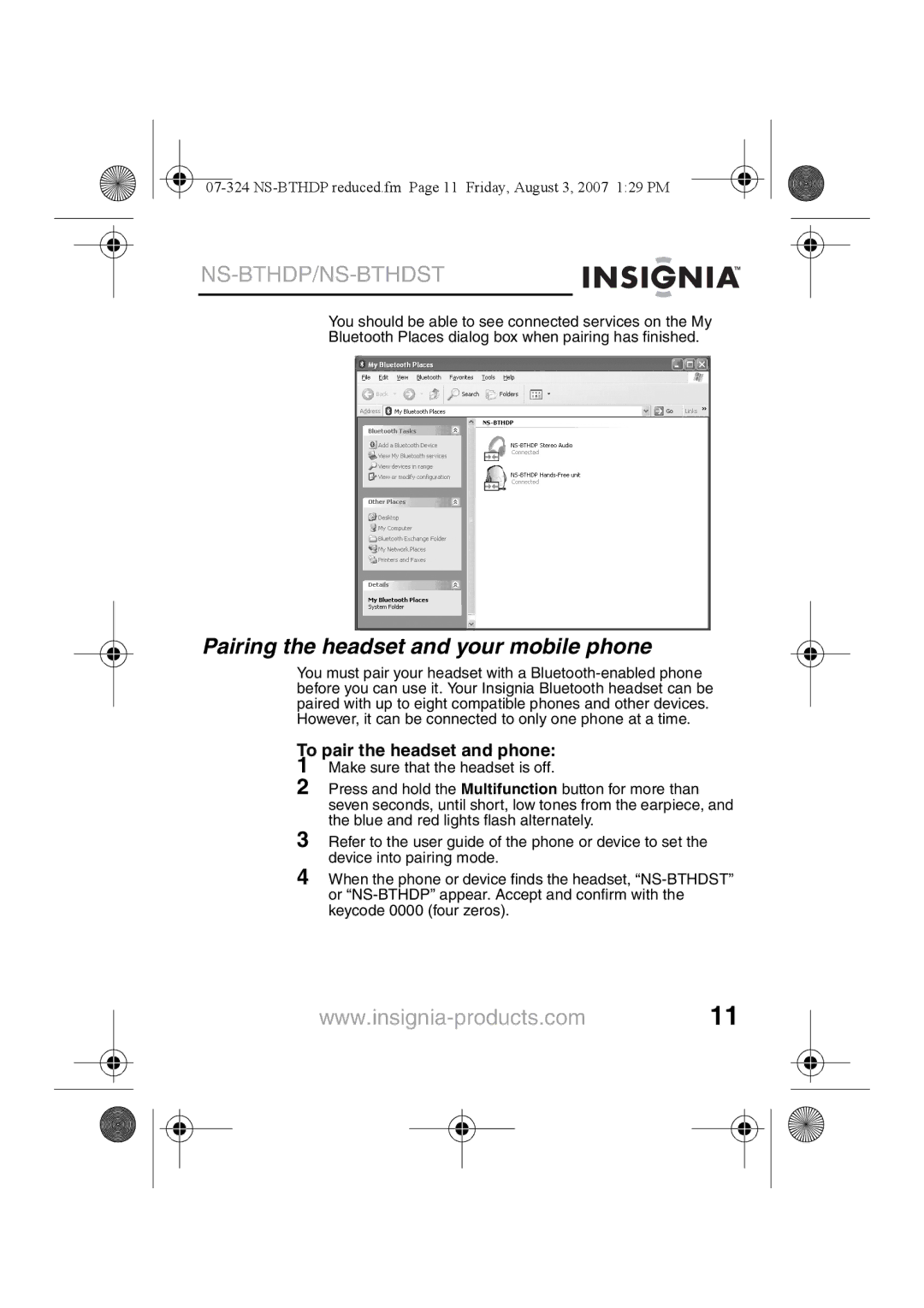User Guide Guide de l’utilisateur Guía del Usuario
NS-BTHDP reduced.fm Page 0 Friday, August 3, 2007 129 PM
Welcome
Package contents
Features
Installing the Bluetooth software
Setting up your headset
To install the Bluetooth software
Charging the headset
To uninstall the Bluetooth software
Uninstalling the Bluetooth software
To configure the Bluetooth software
Configuring the Bluetooth software
Turning on the headset
Using your headset
To turn on the headset
To turn off the headset
Pairing using the Bluetooth software
To use the Bluetooth software for the first time
Using the Bluetooth software for the first time
Check both services, then click Next
To pair the headset and phone
Pairing the headset and your mobile phone
Pairing the headset with Bluetooth-enabled devices
Pairing with MP3 players and other devices
Connecting with two devices simultaneously
To pair the headset with other Bluetooth devices
Playing music in stereo
Resetting
Phone-related features
Troubleshooting using tones
Troubleshooting
Tone Meaning
Light right Meaning Earpiece
Troubleshooting using lights
A2DP, AVRCP, HSP
Specifications
NS-BTHDP reduced.fm Page 18 Friday, August 3, 2007 129 PM
One-year limited warranty
Warranty
What does this warranty cover?
How long does the coverage last?
Where is the warranty valid?
How to obtain warranty service?
What does the warranty not cover?
NS-BTHDP reduced.fm Page 21 Friday, August 3, 2007 129 PM
NS-BTHDP reduced.fm Page 22 Friday, August 3, 2007 129 PM
Bienvenue
NS-BTHDST
Contenu de lemballage
Casque découte Bluetooth
Fonctionnalités
Installation du logiciel Bluetooth
Installation du casque découte
Pour installer le logiciel Bluetooth
Charge du casque découte
Pour désinstaller le logiciel Bluetooth
Désinstallation du logiciel Bluetooth
Pour configurer le logiciel Bluetooth
Configuration du logiciel Bluetooth
Mise sous tension du casque découte
Fonctionnement du casque d’écoute
Pour mettre le casque découte sous tension
Pour mettre le casque découte hors tension
Couplage avec le logiciel Bluetooth
Pour utiliser le logiciel Bluetooth pour la première fois
Utilisation du logiciel Bluetooth pour la première fois
NS-BTHDP reduced.fm Page 32 Friday, August 3, 2007 129 PM
NS-BTHDP reduced.fm Page 33 Friday, August 3, 2007 129 PM
Pour coupler le casque découte et un téléphone
Couplage du casque découte et du téléphone mobile
Couplage avec les lecteurs MP3 et dautres périphériques
Connexion simultanée avec deux périphériques
Réinitialisation
Pour coupler deux périphériques simultanément
Pour initialiser des périphériques couplés
Lecture de la musique en stéréo
Caractéristiques relatives au téléphone
Dépannage en utilisant les tonalités
Problèmes et solutions
Témoin oreillette Signification Droite
Dépannage en utilisant les témoins
Spécifications
Garantie limitée d’un an
Garantie
Quelle est la durée de la couverture?
Que couvre cette garantie?
Où cette garantie s’applique-t-elle?
Comment obtenir une réparation sous garantie?
Ce qui n’est pas couvert par cette garantie limitée
NS-BTHDP reduced.fm Page 43 Friday, August 3, 2007 129 PM
NS-BTHDP reduced.fm Page 44 Friday, August 3, 2007 129 PM
Bienvenido
Auriculares Bluetooth Insignia NS-BTHDP y NS-BTHDST
Contenido del paquete
Auriculares Bluetooth Adaptador de
Características
Para instalar el software para Bluetooth
Instalación del software para Bluetooth
Preparación de sus auriculares
Carga de los auriculares
Para desinstalar el software para Bluetooth
Desinstalación del software para Bluetooth
Para configurar el software para Bluetooth
Configuración del software para Bluetooth
NS-BTHDP reduced.fm Page 51 Friday, August 3, 2007 129 PM
Uso de sus auriculares
Emparejamiento usando el software para Bluetooth
Encienda los auriculares
Para encender los auriculares
Para usar el software para Bluetooth por primera vez
Usando el software para Bluetooth por primera vez
NS-BTHDP reduced.fm Page 54 Friday, August 3, 2007 129 PM
NS-BTHDP reduced.fm Page 55 Friday, August 3, 2007 129 PM
Para emparejar los auriculares con el teléfono
Emparejando los auriculares con su teléfono celular
Emparejamiento con reproductores de MP3 y otros dispositivos
Conectándose a dos dispositivos simultáneamente
Restauración
Para restaurar dispositivos emparejados
Para reiniciar el hardware
Reproducción de música en estéreo
Funciones dependientes del teléfono
Marcado por voz depende del teléfono
Volviendo a marcar el último número marcado
Localización y corrección de fallas usando tonos
Localización y corrección de fallas
Tono Significado
Luz auricular Significado Derecho
Localización y corrección de fallas usando luces
Especificaciones
NS-BTHDP reduced.fm Page 64 Friday, August 3, 2007 129 PM
Garantía limitada de un año
Garantía
¿Cuánto dura la garantía?
¿Qué es lo que cubre esta garantía?
¿En dónde es válida la garantía?
¿Cómo se obtiene la reparación de garantía?
¿Qué es lo que no cubre la garantía?
NS-BTHDP reduced.fm Page 67 Friday, August 3, 2007 129 PM
NS-BTHDP reduced.fm Page 68 Friday, August 3, 2007 129 PM
NS-BTHDP reduced.fm Page 69 Friday, August 3, 2007 129 PM
07-324