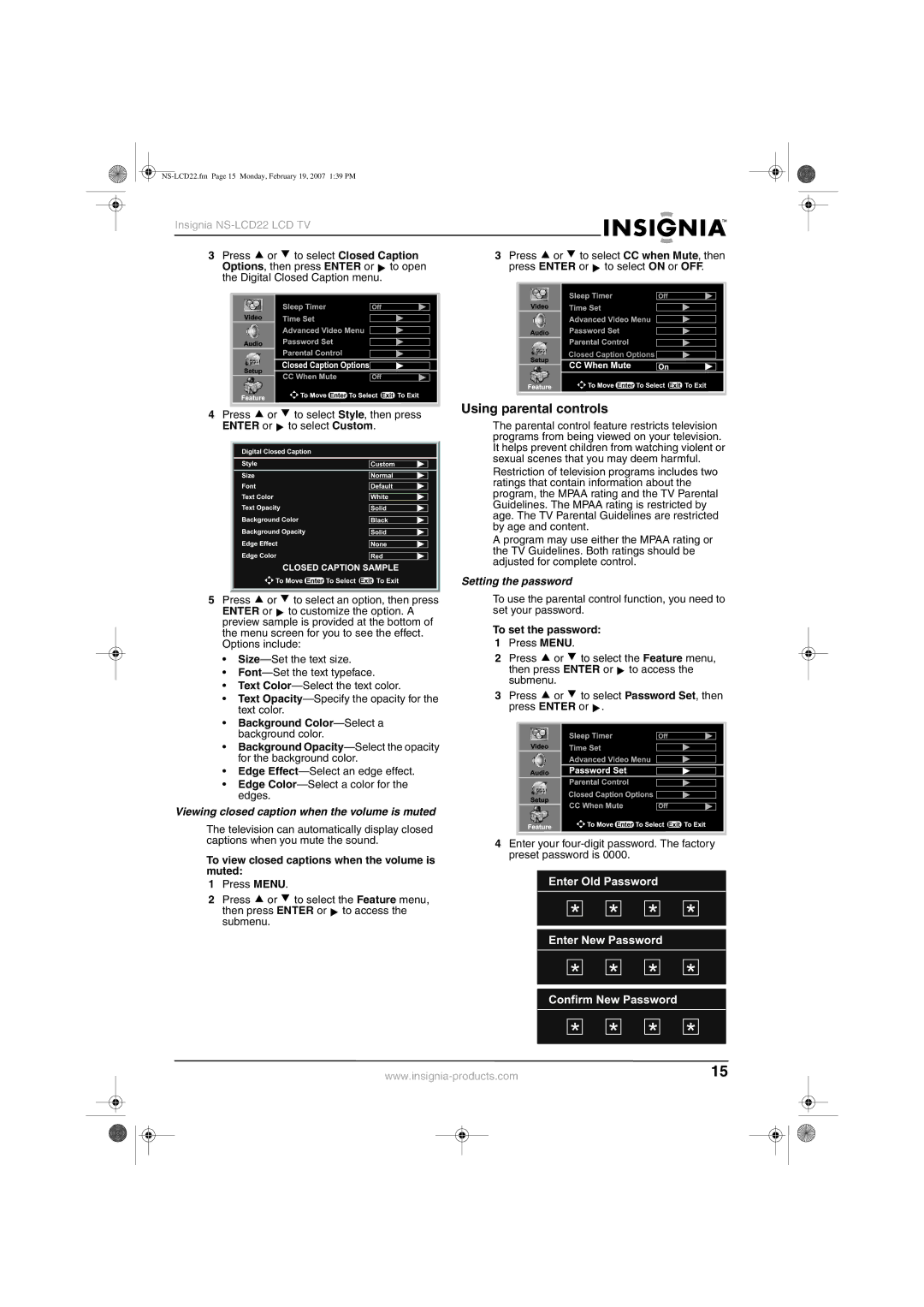User Guide Guide de l’utilisateur Guía del Usuario
NS-LCD22.fm Page 0 Monday, February 19, 2007 139 PM
Introduction
Contents
Safety information
Receptacles, and the point where they exit
Power cord protection-Protect the power
Reference Grounding component
From the television
Front control panel
Features
Described in the instructions can cause
If the television has been dropped or
Rear connections
Side control panel
Side connections
Item Description
Remote control
Setting up your television
Installing batteries in the remote control
To install batteries in the remote control
Before connecting devices
Connecting the antenna
Connecting a VCR
Locating the television
Connecting a Hdmi device
Connecting a VCR for recording
Connecting a camcorder or video game console
Connecting component video
Using your television
Selecting the tuning band
Selecting the input signal source
Displaying the information banner
Selecting the on-screen menu language
Automatically adding channels
Searching for channels
Manually adding or deleting channels
Labeling channels
Monitoring DTV signal strength
Selecting channels
Channel Numbering Example
Adjusting the video features
Customizing the picture
Customizing the sound
Adjusting the volume
Setting up the clock automatically
Using the sleep timer
Setting up the clock manually
Viewing closed captions
Analog broadcasting system captions
Viewing closed caption when the volume is muted
Using parental controls
To view closed captions when the volume is muted
Setting the password
Setting the TV rating
Setting the Mpaa rating
To set the Mpaa rating
To set the TV rating
Advance rating setup
Setting the Canadian ratings
To set the Canadian ratings
To set the advanced ratings
About temperature
Setting up for Vgapc Mode/Component Mode
To set up for VGA or component mode
Maintaining
Cleaning and Maintenance
Troubleshooting
Problem Possible Solution
About After-Image
Legal notices
Specifications
Year limited warranty
Warranty
Informations sur la sécurité
Table des matières
Avertissement sur le risque de choc électrique
Importantes mesures de sécurité
Référence
Alors que les instructions de mise en
Avis à linstallateur de TV câblée
Fonctionnalités
Panneau avant de commandes
Panneau de contrôle latéral
Élément Description
Connexions arrières Connexions latérales
Télécommande
Installation des piles dans la télécommande
Configuration du téléviseur
Pour installer les piles dans la télécommande
Ouvrir le couvercle Insérer deux piles de type AAA
Connexion de l’antenne
Emplacement du téléviseur
Avant de connecter des périphériques
Connexion d’un magnétoscope
Connexion d’un périphérique Hdmi
Connexion d’un magnétoscope pour un enregistrement
Connexion d’une console de jeux ou d’un caméscope
Connexion d’un ordinateur
Connexion d’une vidéo composantes
Connexion du casque découte
Fonctionnement du téléviseur
Mémorisation des canaux
Sélection de la source du signal dentrée
Sélection de la bande de syntonisation
Recherche de canaux
Ajout ou suppression manuelle des canaux
Vérification de la puissance du signal TVN
Ajout automatique de canaux
Étiquetage des canaux
Sélection des canaux
Réglage de la vidéo
Personnalisation de l’image
Pour régler le volume
Réglage du volume
Personnalisation du son
Pour régler le son
Utilisation de l’arrêt différé
Configuration automatique de l’horloge
Réglage manuel de l’horloge
Sous-titres codés avec une transmission analogique
Visualisation des sous-titres codés
Sous-titres codés avec une transmission numérique
Paramétrage du mot de passe
Utilisation du contrôle parental
Pour définir le mot de passe
Définition des classifications Mpaa
Pour paramétrer la classification
Configuration des classifications TV
Configuration avancée de la classification
Configuration des classifications du Canada
Canadienne
Pour paramétrer la classification avancée
Entretien
Paramétrage du mode VGA PC/Composantes
Propos de la température
Propos de limage rémanente
Catégorie Problème Solution possible
Problèmes et solutions
Nettoyage et maintenance
Avis juridiques
Spécifications
Garantie limitée d’un an
Garantie
Introducción
Contenido
Información de seguridad
Medidas de seguridad importantes
Tierra
Referencia
Nota para el instalador del sistema de televisión
Panel de control lateral
Características
Panel de control frontal
Elemento Descripción
Control remoto
Conexiones posteriores Conexiones laterales
Instalación de pilas en el control remoto
Preparación de su televisor
Para instalar pilas en el control remoto
Abra la cubierta de las pilas Inserte dos pilas AAA
Antes de conectar los equipos
Conexión de la antena
Ubicación del televisor
Conexión de un VCR
Conexión de video de componentes
Conexión de un VCR para grabar
Conexión de un equipo Hdmi
Uso de su televisor
Memorización de canales
Visualización del titular de información
Selección del idioma para el menú de
Pantalla
Agregando canales automáticamente
Búsqueda de canales
Agregando y eliminando canales manualmente
Etiquetando canales
Monitoreo de la intensidad de la señal de
Selección de canales
Usando el teclado numérico
Ajuste de las funciones de video
Personalización de la imagen
Para ajustar el volumen
Ajuste del volumen
Personalización del sonido
Presione o para seleccionar Advanced
Ajuste automático del reloj
Ajuste manual del reloj
Para ajustar el reloj manualmente
Para ajustar automáticamente el reloj 1 Presione Menu
Visualización de subtítulos optativos
Uso del temporizador de apagado
Automático
Estableciendo la contraseña
Configuración de la clasificación Mpaa
Uso de los controles de los padres
Presione o para seleccionar Parental
Configuración de las clasificaciones de TV
Control Control de los padres y presione
Para establecer la clasificación de TV
Configuración avanzada de clasificaciones
Configuración de las clasificaciones para Canadá
De clasificaciones de Canadá
Para ajustar las clasificaciones para Canadá
Para configurar el modo VGA o de componente
Configuración del modo VGA PC / Componente
Mantenimiento
Sobre temperatura
Localización y corrección de fallas
Problema Solución posible
Sobre las imágenes permanentes
Limpieza y mantenimiento
Especificaciones
Avisos legales
Derechos de reproducción
Garantía limitada de un año
Garantía
NS-LCD22.fm Page 70 Monday, February 19, 2007 139 PM
NS-LCD22.fm Page 71 Monday, February 19, 2007 139 PM
NS-LCD22.fm Page 72 Monday, February 19, 2007 139 PM
NS-LCD22.fm Page 73 Monday, February 19, 2007 139 PM
Penn Avenue South Richfield, MN USA

![]() or
or ![]() to select Closed Caption
to select Closed Caption![]() to open the Digital Closed Caption menu.
to open the Digital Closed Caption menu.![]() or
or ![]() to select Style, then press ENTER or
to select Style, then press ENTER or ![]() to select Custom.
to select Custom.![]() or
or ![]() to select an option, then press
to select an option, then press![]() to customize the option. A preview sample is provided at the bottom of the menu screen for you to see the effect. Options include:
to customize the option. A preview sample is provided at the bottom of the menu screen for you to see the effect. Options include:![]() or
or ![]() to select the Feature menu,
to select the Feature menu,![]() to access the submenu.
to access the submenu.![]() or
or ![]() to select CC when Mute, then press ENTER or
to select CC when Mute, then press ENTER or ![]() to select ON or OFF.
to select ON or OFF.![]() or
or ![]() to select the Feature menu,
to select the Feature menu,![]() to access the submenu.
to access the submenu.![]() or
or ![]() to select Password Set, then press ENTER or
to select Password Set, then press ENTER or ![]() .
.