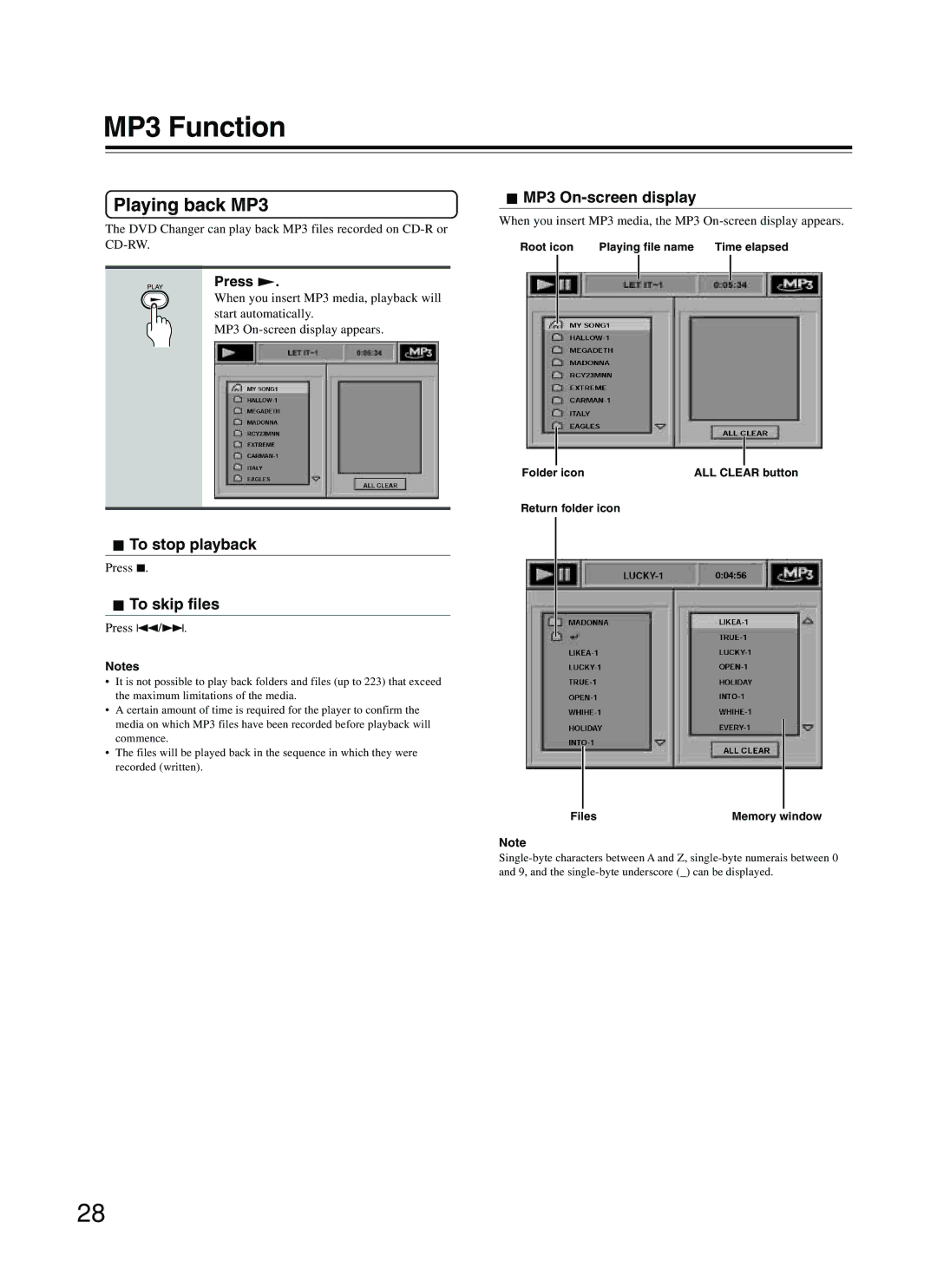MP3 Function
Playing back MP3
The DVD Changer can play back MP3 files recorded on
Press £.
When you insert MP3 media, playback will start automatically.
MP3
 To stop playback
To stop playback
Press 7.
 To skip files
To skip files
Press 4/¢.
Notes
•It is not possible to play back folders and files (up to 223) that exceed the maximum limitations of the media.
•A certain amount of time is required for the player to confirm the media on which MP3 files have been recorded before playback will commence.
•The files will be played back in the sequence in which they were recorded (written).
 MP3
MP3 On-screen display
When you insert MP3 media, the MP3
Root icon | Playing file name Time elapsed |
Folder icon | ALL CLEAR button |
Return folder icon |
|
Files | Memory window |
Note
28