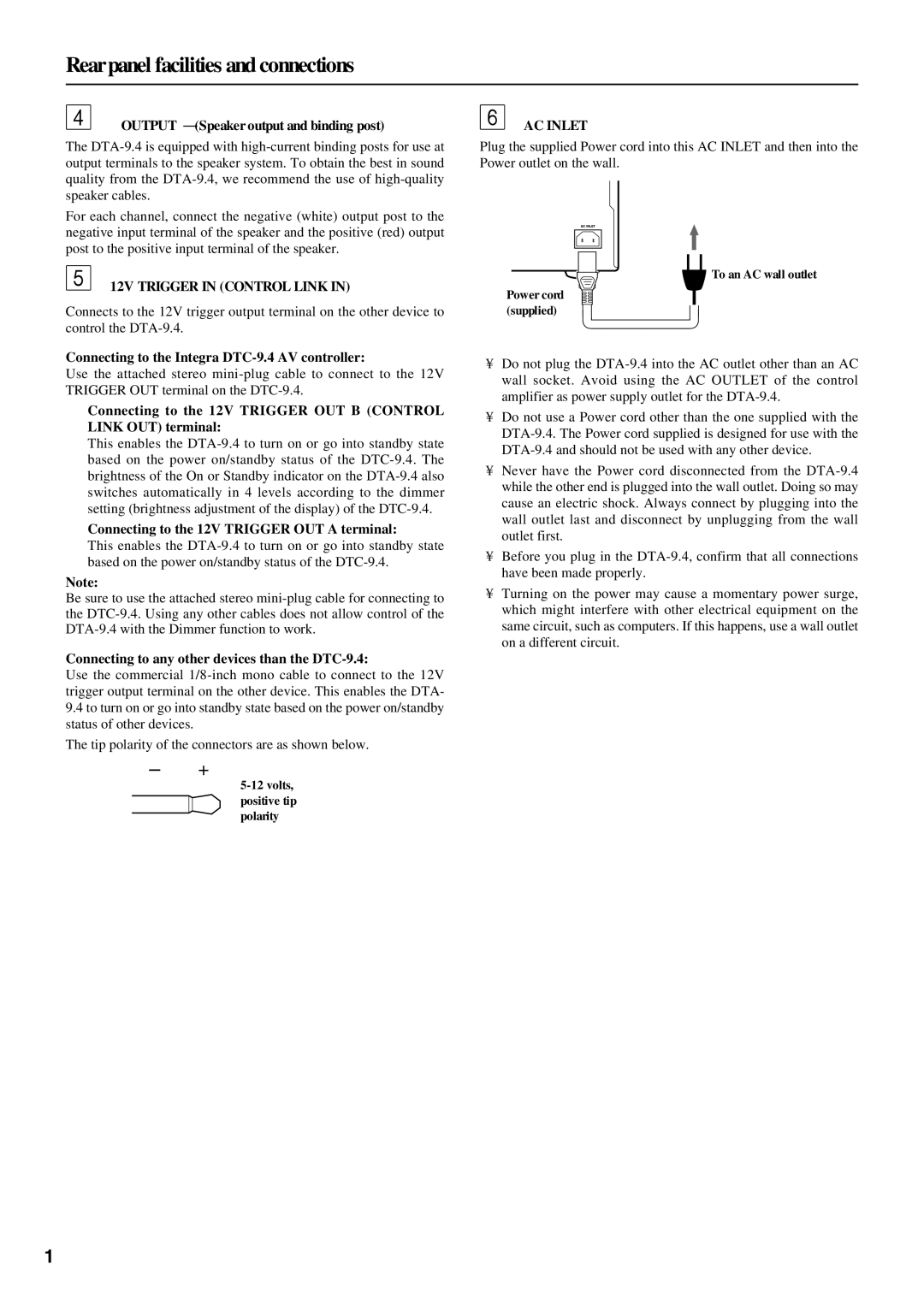Rear panel facilities and connections
+ OUTPUT – (Speaker output and binding post)
The
For each channel, connect the negative (white) output post to the negative input terminal of the speaker and the positive (red) output post to the positive input terminal of the speaker.
12V TRIGGER IN (CONTROL LINK IN)
Connects to the 12V trigger output terminal on the other device to control the
Connecting to the Integra DTC-9.4 AV controller:
Use the attached stereo
Connecting to the 12V TRIGGER OUT B (CONTROL LINK OUT) terminal:
This enables the
Connecting to the 12V TRIGGER OUT A terminal:
This enables the
Note:
Be sure to use the attached stereo
Connecting to any other devices than the DTC-9.4:
Use the commercial
9.4to turn on or go into standby state based on the power on/standby status of other devices.
The tip polarity of the connectors are as shown below.
AC INLET
Plug the supplied Power cord into this AC INLET and then into the Power outlet on the wall.
To an AC wall outlet
Power cord (supplied)
•Do not plug the
•Do not use a Power cord other than the one supplied with the
•Never have the Power cord disconnected from the
•Before you plug in the
•Turning on the power may cause a momentary power surge, which might interfere with other electrical equipment on the same circuit, such as computers. If this happens, use a wall outlet on a different circuit.
10