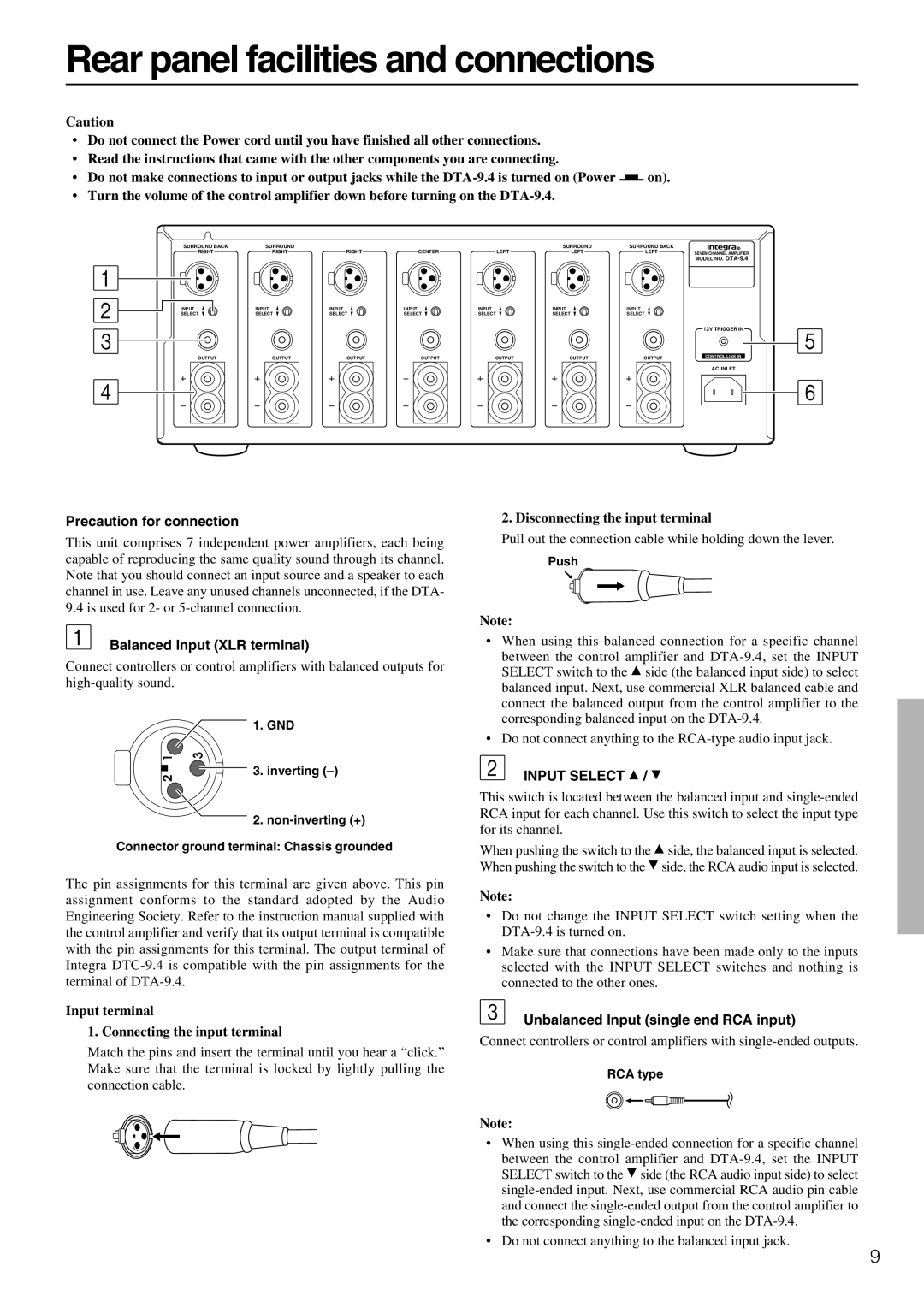Rear panel facilities and connections
Caution
•Do not connect the Power cord until you have finished all other connections.
•Read the instructions that came with the other components you are connecting.
•Do not make connections to input or output jacks while the ![]() on).
on).
•Turn the volume of the control amplifier down before turning on the
SURROUND BACK | SURROUND |
|
|
| SURROUND | SURROUND BACK |
|
RIGHT | RIGHT | RIGHT | CENTER | LEFT | LEFT | LEFT | SEVEN CHANNEL AMPLIFIER |
|
|
|
|
|
|
| MODEL NO. |
INPUT SELECT
INPUT | INPUT | INPUT | INPUT | INPUT | INPUT |
SELECT | SELECT | SELECT | SELECT | SELECT | SELECT |
12V TRIGGER IN
OUTPUT | OUTPUT | OUTPUT | OUTPUT | OUTPUT | OUTPUT | OUTPUT | CONTROL LINK IN |
AC INLET
Precaution for connection
This unit comprises 7 independent power amplifiers, each being capable of reproducing the same quality sound through its channel. Note that you should connect an input source and a speaker to each channel in use. Leave any unused channels unconnected, if the DTA- 9.4 is used for 2- or
Balanced Input (XLR terminal)
Connect controllers or control amplifiers with balanced outputs for
 1. GND
1. GND
2. Disconnecting the input terminal
Pull out the connection cable while holding down the lever.
Push
Note:
•When using this balanced connection for a specific channel
between the control amplifier and ![]() side (the balanced input side) to select balanced input. Next, use commercial XLR balanced cable and connect the balanced output from the control amplifier to the corresponding balanced input on the
side (the balanced input side) to select balanced input. Next, use commercial XLR balanced cable and connect the balanced output from the control amplifier to the corresponding balanced input on the
1 | 3 |
![]()
![]() 3. inverting
3. inverting
2.
Connector ground terminal: Chassis grounded
The pin assignments for this terminal are given above. This pin assignment conforms to the standard adopted by the Audio Engineering Society. Refer to the instruction manual supplied with the control amplifier and verify that its output terminal is compatible with the pin assignments for this terminal. The output terminal of Integra
Input terminal
1. Connecting the input terminal
Match the pins and insert the terminal until you hear a “click.” Make sure that the terminal is locked by lightly pulling the connection cable.
•Do not connect anything to the
INPUT SELECT  /
/ 
This switch is located between the balanced input and
When pushing the switch to the ![]() side, the balanced input is selected. When pushing the switch to the
side, the balanced input is selected. When pushing the switch to the ![]() side, the RCA audio input is selected.
side, the RCA audio input is selected.
Note:
•Do not change the INPUT SELECT switch setting when the
•Make sure that connections have been made only to the inputs selected with the INPUT SELECT switches and nothing is connected to the other ones.
Unbalanced Input (single end RCA input)
Connect controllers or control amplifiers with
RCA type
Note:
•When using this
between the control amplifier and ![]() side (the RCA audio input side) to select
side (the RCA audio input side) to select
•Do not connect anything to the balanced input jack.
9