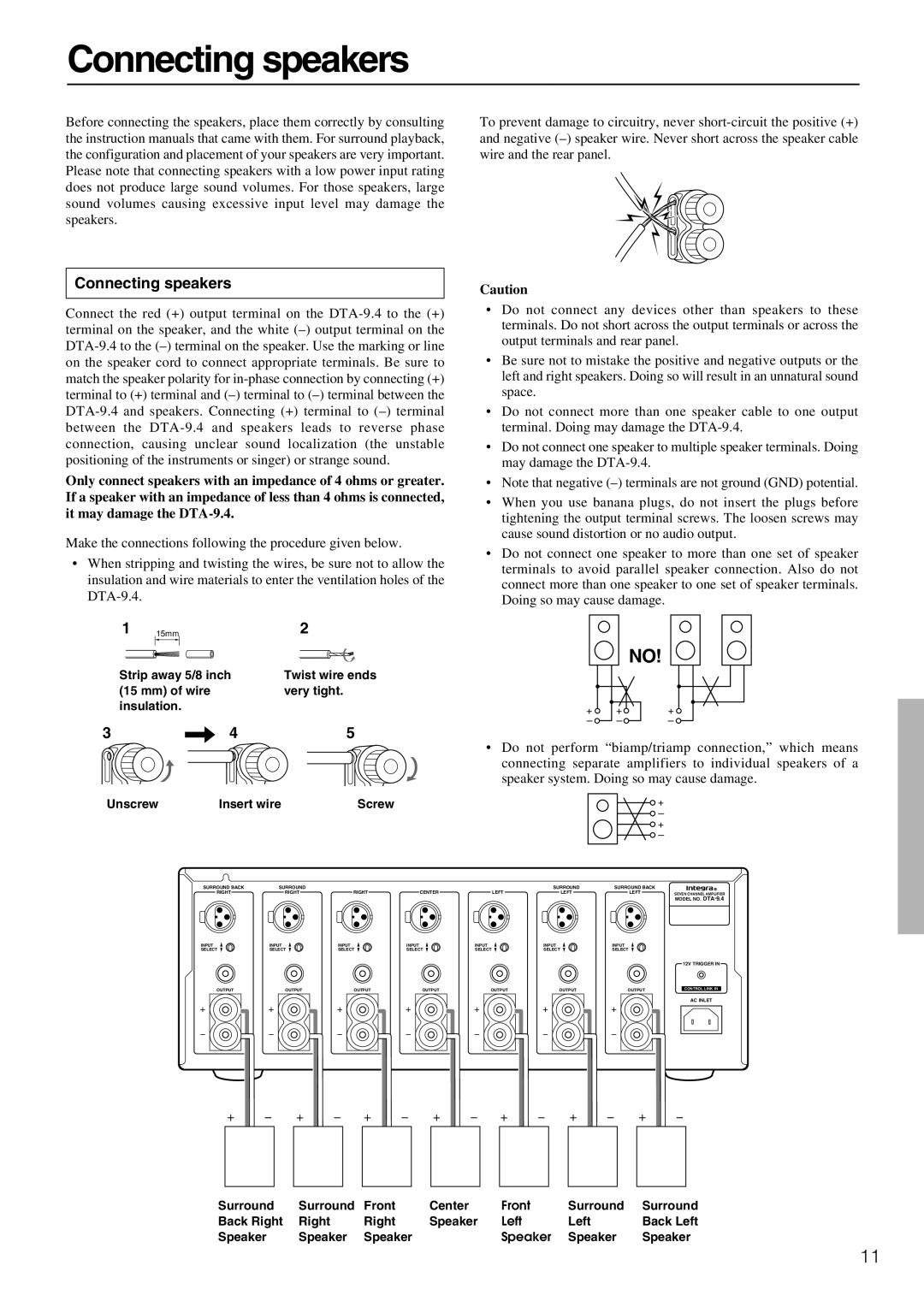Connecting speakers
Before connecting the speakers, place them correctly by consulting the instruction manuals that came with them. For surround playback, the configuration and placement of your speakers are very important. Please note that connecting speakers with a low power input rating does not produce large sound volumes. For those speakers, large sound volumes causing excessive input level may damage the speakers.
Connecting speakers
Connect the red (+) output terminal on the
Only connect speakers with an impedance of 4 ohms or greater. If a speaker with an impedance of less than 4 ohms is connected, it may damage the
Make the connections following the procedure given below.
•When stripping and twisting the wires, be sure not to allow the insulation and wire materials to enter the ventilation holes of the
1 | 15mm |
| 2 |
Strip away 5/8 inch | Twist wire ends | ||
(15 mm) of wire |
| very tight. | |
insulation. |
|
| |
3 |
| 4 | 5 |
Unscrew | Insert wire | Screw | |
SURROUND BACK | SURROUND |
|
|
RIGHT | RIGHT | RIGHT | CENTER |
INPUT | INPUT | INPUT | INPUT |
SELECT | SELECT | SELECT | SELECT |
OUTPUT | OUTPUT | OUTPUT | OUTPUT |
To prevent damage to circuitry, never
Caution
•Do not connect any devices other than speakers to these terminals. Do not short across the output terminals or across the output terminals and rear panel.
•Be sure not to mistake the positive and negative outputs or the left and right speakers. Doing so will result in an unnatural sound space.
•Do not connect more than one speaker cable to one output terminal. Doing may damage the
•Do not connect one speaker to multiple speaker terminals. Doing may damage the
•Note that negative
•When you use banana plugs, do not insert the plugs before tightening the output terminal screws. The loosen screws may cause sound distortion or no audio output.
•Do not connect one speaker to more than one set of speaker terminals to avoid parallel speaker connection. Also do not connect more than one speaker to one set of speaker terminals. Doing so may cause damage.
NO!
+ | + | + |
– | – | – |
•Do not perform “biamp/triamp connection,” which means connecting separate amplifiers to individual speakers of a speaker system. Doing so may cause damage.
![]() +
+
![]() –
–
![]() +
+
![]() –
–
| SURROUND | SURROUND BACK |
|
LEFT | LEFT | LEFT | SEVEN CHANNEL AMPLIFIER |
|
|
| MODEL NO. |
INPUT | INPUT | INPUT |
|
SELECT | SELECT | SELECT |
|
|
|
| 12V TRIGGER IN |
OUTPUT | OUTPUT | OUTPUT | CONTROL LINK IN |
|
AC INLET
Surround | Surround | Front | Center | Front | Surround | Surround |
Back Right | Right | Right | Speaker | Left | Left | Back Left |
Speaker | Speaker | Speaker |
| Speaker | Speaker | Speaker |
11