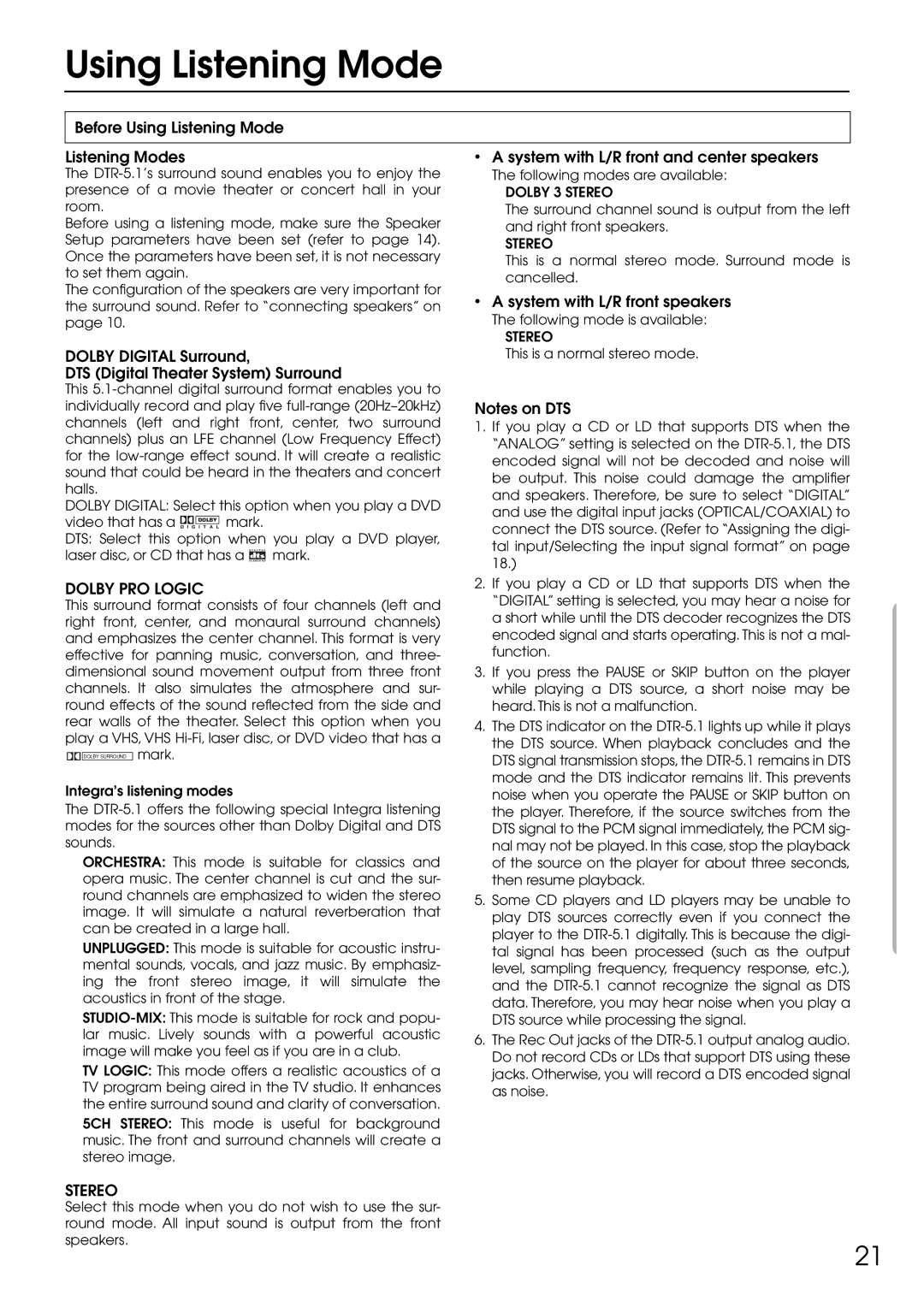DTR-5.1 specifications
The Integra DTR-5.1 is a high-performance AV receiver that caters to audiophiles and home theater enthusiasts. Known for its powerful sound and versatile features, the DTR-5.1 stands out in a crowded market of home theater equipment.One of the main features of the Integra DTR-5.1 is its robust amplification system. With 7.1 channels of power, it delivers impressive sound clarity and depth across all audio formats. The unit is equipped with 100 watts per channel. This powerful output allows users to enjoy dynamic music and movie soundtracks with the kind of fidelity that brings an immersive experience to the living room.
The DTR-5.1 supports various surround sound formats, including Dolby Digital EX, DTS-ES, and Neo:6. Its ability to decode multi-channel audio formats provides an expansive soundstage, enveloping listeners in rich soundscapes. For those interested in music, the unit offers built-in equalization settings and multiple sound field modes, accommodating different preferences and listening environments.
In terms of connectivity, the Integra DTR-5.1 is loaded with features. It includes multiple HDMI inputs, allowing users to connect various devices such as Blu-ray players, gaming consoles, and streaming devices. The presence of component, composite, and optical inputs ensures compatibility with older equipment, making it a versatile choice for any setup. The receiver supports video scaling, enabling upscaling of lower-resolution video sources to 1080p for improved picture quality on high-definition displays.
The DTR-5.1 features proprietary technologies that enhance its overall performance. The Wide Range Amplification Technology (WRAT) ensures low distortion at high volumes, while the Automatic Speaker Setup system simplifies the process of calibrating speaker levels and delays, ensuring optimal audio performance in any room layout.
Additionally, the Integra DTR-5.1 is built with a solid chassis that reduces interference, promoting cleaner sound. Its user-friendly interface and remote control provide straightforward operation, making it accessible for users of all experience levels.
In conclusion, the Integra DTR-5.1 combines powerful amplification, versatile connectivity, and advanced audio technologies, making it a remarkable choice for anyone looking to elevate their home entertainment system. With its capacity to deliver stunning sound quality and support for a wide range of audio formats, the DTR-5.1 is a flagship model that truly enhances the audio-visual experience.