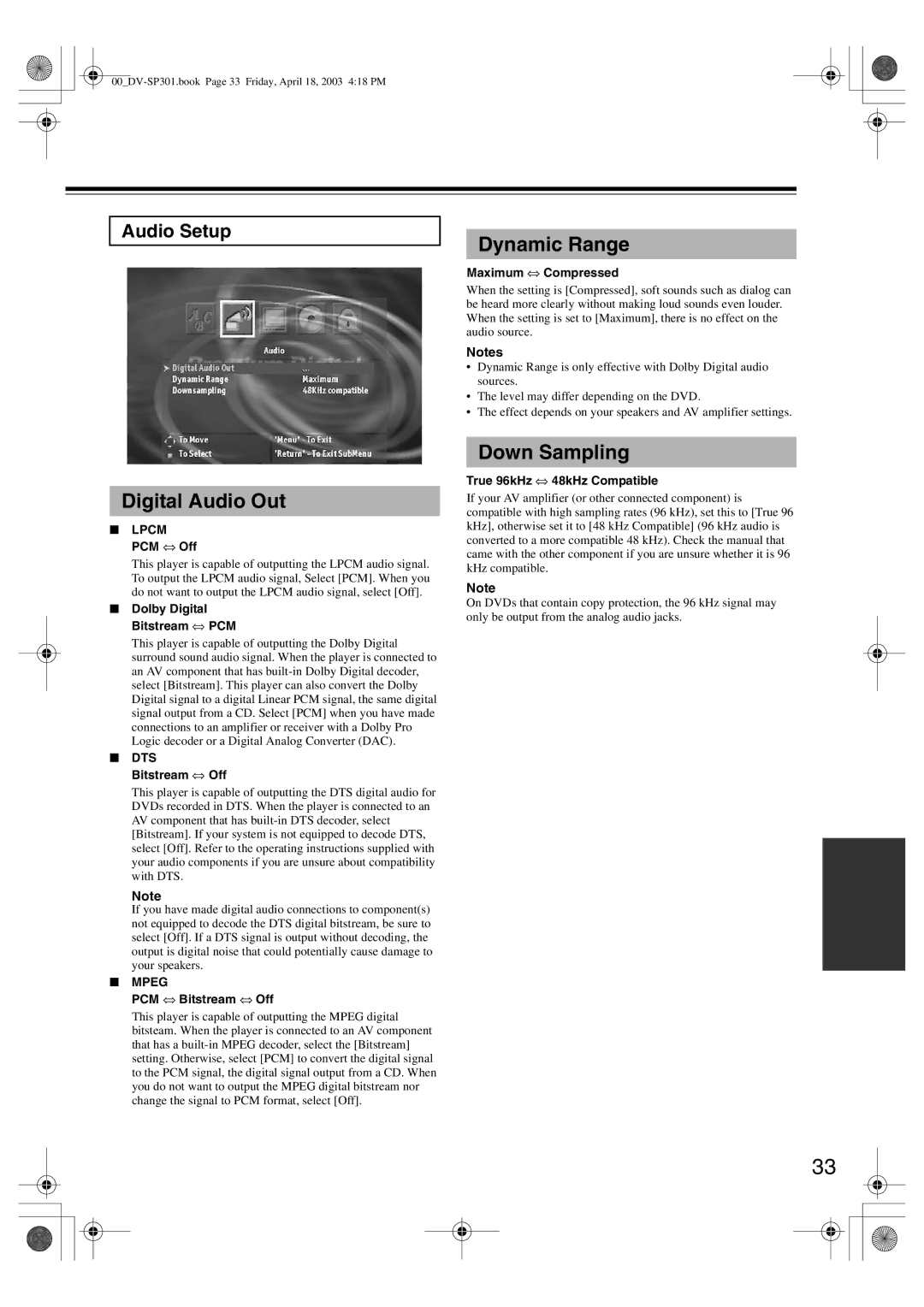Audio Setup
Digital Audio Out
■LPCM PCM ⇔ Off
This player is capable of outputting the LPCM audio signal. To output the LPCM audio signal, Select [PCM]. When you do not want to output the LPCM audio signal, select [Off].
■Dolby Digital Bitstream ⇔ PCM
This player is capable of outputting the Dolby Digital surround sound audio signal. When the player is connected to an AV component that has
■DTS
Bitstream ⇔ Off
Dynamic Range
Maximum ⇔ Compressed
When the setting is [Compressed], soft sounds such as dialog can be heard more clearly without making loud sounds even louder. When the setting is set to [Maximum], there is no effect on the audio source.
Notes
•Dynamic Range is only effective with Dolby Digital audio sources.
•The level may differ depending on the DVD.
•The effect depends on your speakers and AV amplifier settings.
Down Sampling
True 96kHz ⇔ 48kHz Compatible
If your AV amplifier (or other connected component) is compatible with high sampling rates (96 kHz), set this to [True 96 kHz], otherwise set it to [48 kHz Compatible] (96 kHz audio is converted to a more compatible 48 kHz). Check the manual that came with the other component if you are unsure whether it is 96 kHz compatible.
Note
On DVDs that contain copy protection, the 96 kHz signal may only be output from the analog audio jacks.
This player is capable of outputting the DTS digital audio for DVDs recorded in DTS. When the player is connected to an AV component that has
Note
If you have made digital audio connections to component(s) not equipped to decode the DTS digital bitstream, be sure to select [Off]. If a DTS signal is output without decoding, the output is digital noise that could potentially cause damage to your speakers.
■MPEG
PCM ⇔ Bitstream ⇔ Off
This player is capable of outputting the MPEG digital bitsteam. When the player is connected to an AV component that has a
33