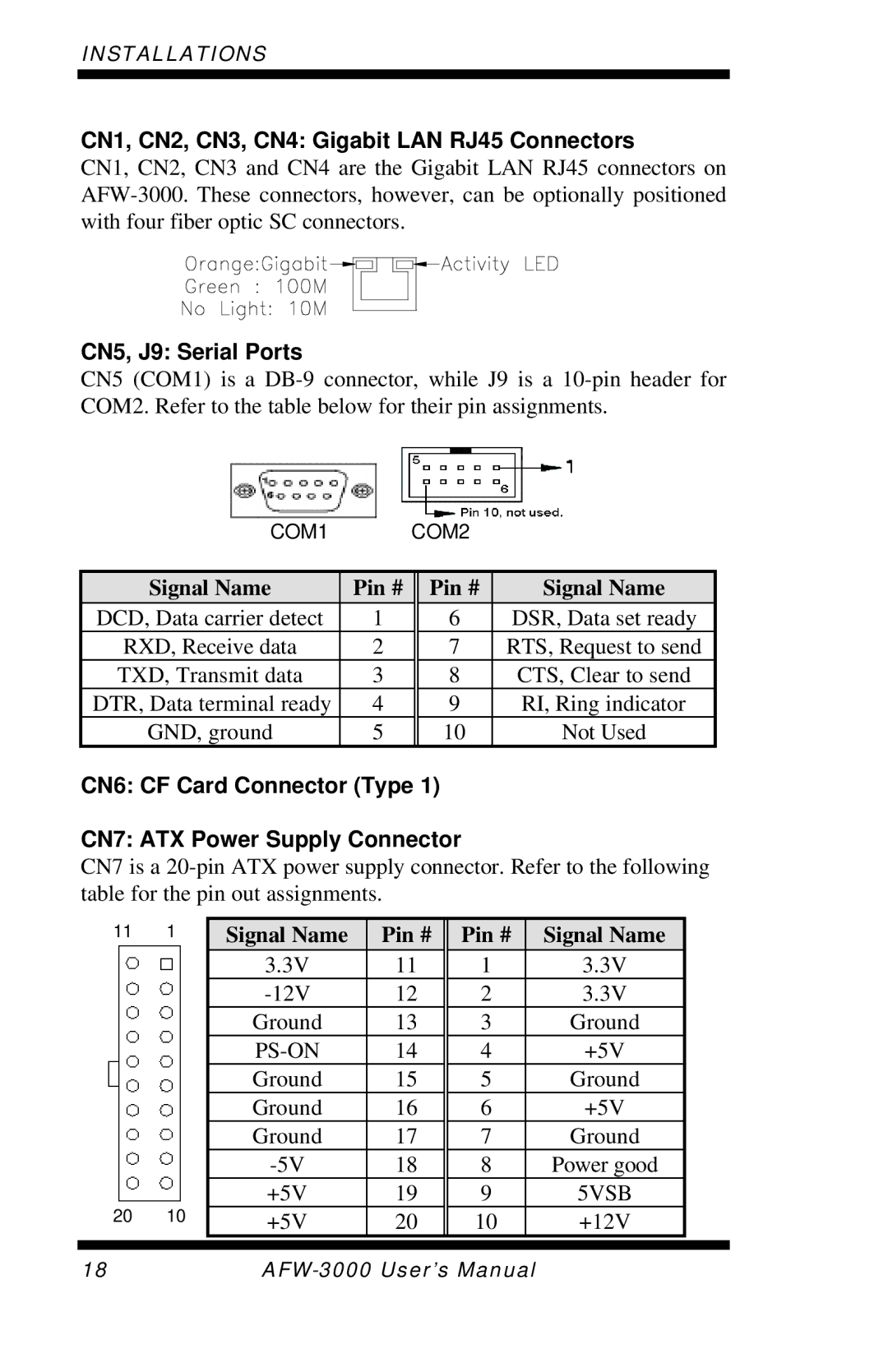INSTALLATIONS
CN1, CN2, CN3, CN4: Gigabit LAN RJ45 Connectors
CN1, CN2, CN3 and CN4 are the Gigabit LAN RJ45 connectors on
CN5, J9: Serial Ports
CN5 (COM1) is a
COM1 |
| COM2 |
| |
|
|
|
|
|
Signal Name | Pin # |
| Pin # | Signal Name |
DCD, Data carrier detect | 1 |
| 6 | DSR, Data set ready |
RXD, Receive data | 2 |
| 7 | RTS, Request to send |
TXD, Transmit data | 3 |
| 8 | CTS, Clear to send |
DTR, Data terminal ready | 4 |
| 9 | RI, Ring indicator |
GND, ground | 5 |
| 10 | Not Used |
CN6: CF Card Connector (Type 1)
CN7: ATX Power Supply Connector
CN7 is a
11 | 1 | Signal Name | Pin # | Pin # | Signal Name |
|
|
| 3.3V | 11 | 1 | 3.3V |
|
|
| 12 | 2 | 3.3V |
| |
|
| Ground | 13 | 3 | Ground |
|
|
| 14 | 4 | +5V |
| |
|
| Ground | 15 | 5 | Ground |
|
|
| Ground | 16 | 6 | +5V |
|
|
| Ground | 17 | 7 | Ground |
|
|
| 18 | 8 | Power good |
| |
20 | 10 | +5V | 19 | 9 | 5VSB |
|
+5V | 20 | 10 | +12V |
| ||
|
|
|
|
|
|
|
|
|
|
|
|
|
|
18 |