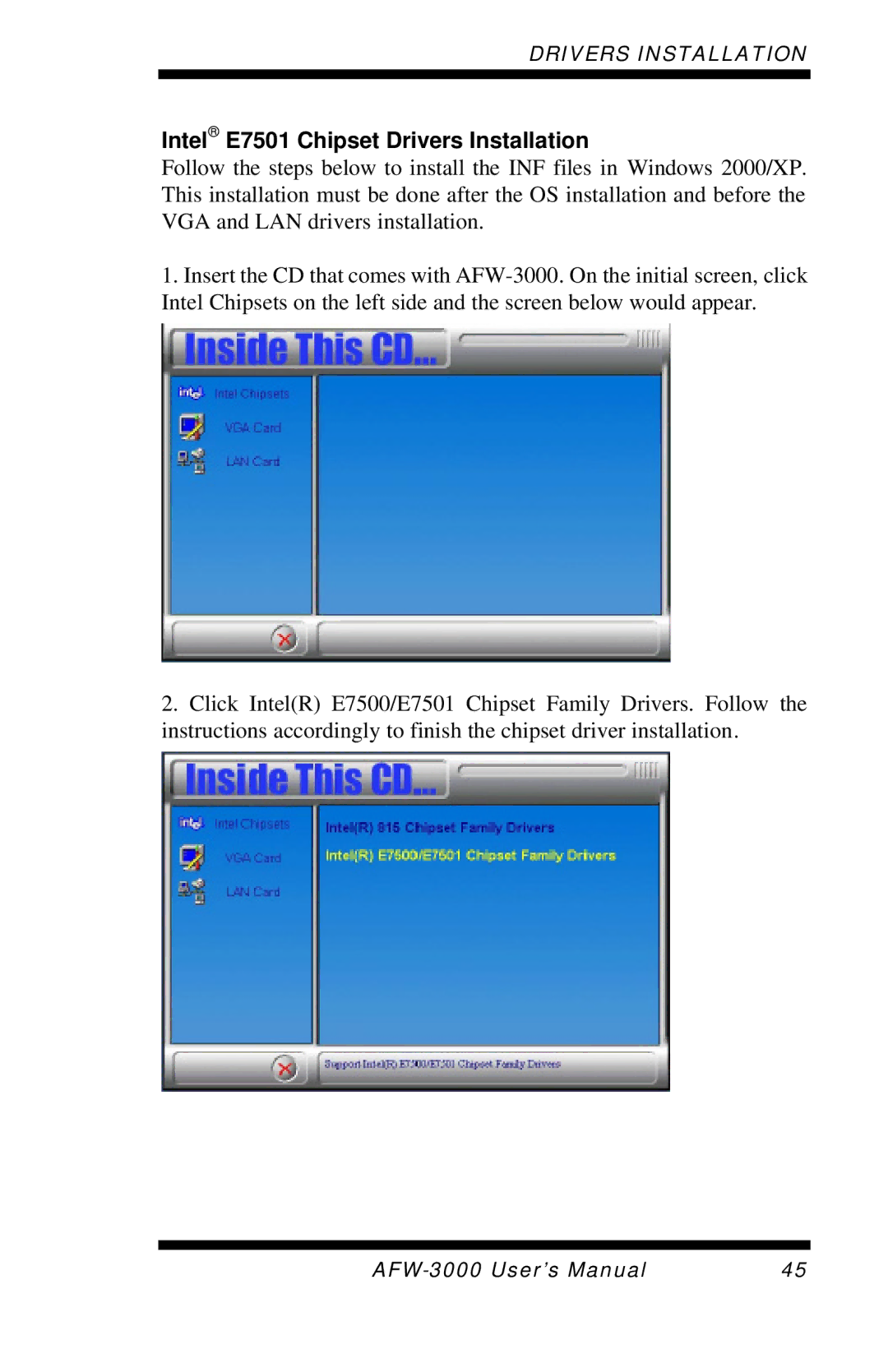DRIVERS INSTALLATION
Intel® E7501 Chipset Drivers Installation
Follow the steps below to install the INF files in Windows 2000/XP. This installation must be done after the OS installation and before the VGA and LAN drivers installation.
1.Insert the CD that comes with
2.Click Intel(R) E7500/E7501 Chipset Family Drivers. Follow the instructions accordingly to finish the chipset driver installation.
45 |