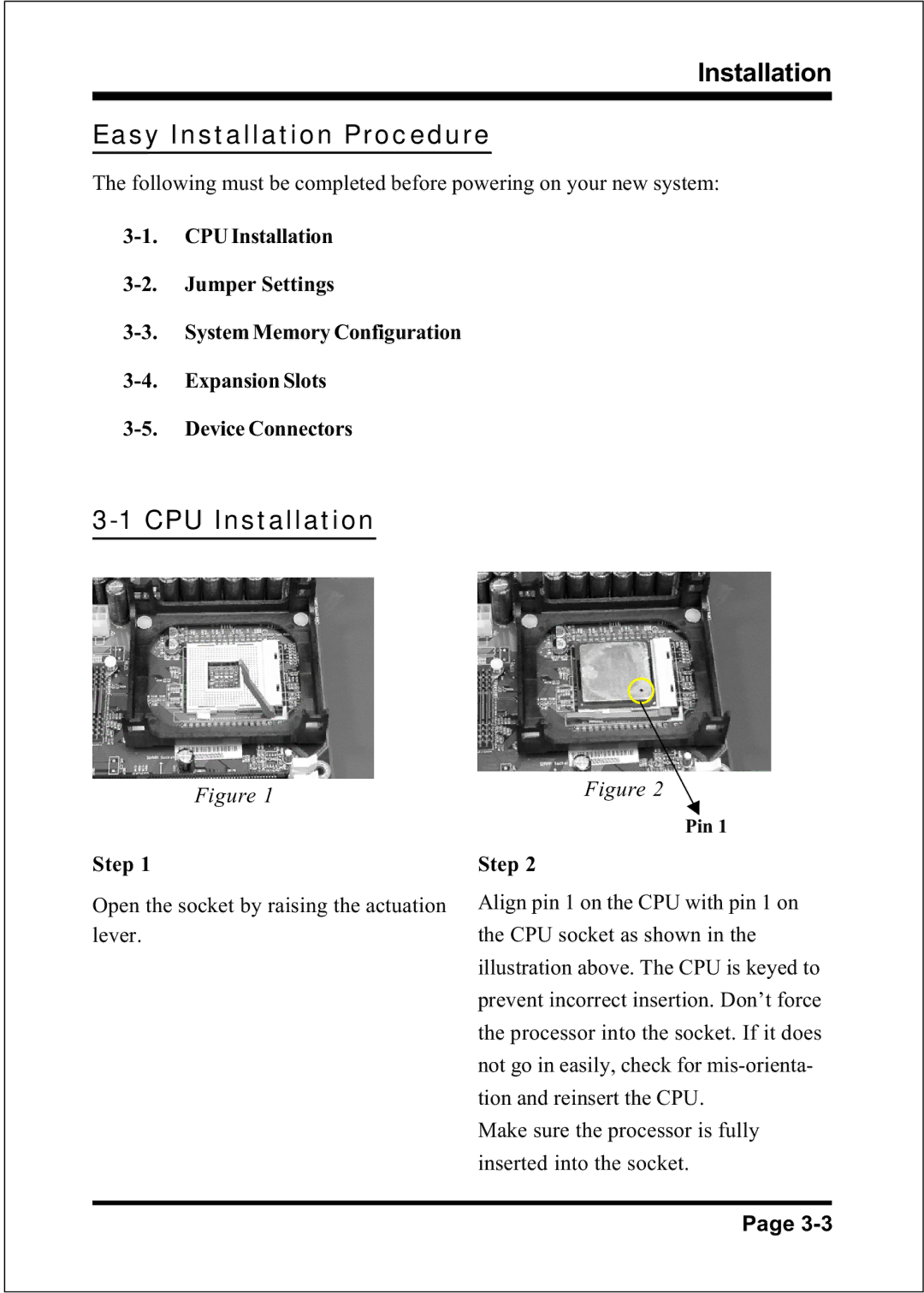DDR266 (PC2100), DDR333 (PC2700), DDR400 (PC3200), FSB400 (PC2100), FSB800 / DDR400 (PC3200) specifications
Intel's FSB800 (PC2700) and FSB800 (PC3200) represent important milestones in memory technology, providing enhanced data transfer speeds and improved performance for computing systems. The FSB, or Front Side Bus, is a critical component that connects the CPU to the memory, affecting both system efficiency and speed.FSB800 (PC2700) offers a bus speed of 800 MHz, supporting DDR (Double Data Rate) memory. It operates at PC2700 specifications, which allow for a data transfer rate of 2.7 GB/s. This configuration is particularly advantageous for users requiring improved multitasking capabilities and faster data processing. The technology behind FSB800 also facilitates advanced power management, contributing to energy efficiency while maintaining high-performance levels.
On the other hand, FSB800 (PC3200) ups the ante with compatibility for DDR400 memory. This arrangement fundamentally increases the data transfer capabilities to 3.2 GB/s, making it suitable for more demanding applications such as gaming, video editing, and other resource-heavy tasks. The ability to leverage higher memory speeds not only enhances responsiveness but also allows for better handling of larger datasets.
FSB400 (PC2100) represents an earlier generation of Intel's bus technology, running at 400 MHz and supporting DDR266 memory. Although it has lower performance specifications, it still offers a reliable platform for basic computing tasks and is widely used in budget systems. This early iteration laid the groundwork for subsequent advancements in memory technology.
DDR400 (PC3200) is a prominent feature in high-performance desktops and workstations. It operates at a data transfer rate of 3.2 GB/s, maximizing the data paths between memory and processors. This level of performance is essential for high-fidelity graphics and complex computing processes, making it a popular choice among enthusiasts and professionals alike.
Lastly, FSB800 / DDR333 (PC2700) serves as a versatile option, particularly for systems that benefit from a balanced approach to speed and stability. By supporting DDR333, this configuration ensures adequate memory performance without overwhelming the system's architecture.
In summary, these various configurations provided by Intel—FSB800 (PC2700), FSB800 (PC3200), FSB400 (PC2100), and DDR400 (PC3200)—underscore significant advancements in memory speed and efficiency, catering to an array of computing needs from basic tasks to high-performance demands. With each iteration, Intel has focused on enhancing data transfer rates, supporting multitasking capabilities, and improving overall system responsiveness, solidifying its role as a leader in memory technology.