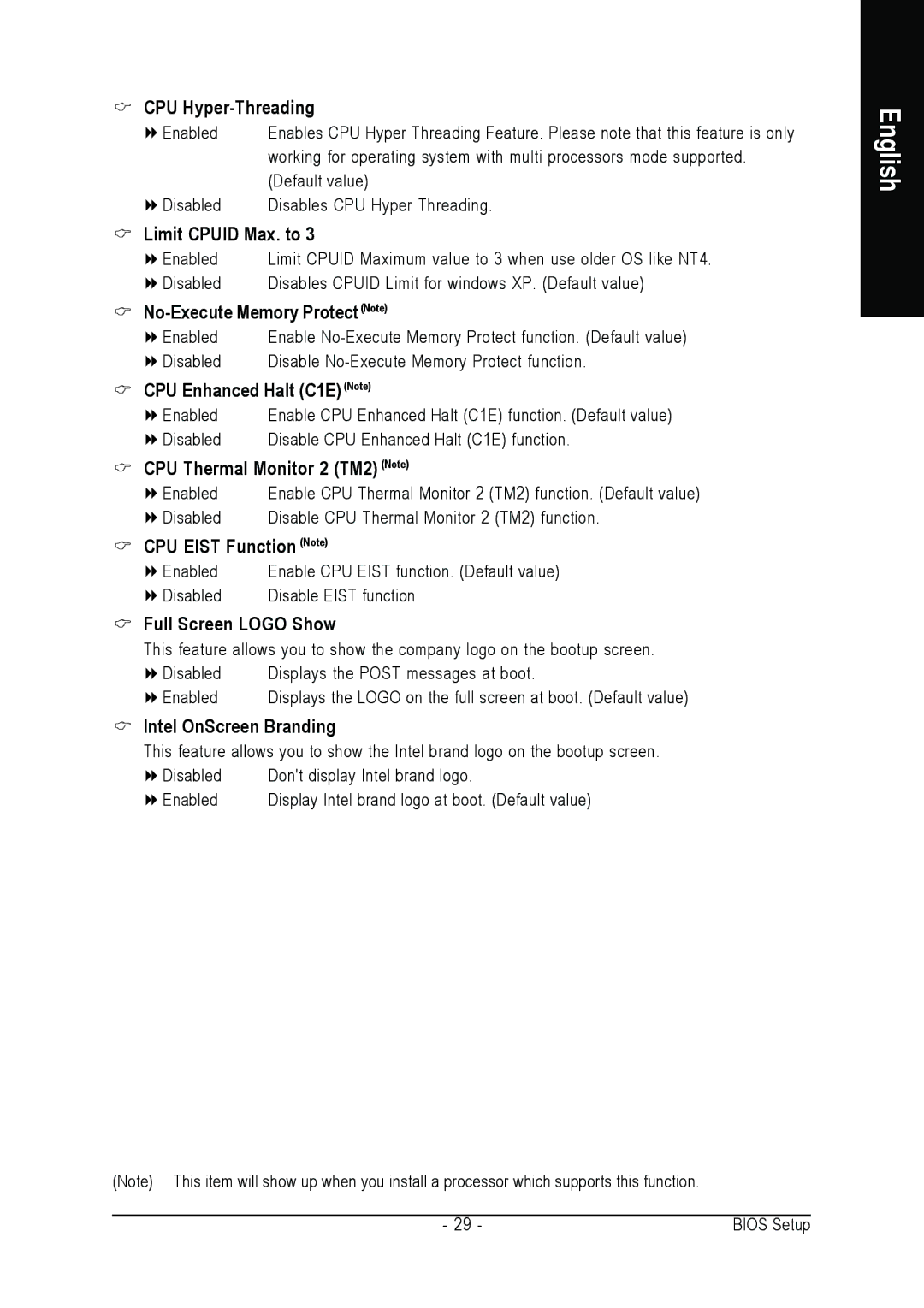CPU Hyper-Threading
Enabled | Enables CPU Hyper Threading Feature. Please note that this feature is only |
| working for operating system with multi processors mode supported. |
| (Default value) |
Disabled | Disables CPU Hyper Threading. |
Limit CPUID Max. to 3
Enabled | Limit CPUID Maximum value to 3 when use older OS like NT4. |
Disabled | Disables CPUID Limit for windows XP. (Default value) |
No-Execute Memory Protect(Note)
Enabled | Enable |
Disabled | Disable |
CPU Enhanced Halt (C1E) (Note)
Enabled | Enable CPU Enhanced Halt (C1E) function. (Default value) |
Disabled | Disable CPU Enhanced Halt (C1E) function. |
CPU Thermal Monitor 2 (TM2) (Note)
Enabled | Enable CPU Thermal Monitor 2 (TM2) function. (Default value) |
Disabled | Disable CPU Thermal Monitor 2 (TM2) function. |
CPU EIST Function (Note)
Enabled | Enable CPU EIST function. (Default value) |
Disabled | Disable EIST function. |
Full Screen LOGO Show
This feature allows you to show the company logo on the bootup screen.
Disabled | Displays the POST messages at boot. |
Enabled | Displays the LOGO on the full screen at boot. (Default value) |
Intel OnScreen Branding
This feature allows you to show the Intel brand logo on the bootup screen.
Disabled | Don't display Intel brand logo. |
Enabled | Display Intel brand logo at boot. (Default value) |
English
(Note) This item will show up when you install a processor which supports this function. |
|
- 29 - | BIOS Setup |